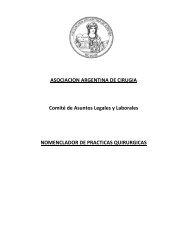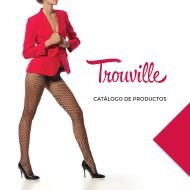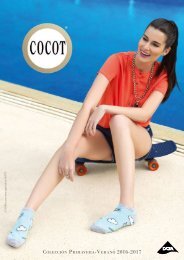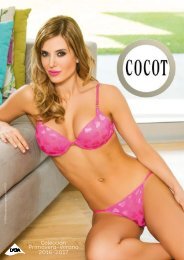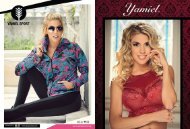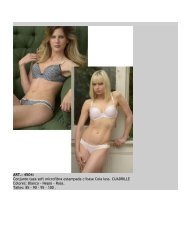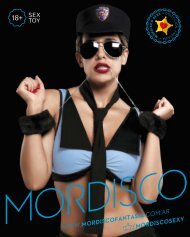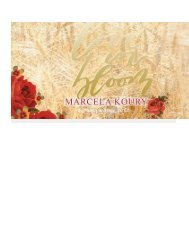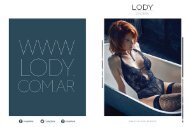manual de la hp laser jet P4014n
manual de la hp laser jet P4014n
manual de la hp laser jet P4014n
You also want an ePaper? Increase the reach of your titles
YUMPU automatically turns print PDFs into web optimized ePapers that Google loves.
Apertura <strong>de</strong>l Servidor web incorporado HP<br />
Utilice el siguiente procedimiento para abrir HP EWS.<br />
NOTA:<br />
No se pue<strong>de</strong>n ver <strong>la</strong>s pantal<strong>la</strong>s <strong>de</strong> HP EWS si utiliza un firewall.<br />
1. Abra un navegador web compatible.<br />
2. En el campo <strong>de</strong> texto Dirección o Ir a, escriba <strong>la</strong> dirección IPv4 o IPv6 <strong>de</strong> TCP/IP, el nombre <strong>de</strong><br />
host o el nombre <strong>de</strong> host configurado que está asignado al producto. A continuación se muestran<br />
algunos ejemplos:<br />
●<br />
●<br />
●<br />
Dirección IPv4 <strong>de</strong> TCP/IP: http://192.168.1.1<br />
Dirección IPv6 <strong>de</strong> TCP/IP: http://[2001:0ba0:0000:0000:0000:0000:0000:1234]<br />
Nombre <strong>de</strong> host: npiXXXXXX<br />
Si <strong>de</strong>sconoce <strong>la</strong> dirección TCP/IP <strong>de</strong>l producto, podrá encontrar<strong>la</strong> mediante el menú <strong>de</strong>l panel <strong>de</strong> control<br />
o imprimiendo una página <strong>de</strong> configuración. Para obtener instrucciones, consulte <strong>la</strong> guía <strong>de</strong>l usuario<br />
incluida en el producto.<br />
ESWW Apertura <strong>de</strong>l Servidor web incorporado HP 5