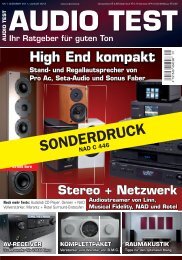C 372 - NAD
C 372 - NAD
C 372 - NAD
You also want an ePaper? Increase the reach of your titles
YUMPU automatically turns print PDFs into web optimized ePapers that Google loves.
ENGLISH FRANÇAIS DEUTSCH ESPAÑOL ITALIANO PORTUGUÊS SVENSKA<br />
QUICK START<br />
1 Connect the speakers to the Speaker A terminals and sources to the<br />
relevant rear input sockets.<br />
2 Plug in the AC power cord.<br />
3 Press the POWER button to turn the <strong>NAD</strong> C <strong>372</strong> on.<br />
4 Press the required input selector.<br />
NOTES ON INSTALLATION<br />
Your <strong>NAD</strong> C <strong>372</strong> should be placed on a firm, level surface. Avoid placing<br />
the unit in direct sunlight or near sources of heat and dampness. Allow<br />
adequate ventilation. Do not place the unit on a soft surface like a<br />
carpet. Do not place unit in an enclosed position, such a bookcase or<br />
cabinet, that may impede the air-flow through the ventilation slots.<br />
Make sure the unit is switched off before making any connections.<br />
The RCA sockets on your <strong>NAD</strong> C <strong>372</strong> are colour coded for convenience.<br />
Red and white are Right and Left audio respectively, and yellow for <strong>NAD</strong><br />
Link. Use high quality leads and sockets for optimum performance and<br />
reliability. Ensure that leads and sockets are not damaged in any way<br />
and all sockets are firmly pushed in.<br />
For best performance, use quality speaker leads of 16 gauge (1.5mm)<br />
thickness or more. If the unit is not going to be used for some time,<br />
disconnect the plug from the AC socket.<br />
Should water get into your <strong>NAD</strong> C <strong>372</strong>, shut off the power to the unit<br />
and remove the plug from the AC socket. Have the unit inspected by a<br />
qualified service technician before attempting to use it again. Do not<br />
remove the cover, there are no user-serviceable parts inside. Use<br />
a dry soft cloth to clean the unit. If necessary, lightly dampen the cloth<br />
with soapy water. Do not use solutions containing benzol or other<br />
volatile agents.<br />
REAR PANEL CONNECTIONS (FIGURE 1)<br />
1. DISC INPUT<br />
Input for additional line level input signals such as CD, Mini Disc player<br />
or the output signal from a step-up amplifier for a turntable. Use a twin<br />
RCA-to-RCA lead to connect the auxiliary unit's left and right 'Audio<br />
Outputs' to this input.<br />
2. CD INPUT<br />
Input for a CD or other line-level signal source. Use a twin RCA-to-RCA<br />
lead to connect the CD player's left and right 'Audio Outputs' to this<br />
input. The <strong>NAD</strong> C <strong>372</strong> only accepts analogue signals from your CD<br />
player.<br />
3. VIDEO INPUT<br />
Input for the audio signal from a stereo VCR (or stereo TV/Satellite/Cable<br />
receiver) or other line-level audio source. Using twin RCA-to-RCA leads,<br />
connect to the left and right 'Audio Out' of the unit to these inputs.<br />
Note: These are audio inputs only.<br />
4. AUX INPUT<br />
Input for additional line level input signals such as another CD player.<br />
Use a twin RCA-to-RCA lead to connect the auxiliary unit's left and right<br />
'Audio Outputs' to this input.<br />
5. TUNER INPUT<br />
Input for a Tuner or other line-level signal source. Use a twin RCA-to-RCA<br />
lead to connect the Tuner left and right 'Audio Outputs' to this input.<br />
4<br />
6. TAPE 2 IN, OUT<br />
Connections for analogue recording and playback to an audio tape<br />
recorder of any type. Using twin RCA-to-RCA leads, connect to the left<br />
and right 'Audio Output' of the tape machine to the TAPE 2 IN sockets<br />
for playback. Connect the left and right 'Audio Input' of the tape<br />
machine to the TAPE 2 OUT sockets for recording.<br />
7. TAPE 1 IN, OUT<br />
Connections for analogue recording and playback to a secondary audio<br />
tape recorder of any type. Using twin RCA-to-RCA leads, connect to the<br />
left and right 'Audio Output' of the tape machine to the TAPE 1 IN<br />
sockets for playback and tape monitoring. Connect the left and right<br />
'Audio Input' of the tape machine to the TAPE 1 OUT sockets for<br />
recording.<br />
8. PRE OUT 1<br />
In normal use the PRE OUT 1 is connected to the Main-In sockets<br />
(No. 9) with the links supplied. The <strong>NAD</strong> C <strong>372</strong> allows for the<br />
connection of multiple power amplifiers. If you are using a single,<br />
external stereo power amplifier, disconnect the links to the Main-In<br />
sockets. The C <strong>372</strong>'s internal power amplifier is now disconnected.<br />
Use a twin RCA-to-RCA lead to connect to the left and right 'Audio<br />
Input' of the Power amp to the PRE OUT 1 sockets.<br />
NOTES: Always turn the C <strong>372</strong> and associated external power<br />
amplifiers off before connecting or disconnecting anything to the PRE-<br />
OUT 1, 2 and MAIN-IN sockets. The PRE-OUT 1&2 output signals will be<br />
affected by the <strong>NAD</strong> C <strong>372</strong>'s volume and tone control settings.<br />
9. MAIN IN<br />
Connections to an external pre-amplifier or processor, such as a<br />
surround-sound decoder. In normal use these are connected to the Pre-<br />
Out 1 sockets (No. 8) with the links supplied. To connect your <strong>NAD</strong><br />
C <strong>372</strong> to external processor or pre-amplifier first remove these links. Use<br />
a twin RCA-to-RCA lead to connect to the left and right 'Audio Output'<br />
of the pre-amp or processor to the Main-In sockets.<br />
NOTES: Always turn the C <strong>372</strong> and associated external power<br />
amplifiers off before connecting or disconnecting anything to the PRE-<br />
OUT 1, 2 and MAIN-IN sockets.<br />
The PRE-OUT 1&2 output signals will be affected by the <strong>NAD</strong> C <strong>372</strong>'s<br />
volume and tone control settings.<br />
10. PRE OUT 2<br />
The PRE OUT 2 sockets can be used to drive an additional power<br />
amplifier. The VOLUME Pre-Out 2 control (No. 11) can be used to reduce<br />
the output level of the pre-amplifier to the power amplifier by up to -<br />
12dB. With the VOLUME Pre-Out 2 control set to the maximum position<br />
(at the 0dB position), the output level will be identical to that of the PRE<br />
OUT 1 sockets.