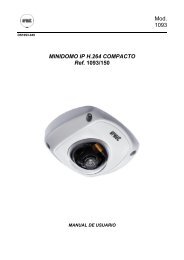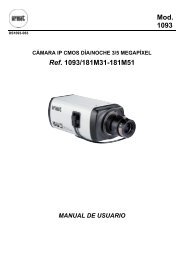Create successful ePaper yourself
Turn your PDF publications into a flip-book with our unique Google optimized e-Paper software.
7. Realice el ajuste <strong>de</strong> la óptica para la imagen.N∞Anillo <strong>de</strong> ajuste <strong>de</strong> enfoque BAnillo <strong>de</strong> ajuste <strong>de</strong> VARIFOCAL ATWPosterior A• Gire el anillo <strong>de</strong> ajuste (A) en sentido horario o antihorario, para acercar o alejar el objeto.• Gire el anillo <strong>de</strong> ajuste (B) en sentido horario o antihorario, para enfocar el objeto.• Retire los dos tornillos para acce<strong>de</strong>r el botón <strong>de</strong> activación <strong>de</strong>l menú OSD. Emplee laherramienta <strong>de</strong> plástico suministrada para llegar más fácilmente al botón.6 DS1092-135