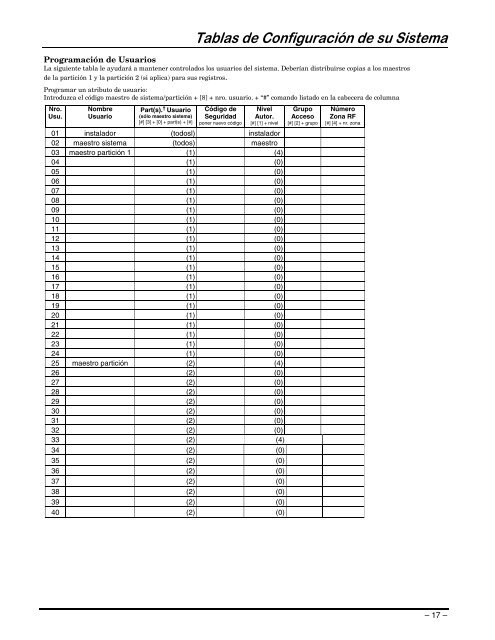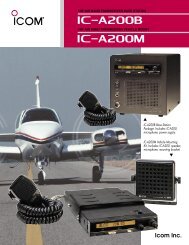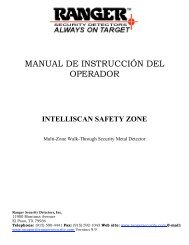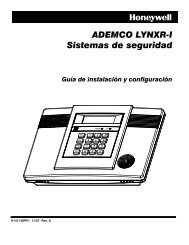You also want an ePaper? Increase the reach of your titles
YUMPU automatically turns print PDFs into web optimized ePapers that Google loves.
7DEODVGH&RQILJXUDLyQGHVX6LVWHPDProgramación <strong>de</strong> <strong>Usuario</strong>sLa siguiente tabla le ayudará a mantener controlados los usuarios <strong>de</strong>l sistema. Deberían distribuirse copias a los maestros<strong>de</strong> la partición 1 y la partición 2 (si aplica) para sus registros.Programar un atributo <strong>de</strong> usuario:Introduzca el código maestro <strong>de</strong> sistema/partición + [8] + nro. usuario. + “#” comando listado en la cabecera <strong>de</strong> columnaNro.Usu.Nombre<strong>Usuario</strong>Part(s). † <strong>Usuario</strong>(sólo maestro sistema)[#] [3] + [0] + part(s) + [#]Código <strong>de</strong>Seguridadponer nuevo códigoNivelAutor.[#] [1] + nivel01 instalador (todosl) instalador02 maestro sistema (todos) maestro03 maestro partición 1 (1) (4)04 (1) (0)05 (1) (0)06 (1) (0)07 (1) (0)08 (1) (0)09 (1) (0)10 (1) (0)11 (1) (0)12 (1) (0)13 (1) (0)14 (1) (0)15 (1) (0)16 (1) (0)17 (1) (0)18 (1) (0)19 (1) (0)20 (1) (0)21 (1) (0)22 (1) (0)23 (1) (0)24 (1) (0)25 maestro partición (2) (4)26 (2) (0)27 (2) (0)28 (2) (0)29 (2) (0)30 (2) (0)31 (2) (0)32 (2) (0)33 (2) (4)34 (2) (0)35 (2) (0)36 (2) (0)37 (2) (0)38 (2) (0)39 (2) (0)40 (2) (0)GrupoAcceso[#] [2] + grupoNúmeroZona RF[#] [4] + nr. zona– 17 –