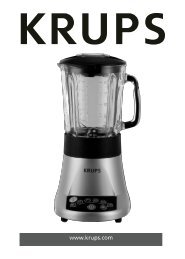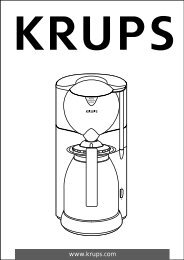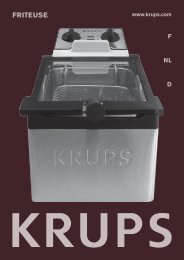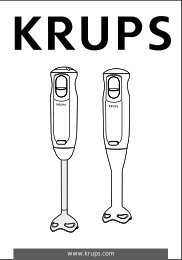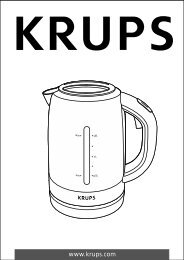2 - Krups
2 - Krups
2 - Krups
Create successful ePaper yourself
Turn your PDF publications into a flip-book with our unique Google optimized e-Paper software.
48<br />
Selecting the weight of the bread<br />
The bread weight is set by default at 750 g. This weight is shown for informational purposes. See the recipes<br />
for more details. Programmes 7, 8, 9, 10, 11, 12 and 13 do not include a weight setting. Press the<br />
key to set the chosen weight - 500 g, 750 g or 1000 g. The indicator light against the selected setting<br />
comes on.<br />
Selecting the colour of the crust (browning)<br />
The crust colour is set by default to MEDIUM. The colour of the crust cannot be set on programmes 7, 8, 9,<br />
10, 11, 12, 13. Three choices are possible: LIGHT - MEDIUM - DARK . If you want to change the<br />
default browning, press the key until the indicator light facing the desired setting comes on.<br />
Start / Stop<br />
Press the key to start the appliance. The indicator light will come on. The count-down will start. You can<br />
stop or cancel the programme by holding down key for 3 secs. The indicator light will go out.<br />
Delayed start programme<br />
You can programme the appliance up to 15 h hours in advance to have your preparation ready at<br />
the time you want.<br />
This step comes after selecting the programme, browning level and weight. The programme time is displayed.<br />
Calculate the time difference between the moment when you start the programme and the time at which you<br />
want your preparation to be ready. The machine automatically includes the duration of the programme cycles.<br />
Using the and key, display the calculated time ( up and down). Short presses change the time by<br />
intervals of 10 min + a short beep. Holding the key down gives continuous scrolling of 10-min intervals.<br />
For example, it is 8 pm and you want your bread to be ready for 7 am the next morning.<br />
Programme 11:00 using the and key.<br />
Press the key. An audible signal will be given and the colon of the timer display will blink. The countdown<br />
will start. The indicator light will come on.<br />
If you make a mistake or want to change the time setting, hold down the key until it makes a beep. The<br />
default time is displayed. Start the operation again.<br />
No audible signal will be issued during running of a programming in advance programme.<br />
With the delayed start programme do not use recipes which contain fresh milk, eggs, soured cream, yoghurt,<br />
cheese or fresh fruit as they could spoil or stale overnight.<br />
To turn out your loaf of bread:<br />
it may happen that the kneading paddle remains stuck in the loaf when it is turned out.<br />
In this case, use the “hook” accessory as follows:<br />
once the loaf is turned out, lay it on its side while still hot<br />
A B<br />
and hold it down with one hand, wearing an oven glove,<br />
insert the hook in the axis of the kneading paddle (A),<br />
pull gently to release the kneading paddle (B),<br />
turn the loaf upright and leave it on a grid to cool.<br />
To preserve the pan’s non-stick qualities,<br />
do not use metallic utensils to turn out the bread.