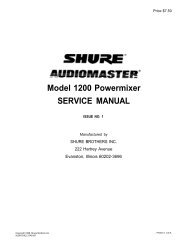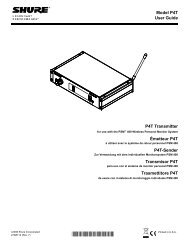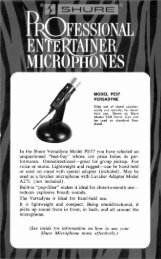BLX Wireless User Guide - Spanish - Shure
BLX Wireless User Guide - Spanish - Shure
BLX Wireless User Guide - Spanish - Shure
You also want an ePaper? Increase the reach of your titles
YUMPU automatically turns print PDFs into web optimized ePapers that Google loves.
<strong>BLX</strong>88<strong>BLX</strong>88<strong>BLX</strong>88<strong>BLX</strong>88audio ready group(A-Y)audio ready group(A-Y)audio ready group(A-Y)audio ready group(A-Y)channel(0-9)channel(0-9)channel(0-9)channel(0-9)audio ready channelaudio ready channelaudio ready channelaudio ready channelDiversity Antenna SystemPG4Diversity Antenna SystemPG4audio ready group(A-Y)audio ready group(A-Y)Diversity Antenna SystemPG4Diversity Antenna SystemPG4audio ready group(A-Y)audio ready group(A-Y)channel(0-9)channel(0-9)channel(0-9)channel(0-9)powerpowerpowerpowerCautionFor proper operation, set each transmitter toa different channel on the <strong>BLX</strong>88 receiver.Consult your <strong>BLX</strong> Channel guideto select compatible channel sets.AttentionPour un fonctionnement correct, régler chaque côté du récepteur double <strong>BLX</strong>88 surun canal différent.Consulter le guide des canaux <strong>BLX</strong> pour sélectionner des jeux de canaux compatibles.CuidadoPara operação correta, ajuste cada lado do Receptor duplo <strong>BLX</strong>88 em um canal diferente.Consulte o guia de Canal <strong>BLX</strong> para selecionar os ajustes de canais compatíveis.PrecauciónPara el funcionamiento correcto, fije cada lado del receptor doble <strong>BLX</strong>88 en un canaldiferente.Consulte la guía de canales <strong>BLX</strong> para seleccionar los grupos de canales compatibles.