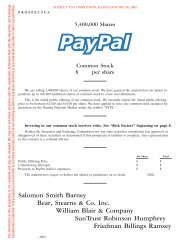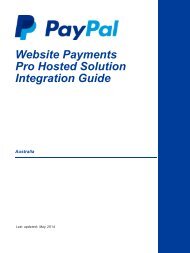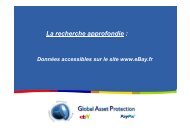GuÃa de integración de Pasarela integral
GuÃa de integración de Pasarela integral
GuÃa de integración de Pasarela integral
Create successful ePaper yourself
Turn your PDF publications into a flip-book with our unique Google optimized e-Paper software.
Integración <strong>de</strong> su sitio web mediante APIOperación <strong>de</strong> API BMCreateButtonRespuesta <strong>de</strong> BMCreateButtonLa respuesta contiene un Id. si el botón está alojado en PayPal y el código para HTML en unsitio web y para un vínculo <strong>de</strong>l correo electrónico.Campos <strong>de</strong> respuesta <strong>de</strong> BMCreateButtonCampoWEBSITECODEEMAILLINKHOSTEDBUTTONIDDescripciónCódigo HTML para páginas webCódigo para la URL <strong>de</strong>l flujo <strong>de</strong> pago <strong>de</strong> <strong>Pasarela</strong> <strong>integral</strong>Id. <strong>de</strong> un token <strong>de</strong> <strong>Pasarela</strong> <strong>integral</strong>Errores <strong>de</strong> BMCreateButtonConsulte la página <strong>de</strong> códigos <strong>de</strong> error <strong>de</strong> las API <strong>de</strong> PayPal para buscar el número <strong>de</strong> un código<strong>de</strong> error o un mensaje <strong>de</strong> error.58