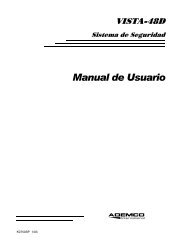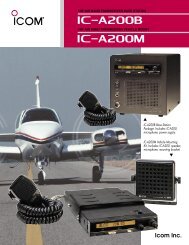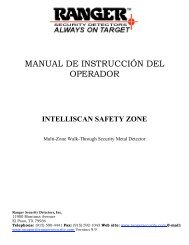ADEMCO LYNXR-I Sistemas de seguridad - Syscom
ADEMCO LYNXR-I Sistemas de seguridad - Syscom
ADEMCO LYNXR-I Sistemas de seguridad - Syscom
You also want an ePaper? Increase the reach of your titles
YUMPU automatically turns print PDFs into web optimized ePapers that Google loves.
Guía <strong>de</strong> instalación y configuración <strong>de</strong> <strong>LYNXR</strong>-IDispositivo <strong>de</strong> comunicaciones AlarmNet 7845GSM, 7845i-GSM*, 7845i-ENT, 7845i o 7847i-E*!Los sistemas 7845i-ENT/7845i y 7845CV2 no se pue<strong>de</strong>n utilizar en instalaciones que requieran unareserva <strong>de</strong> 24 horas.1. Conecte el cable <strong>de</strong> comunicaciones <strong>de</strong> 4 hilos al puerto <strong>de</strong> comunicaciones LRR/IP <strong>de</strong>l sistema <strong>LYNXR</strong>-I.2. Conecte los cuatro hilos al dispositivo específico <strong>de</strong> comunicaciones, como aparece en las figuras adjuntas.3. Si instala un sistema 7845GSM o 7845i-GSM, también <strong>de</strong>be instalar un puente entre los terminales 2 y 3 <strong>de</strong>l dispositivo<strong>de</strong> comunicaciones.4. Conecte el dispositivo a Internet a través <strong>de</strong> un cable/mó<strong>de</strong>m DSL y enrutador, o a una Intranet (LAN) a través<strong>de</strong> la conexión Ethernet correspondiente.Conexión <strong>de</strong> AlarmNet 7845GSM / 7845i-GSM**Si está disponible. Los módulos AlarmNet 7845GSM y 7845i-GSM no han sido evaluados por UL.Conexión <strong>de</strong> AlarmNet 7845i-ENT/7845i/7847i-E- 9 -