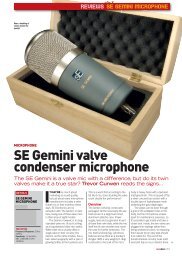Create successful ePaper yourself
Turn your PDF publications into a flip-book with our unique Google optimized e-Paper software.
CONTROLS AND SETTINGSRear Panel12. Power Button and AC ConnectorThe power button, located on the rear of the mixer, is used to activatethe mixer. Of course, there’s no point in activating the mixer if there’sno power, therefore an AC connector has been included to ensureyour mixer gets the power it needs. Please use the power cablethat is included with this mixer only. The <strong>Powerpod</strong> <strong>620</strong> R offers apermanent power cable in lieu of an AC connector.NB. Before connecting the AC cable to the <strong>Powerpod</strong> Mixer, please ensurethe local voltage levels are identical to those chosen by the Voltage Selectorswitch.13. Voltage Selector (<strong>Powerpod</strong> <strong>740</strong> R only)This switch allows you to select from 2 mains power modes, 115VAC / 60 Hz (allowing you to use the device in Countries withvoltages between 100V and 120V) or 230 VAC / 50 Hz (allowingyou to use the device in Countries with voltages between 220V and240V). To change the Voltage Selector, you must first unscrew andremove the plastic cover that protects the switch. After changingthe voltage, please replace the plastic cover to ensure the voltagelevel is not inadvertently altered. The <strong>Powerpod</strong> <strong>620</strong> R’s powerrange is determined by theNB. Using incorrect voltages can cause irreversible damage to the mixer.All care must be taken in selecting the voltage appropriate to your zone.If unsure of local voltage levels, contact a knowledgeable source beforeusing this mixer.1213Channel Controls14. High Frequency ControlThis control is used to give a shelving boost or cut of ±15 dB to highfrequency (12 kHz) sounds. This will adjust the amount of trebleincluded in the audio of the channel, adding strength and crispnessto sounds such as guitars, cymbals, and synthesizers.15. Middle Frequency Control (<strong>Powerpod</strong>s <strong>740</strong> R only)This control is used to provide a peaking style of boost and cut tothe level of middle frequency sounds at a range of ±15 dB. Changingmiddle frequencies of an audio feed can be rather difficult whenused in a professional audio mix, as it may be more desirable to cutmiddle frequency sounds rather than boost them, soothing overlyharsh vocal and instrument sounds in the audio.14151<strong>620</strong>17181916. Low Frequency ControlThis control is used to give a shelving boost or cut of ±15 dB tolow frequency (80 Hz) sounds. This will adjust the amount of bassincluded in the audio of the channel, and bring more warmth andpunch to drums and bass.17. MON (Monitor) Level ControlThis control alters the signal level that is being sent to the Monitormixing buses, the signal of which is suitable for connecting stagemonitors, allowing artists to listen to the music that is beingplaying.18. EFX (Effect) Level ControlThis control alters the signal level that is sent to the EFX output,which can be used in conjunction with external signal processors(this signal of which can be returned to mixer via the stereo returninputs), or simply as additional auxiliary outputs for any meansrequired. These controls also adjust the level of audio that is sentto the built-in digital effect panel.19. Channel Level ControlThis control will alter the signal level that is sent from thecorresponding channel to the Main mixing bus.20. PAD -25 ButtonThe PAD -25 button, located above the 1/4” phone jack on monochannels, is used to attenuate the input signal by 25 dB. This shouldonly be pushed in when using line-level input devices.POWERPOD <strong>620</strong> R / POWERPOD <strong>740</strong> R