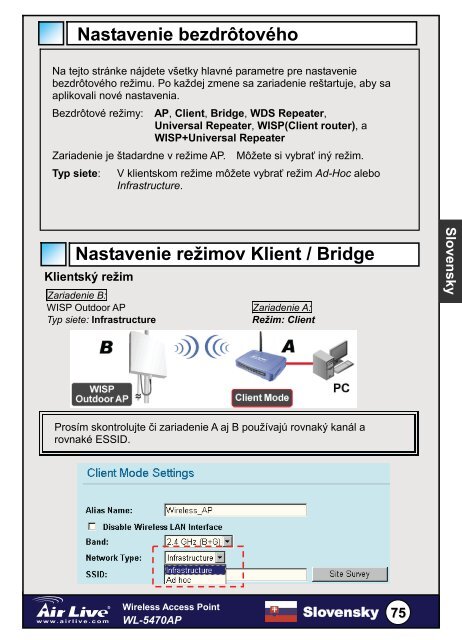AirLive WL-5470AP Quick Setup Guide
AirLive WL-5470AP Quick Setup Guide
AirLive WL-5470AP Quick Setup Guide
- No tags were found...
Create successful ePaper yourself
Turn your PDF publications into a flip-book with our unique Google optimized e-Paper software.
Nastavenie bezdrôtovéhoNa tejto stránke nájdete všetky hlavné parametre pre nastaveniebezdrôtového režimu. Po každej zmene sa zariadenie reštartuje, aby saaplikovali nové nastavenia.Bezdrôtové režimy: AP, Client, Bridge, WDS Repeater,Universal Repeater, WISP(Client router), aWISP+Universal RepeaterZariadenie je štadardne v režime AP. Môžete si vybrať iný režim.Typ siete: V klientskom režime môžete vybrať režim Ad-Hoc aleboInfrastructure.Nastavenie režimov Klient / BridgeKlientský režimZariadenie B:WISP Outdoor APTyp siete: InfrastructureZariadenie A:Režim: ClientSlovenskyProsím skontrolujte či zariadenie A aj B používajú rovnaký kanál arovnaké ESSID.Wireless Access Point<strong>WL</strong>-<strong>5470AP</strong>Slovensky75