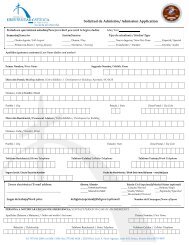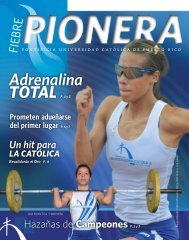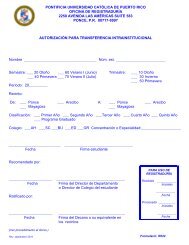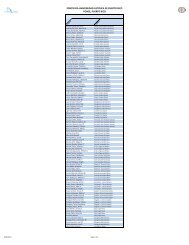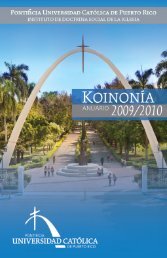Instrucciones Matricula Enero 2013 - Escuela de Derecho
Instrucciones Matricula Enero 2013 - Escuela de Derecho
Instrucciones Matricula Enero 2013 - Escuela de Derecho
- No tags were found...
Create successful ePaper yourself
Turn your PDF publications into a flip-book with our unique Google optimized e-Paper software.
PUCPR-ESCUELA DE DERECHO-MATRÍCULA ENERO <strong>2013</strong>RESERVACIÓN DE CURSOS (PREMATRÍCULA)P Á G I N A 5PROCEDIMIENTOS BREVES PARARESERVACIÓN DE CURSOS EN BANNER1. Acceda a: www.pucpr.edu2. Oprima el icono <strong>de</strong> Acceso Pionero3. Entre su USER NAME y PASSWORD. (Si es la primera vez que usa el sistema, lealas instrucciones que aparecen al lado <strong>de</strong>recho, su PASSWORD es su fecha <strong>de</strong> nacimiento(MM/DD/AA). Luego siga las instrucciones <strong>de</strong>l sistema. Oprima LOGIN4. Seleccione la pestaña Banner5. En la sección <strong>de</strong> Self Service Banner, seleccione la pestaña “Stu<strong>de</strong>nt ”.6. Seleccione “Registration”7. Seleccione “Add/Drop Classes” (Debe tener a la mano el programa con losCRNs)8. Seleccione “Select Term. Seleccione el Term para el cual <strong>de</strong>sea reservar cursos(Law Spring Semester <strong>2013</strong>”). Oprima Submit.9. Entre el CRN <strong>de</strong>l curso que interesa reservar en el encasillado marcado CRN.Oprima SUBMIT CHANGES.10. Banner confirma los cursos seleccionados. Si hay problemas, le indicaRegistration Error.11. Cuando haya terminado su selección <strong>de</strong> cursos, oprima el icono <strong>de</strong> LOGOUT(mano <strong>de</strong>recha superior).Para más <strong>de</strong>talles sobre el proceso <strong>de</strong> reservación <strong>de</strong> cursos en Banner acceda a:• www.pucpr.edu/tti/estudiantes/in<strong>de</strong>x.htm• Sección Acceso Pionero y Banner Self Service (columna mano <strong>de</strong>recha)• Reservación <strong>de</strong> cursos.Recuer<strong>de</strong> que la reservación <strong>de</strong> cursos no es su hoja <strong>de</strong> matrícula oficial. La hoja <strong>de</strong> matrículaoficial es un documento que <strong>de</strong>be ser validado en o antes <strong>de</strong> las fechas límites indicadas en esteprograma. De no validar su matrícula sus cursos le serán borrados en las fechas indicadas.Secuencia <strong>de</strong> Procedimientos para reservación <strong>de</strong> cursos en Banner suministrado por el TTI.www.pucpr.edu