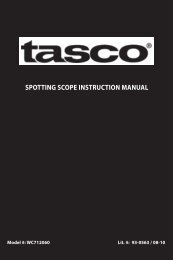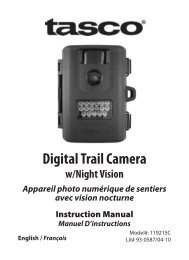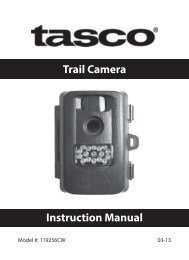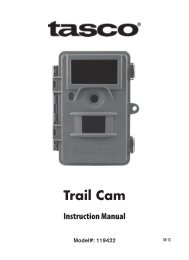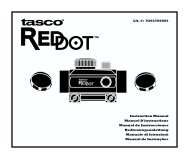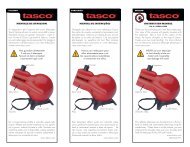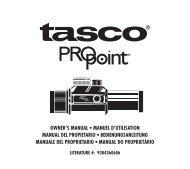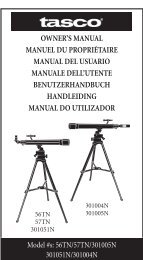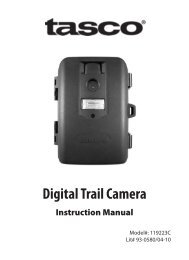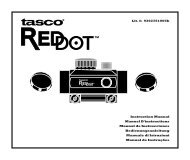owner's manual manuel du propriétaire manual del - Tasco
owner's manual manuel du propriétaire manual del - Tasco
owner's manual manuel du propriétaire manual del - Tasco
You also want an ePaper? Increase the reach of your titles
YUMPU automatically turns print PDFs into web optimized ePapers that Google loves.
FOCUSING<br />
1. Once you have found an object in the telescope, turn the focus knob until the image is sharp.<br />
2. To focus on an object that is nearer than your current target, turn the focus knob toward the<br />
eyepiece (i.e., so that the focus tube moves away from the front of the telescope). For more<br />
distant objects, turn the focus knob in the opposite direction.<br />
3. To achieve a truly sharp focus, never look through glass windows or across objects that<br />
pro<strong>du</strong>ce heat waves, such as asphalt parking lots.<br />
IMAGE ORIENTATION<br />
1. When observing with a diagonal, the image will be right side up but reversed from left to right.<br />
2. When observing straight through, with the eyepiece inserted directly into the telescope, the<br />
image will be inverted. Also, the image in the finderscope will be inverted.<br />
MAGNIFICATION<br />
The magnification (or power) of a telescope varies depending upon the focal length of the eyepiece<br />
being used and the focal length of the telescope.<br />
To calculate magnification, use the following formula, in which FL = focal length:<br />
Magnification =<br />
FL (telescope) in mm<br />
FL (eyepiece) in mm<br />
SOLAR OBSERVATION<br />
CAUTION! Viewing the sun can cause permanent eye damage. Do not view the sun with<br />
this pro<strong>du</strong>ct or even with the naked eye. Never leave a telescope unattended <strong>du</strong>ring the<br />
daytime; a child could look at the sun with it and suffer permanent damage to vision.<br />
PREPARING THE TELESCOPE FOR PROJECTING THE SUN ON A SCREEN<br />
CAUTION! Cover the objective lens so no one can look through it.<br />
1. Insert the projection screen rod by sliding it through the opening in the finderscope bracket with<br />
the washer end of rod toward the objective. (The washer acts as a stop, preventing the sun<br />
screen assembly from slipping completely through the finderscope bracket.)<br />
2. If the diagonal is in place, remove it. It will not be used for solar observation.<br />
3. Select the lowest power eyepiece (the one with the highest numerical designation in millimeters)<br />
and insert it, without the diagonal, into the focus tube.<br />
4. Select the black plate of the sun projection assembly. Slip it onto the rod, position it near the<br />
eyepiece so that the hole is centered with the lens of the eyepiece and lock it in place. This<br />
plate shades the white projection screen which will be put in place in a later step. The telescope<br />
is now ready to observe the sun.<br />
OBSERVING THE SUN<br />
1. Point the telescope in the general direction of the sun without looking through it or the finderscope.<br />
Looking at the shadow of the telescope on the ground will help in aiming it.<br />
2. Hold the white plate a few inches behind the finderscope eyepiece and move the telescope<br />
gently until you see the sun projected on the white plate. You will see a round “picture” of the<br />
sky with the sun somewhere in the “picture”. Move the telescope, using the flexible control<br />
cables until the sun is centered in this projected image of the sky.<br />
3. Next, slip the white plate into place on the sun projection assembly rod. Position it directly in<br />
line with the telescopeʼs eyepiece and lock it in place.<br />
4. Use the flexible control cables to make any small corrections necessary to center the sunʼs<br />
image on the white screen.<br />
5. Focus the sunʼs image on the white screen using the focus knob.<br />
6. The projected image will show sunspots, the “rice-grain” structure of the solar disk, and that the<br />
sun is brighter at the center of the disk than at the edge.<br />
9