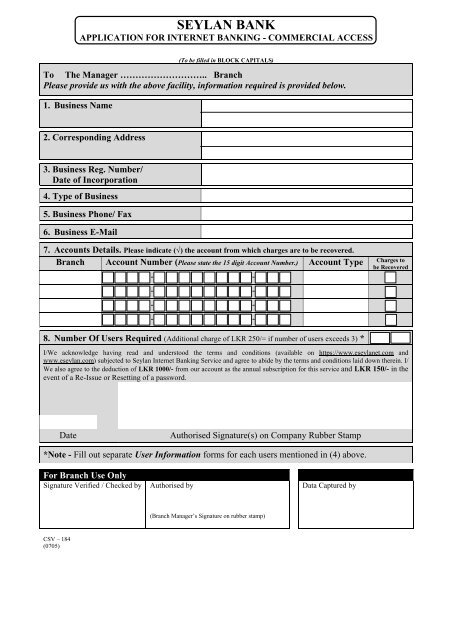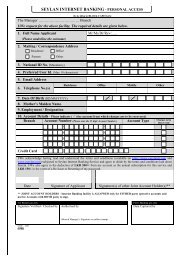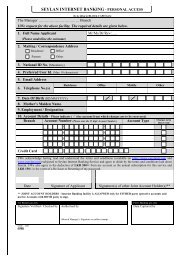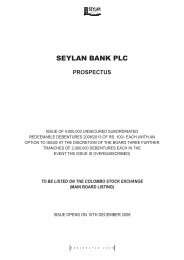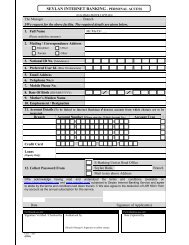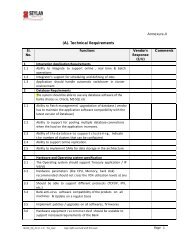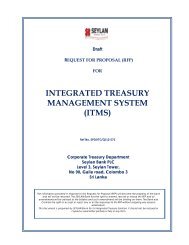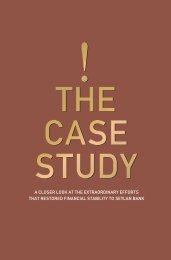Internet Banking Application - Commercial Access ... - Seylan Bank
Internet Banking Application - Commercial Access ... - Seylan Bank
Internet Banking Application - Commercial Access ... - Seylan Bank
- No tags were found...
You also want an ePaper? Increase the reach of your titles
YUMPU automatically turns print PDFs into web optimized ePapers that Google loves.
COMMERCIAL ACCESS - USER INFORMATION(To be filled in BLOCK CAPITALS)Business Name1. Name In Full Mr/Ms/Dr/Rev/…...(Please underline surname)2. National ID No. (Mandatory)3. Preferred User Id (Max 10 characters)4. Telephone No.(s)Residence Office Mobile Other6. E-Mail address7. Date Of Birth (DD/MM/YYYY)8. Mother’s Maiden Name9. Present Position10.<strong>Internet</strong> <strong><strong>Bank</strong>ing</strong> Permission(s) To User Please √ the appropriate box ; Yes NoDisplay Balance InquiryDisplay Cheque Clearing InformationDisplay last 10 Debits and CreditsAccount History InquiryRequest New Cheque BooksRequest Stop PaymentRequest Copy Of Last StatementStanding Orders – AuthorizeStanding Orders – InitiateStanding Orders – Recall UnauthorisedTransfer Between Accounts – AuthoriseTransfer Between Accounts – InitiateTransfer Between Accounts – Recall UnauthorisedWire Transfer – AuthoriseWire Transfer – InitiateWire Transfer – Recall UnauthorisedDate Signature of User Authorised Signature(s)Note – To be submitted along with the <strong>Application</strong> of <strong>Internet</strong> <strong><strong>Bank</strong>ing</strong> – <strong>Commercial</strong> <strong>Access</strong>For eCommerce Department use onlyCSV – 185(0705)Data Captured by