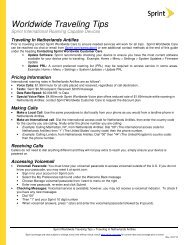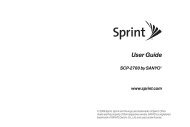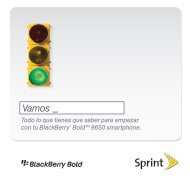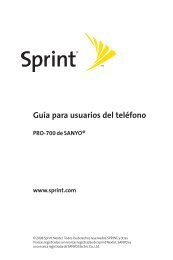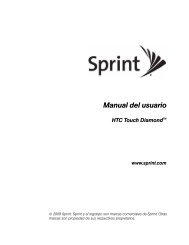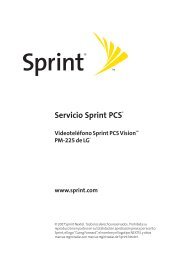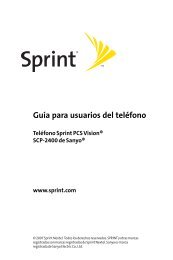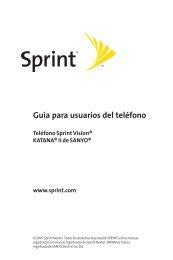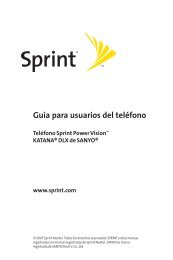And thank you for choosing Nextel. - Sprint Support
And thank you for choosing Nextel. - Sprint Support
And thank you for choosing Nextel. - Sprint Support
Create successful ePaper yourself
Turn your PDF publications into a flip-book with our unique Google optimized e-Paper software.
Make Your First Call<br />
> Make Your First Phone Call<br />
1. Enter a phone number using <strong>you</strong>r keypad. (If <strong>you</strong><br />
make a mistake while dialing, press Delete [right<br />
softkey] to erase.)<br />
2. Press O.<br />
3. When <strong>you</strong>’re finished, press o.<br />
Voicemail<br />
> Set Up Your Voicemail<br />
All unanswered calls are automatically transferred to<br />
<strong>you</strong>r voicemail, even if <strong>you</strong>r phone is in use or turned<br />
off. You should set up <strong>you</strong>r voicemail and personal<br />
greeting as soon as <strong>you</strong>r phone is activated:<br />
1. Using <strong>you</strong>r i365 phone, call <strong>you</strong>r wireless phone<br />
number.<br />
2. Follow the system prompts to create <strong>you</strong>r passcode<br />
and record <strong>you</strong>r name and greeting.<br />
> Retrieve Your Voicemail<br />
From <strong>you</strong>r phone:<br />
• Dial <strong>you</strong>r wireless phone number.<br />
– or –<br />
• Press M > Messages > Voice Mail.<br />
From any other phone:<br />
1. Dial <strong>you</strong>r wireless phone number.<br />
2. When <strong>you</strong>r voicemail answers, press * .<br />
3. Enter <strong>you</strong>r passcode.