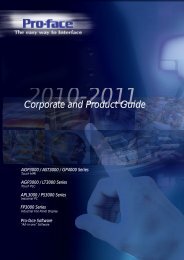Figure 5:Figure 6:Figure 7:Figure 8:LP-<strong>FX06</strong>P0x Wiring DiagramLP-<strong>FX06</strong>P1x Wiring DiagramLP-<strong>FX06</strong>P2x Wiring DiagramLP-<strong>FX06</strong>P3x Wiring DiagramWARNING: The CMOS integrated circuits in the controllerare sensitive to static currents. Take suitable precautions.Communication Module• Communication Modules are available to enable the controller to beintegrated into an N2 Open or LONWORKS ® compatible buildingautomation system.• In addition the <strong>FX06</strong> <strong>Field</strong> <strong>Controller</strong> also features communicationsservices to transmit event notification text messages via ShortMessaging Service (SMS).Figure 9:Communication Module DimensionsFigure 10: <strong>FX06</strong> Dimensions Including Communication ModuleFigure 11: Attaching Communication ModuleWARNING: Turn off the controller (hot plug-in not allowed).• Remove protective film from contacts on the bottom of the <strong>FX06</strong> <strong>Controller</strong>and remove protective plastic cover from connectors on CommunicationModule.• On the bottom of the <strong>FX06</strong> <strong>Field</strong> <strong>Controller</strong>, locate the four slots wherethe hooks of the Communication Module will be engaged.• Align the hooks of the Communication Module to the slots of the<strong>FX06</strong> <strong>Field</strong> <strong>Controller</strong> and press the module into the controller.• Push the module forward towards the front panel of the controller untilthe hooks are fully and securely engaged.<strong>FX06</strong> <strong>Field</strong> <strong>Controller</strong> - Installation Guide3
Ordering CodesCode Number Description<strong>FX06</strong> <strong>Field</strong> <strong>Controller</strong>LP-<strong>FX06</strong>P00-000C 2 AOs (0-10V), 6 BOs RelaysLP-<strong>FX06</strong>P00-000D 2 AOs (0-10V), 6 BOs Relays. Bulk packageLP-<strong>FX06</strong>P01-000C 2 AOs (0-10V), 6 BOs Relays, N2 Open module, 1 cable setLP-<strong>FX06</strong>P02-000C 2 AOs (0-10V), 6 BOs Relays, LONWORKS ® module, 1 cable setLP-<strong>FX06</strong>P03-000C 2 AOs (0-10V), 6 BOs Relays, RS-232 module, 1 cable setLP-<strong>FX06</strong>P10-000C 2 AOs (Factory setting: 0-10V,1 PWM), 6 BOs RelaysLP-<strong>FX06</strong>P10-000D 2 AOs (Factory setting: 0-10V,1 PWM), 6 BOs Relays. Bulk PackageLP-<strong>FX06</strong>P11-000C 2 AOs (Factory setting: 1 0-10V,1 PWM), 6 BOs Relays,N2 Open module, 1 cable setLP-<strong>FX06</strong>P12-000C 2 AOs (Factory setting: 1 0-10V,1 PWM), 6 BOs Relays, LONWORKS ®module, 1 cable setLP-<strong>FX06</strong>P13-000C 2 AOs (Factory setting: 1 0-10V,1 PWM), 6 BOs Relays,RS-232 module, 1 cable setLP-<strong>FX06</strong>P20-000C 2 AOs (0-10V), 6 BOs (4 Relays, 2 Triacs)LP-<strong>FX06</strong>P20-000D 2 AOs (0-10V), 6 BOs (4 Relays, 2 Triacs). Bulk packageLP-<strong>FX06</strong>P21-000C 2 AOs (0-10V), 6 BOs (4 Relays, 2 Triacs), N2 Open module, 1 cable setLP-<strong>FX06</strong>P22-000C 2 AOs (0-10V), 6 BOs (4 Relays, 2 Triacs),LONWORKS ® module, 1 cable setLP-<strong>FX06</strong>P23-000C 2 AOs (0-10V), 6 BOs (4 Relays, 2 Triacs), RS-232 module, 1 cable setLP-<strong>FX06</strong>P30-000C 2 AOs (0-10V), 6 BOs (3 Interlock Relays, 1 free Relay, 2 Triacs)LP-<strong>FX06</strong>P30-000D 2 AOs (0-10V), 6 BOs (3 Interlock Relays, 1 free Relay, 2 Triacs).Bulk packageLP-<strong>FX06</strong>P31-000C 2 AOs (0-10V), 6 BOs (3 Interlock Relays, 1 free Relay, 2 Triacs),N2 Open module, 1 cable setLP-<strong>FX06</strong>P32-000C 2 AOs (0-10V), 6 BOs (3 Interlock Relays, 1 free Relay, 2 Triacs),LONWORKS ® module, 1 cable setLP-<strong>FX06</strong>P33-000C 2 AOs (0-10V), 6 BOs (3 Interlock Relays, 1 free Relay, 2 Triacs)RS-232 module, 1 cable setCommunication Module Ordering InformationLP-NET061-000C N2 Open communication moduleLP-NET062-000C LONWORKS ® communication moduleLP-NET063-000C RS-232C communication moduleCommunication Module Ordering InformationLP-KIT006-010C Cable set for LP-<strong>FX06</strong>Px0-000C OEM models delivered without a cableset.All the trade marks herein are the marks of their respective owners.This document is subject to change without notice4 <strong>FX06</strong> <strong>Field</strong> <strong>Controller</strong> - Installation Guide