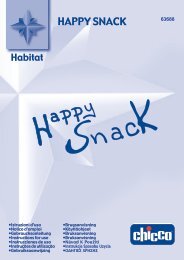Top Digital Audio Baby Monitor - Chicco
Top Digital Audio Baby Monitor - Chicco
Top Digital Audio Baby Monitor - Chicco
- No tags were found...
You also want an ePaper? Increase the reach of your titles
YUMPU automatically turns print PDFs into web optimized ePapers that Google loves.
e’sonG:ns.ORies.als.ayalsbeeirire.caleckoreumry,esedcalllyumpermchndumityumenttheisderterrgeerycharger. Follow the instructions in this manual torecharge the lithium battery.- Keep the battery and the battery contacts cleanand dry. In the event that the contacts becomedirty, clean the terminals with a soft, dry cloth. Donot use abrasives, chemicals or solvents to cleanthe battery and its contacts.- Lithium batteries require charging prior touse. Always refer to the instructions for correctcharging procedures.- Do not keep charging the lithium battery whennot in use.- Keep the instructions manual for futurereference.- Always remove the Lithium battery from theproduct when not in use.- Dispose of properly according to the informationin this manual.5.1 Installing Alkaline batteries not included inthe baby unit (primarily in transmitter mode)Remove the Alkaline battery compartmentclosing panel (14), placing your finger near thetop groove and and gently pulling the paneloutward (fig.1).Insert two 1.5 V Alkaline AAA/L03 batteries,respecting the proper insertion polarity asindicated in the battery compartment.Reposition the Alkaline battery compartmentclosing panel (14), first inserting the lower panelhooks in their battery compartment housing andgently pushing the panel toward the product(fig.2).5.2 Replacing Alkaline batteries not included inthe baby unit (primarily in transmitter mode)Remove the Alkaline battery compartmentclosing panel (14), placing your finger near thetop groove and and gently pulling the paneloutward (fig.1).Remove the two 1.5 V Alkaline AAA/L03batteries and replace them with 2 similar 1.5VAAA/LR03 batteries, taking care to respect theproper insertion polarity as indicated in thebattery compartment. Reposition the Alkalinebattery compartment closing panel (14), firstinserting the lower panel hooks in their batterycompartment housing and gently pushing thepanel toward the product (fig.2).375.3 Installing the lithium-ion battery suppliedwith the parent unit (primarily in receivermode)Upon purchase, the 3.7V 800mAh rechargeablelithium-ion battery (18) in the parent unit is keptseparately in the product packaging.Carefully remove the lithium-ion battery fromits packaging.Remove the rechargeable battery compartmentclosing panel (14), placing your finger near thetop groove and and gently pulling the paneloutward (fig.3).Insert the lithium-ion battery (18), respectingthe proper insertion polarity as indicated in thebattery compartment.Reposition the rechargeable batterycompartment closing panel (14), first inserting thelower panel hooks in their battery compartmenthousing and gently pushing the panel toward theproduct (fig.4).5.4 Replacing the lithium-ion battery suppliedwith the parent unit (primarily in receivermode)If the duration of the rechargeable lithium-ionbattery is reduced excessively, this means that ithas run out and therefore must be replaced (thisis to be considered normal because rechargeablebatteries run out over time).Remove the rechargeable battery compartmentclosing panel (14), placing your finger near the topgroove and and gently pulling the panel outward(fig.3). Remove the run out rechargeable battery(18) and replace with another rechargeablebattery that is identical to the 3.7V 800mAhsupplied with the product (code20256500100 obe requested directly from Artsana S.p.A.) takingcare to place them with the correct insertionpolarity indicated on the battery compartment.Reposition the rechargeable batterycompartment closing panel (14), first inserting thelower panel hooks in their battery compartmenthousing and gently pushing the panel toward theproduct (fig.4).