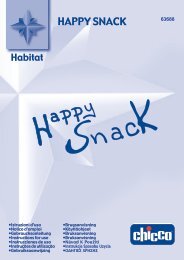Top Digital Audio Baby Monitor - Chicco
Top Digital Audio Baby Monitor - Chicco
Top Digital Audio Baby Monitor - Chicco
- No tags were found...
Create successful ePaper yourself
Turn your PDF publications into a flip-book with our unique Google optimized e-Paper software.
Ifofiedtootndntds.illginingnit.ennden.ntilesde)ingde.err 1oreonr 1thenitatenittorPress + and – (6) to regulate parent unitloudspeaker (11) volume and select the desiredlevel.The unit offers up to 10 volume setting levels. Thefactory set volume level is 5.Press the “+” button (6) to increase one level.Press the “-“ (6) button once to decrease onelevel.The change in the volume level willbe shown on the display (5)Note: The volume adjustment icon includes 5notches: each notch lights up after 2 presses ofthe +/- button (6).A beep will be heard each time volume isincreased or decreased by a level.A double beep will be heard each time themaximum or minimum level is met.Parent/baby unit communication Talk FunctionThe ‘talk’ function makes it possible for parentsto communicate with the child when the unit is in<strong>Baby</strong> <strong>Monitor</strong> mode.Press and hold the button (4) and talk near theparent unit microphone (10).When the talk function is on, it is not possibleto hear sounds from the baby unit on the parentunit.ATTENTION: when using the ‘Talk’ function, avoidtalking too close to the parent unit microphone(10) or the baby unit will receive very highintensity sounds.ATTENTION: do not press the talk button (4)when the two units are in the same room or areless than 3 metres apart; doing so could causenoises or a hissing sound.Vibration Alarm functionThis function is activated in <strong>Baby</strong> <strong>Monitor</strong> modefrom the internal parent unit menu.When medium-high intensity sounds comefrom the baby unit, the unit begins to vibrate,allowing the parent to be notified when the levelof loudspeaker (11) volume on the parent unit isset to a minimum.When this function is set, the icon is shownon the display.For setting details, see Paragraph 3.2.1.31Voice Activation functionIn <strong>Baby</strong> <strong>Monitor</strong> mode, the parent unit canoperate in continuous transmission mode or invoice activation mode.The Voice Activation function is activated fromthe internal parent unit menu.The parent unit loudspeaker (11) interrupts thereproduction of any sounds emitted from thechild that are below the factory set default voiceactivation threshold, while all sounds above thethreshold are reproduced.When this function is set, the icon is shownon the display.For setting details, see Paragraph 3.2.2.Reminder SettingTo help organise the family’s days, it is possibleto set 5 acoustic reminders for meals, fevermeasuring, medicine, diaper change and sleepfrom the internal parent unit menu. This functionis available both when the unit is in <strong>Baby</strong> <strong>Monitor</strong>or Reminder mode.When reminders are set, the display shows therelative iconsFor setting details, see Paragraph 3.2.4.After activation of each reminder, a countdownstarts until a warning beep is heard relative to thereminder expiry. The beep is also accompanied onthe display by a flashing relative reminder icon.The beep will last 10 seconds followed by a5 minutes pause, during which the icon willcontinue to flash on the display.This cycle will continue until the reminder isdeactivated via pressing the button (7).Luminous and acoustic operating statusindicators:· The power and link indicator light (12) supplies 3different pieces of information:- Indication that the device is on in <strong>Baby</strong> <strong>Monitor</strong>mode and properly connected to baby unit:the indicator light (12) will light up steady green.- Indication of loss or absence of link with thebaby unit during operation in <strong>Baby</strong> <strong>Monitor</strong> mode:the indicator light (12) lights up green, starts toflash and the display (5) shows the icon and,after 1 seconds, 2 consecutive beeps per second