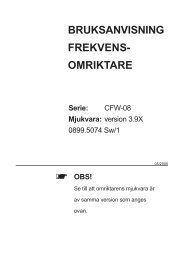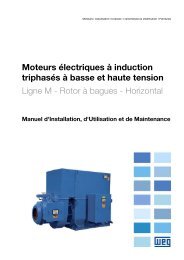Air Circuit Breaker Interruptor Abierto Disjuntor Aberto ABW - Weg
Air Circuit Breaker Interruptor Abierto Disjuntor Aberto ABW - Weg
Air Circuit Breaker Interruptor Abierto Disjuntor Aberto ABW - Weg
Create successful ePaper yourself
Turn your PDF publications into a flip-book with our unique Google optimized e-Paper software.
open <strong>Circuit</strong> <strong>Breaker</strong><br />
Indication of Fault on the LCD Display:<br />
FAULT : R<br />
TYPE : L_INV<br />
Message Meaning reset<br />
FAULT<br />
TYPE<br />
Indicates that there was a fault and in which phase it occurred.<br />
For reset of the<br />
Type of fault:<br />
display, press the<br />
L_INV Overload (L function)<br />
ENT key and then<br />
S_INV Timed short circuit (S function)<br />
the MODE key.<br />
INST Instantaneous short circuit (I function)<br />
Signaling Fault through the LEDs:<br />
leD Meaning reset<br />
PICK UP<br />
Lights up when the protection unit starts the trip timing. After<br />
tripping, the LED turns off.<br />
LTD Lights up when there is tripping through overload (L function).<br />
STD<br />
Lights up when there is tripping through timed short circuit (S<br />
function).<br />
For reset of the<br />
LEDs, press the<br />
INST<br />
Lights up when there is tripping through instantaneous short<br />
circuit (I function).<br />
RESET key.<br />
PAL<br />
Lights up when an instantaneous current reaches the value set<br />
on the Ip selector (pre-alarm).<br />
Sigaling of Fault through the Alarm Contacts:<br />
type of Fault Switching of Contacts reset<br />
Pre-alarm P (T0, T5)<br />
Overload (L function) L (T0, T1-); AL1 (AL1+, AL1-); AL2 (AL2+, AL2-)<br />
Timed short circuit (S<br />
function)<br />
S (T0, T2-); AL1 (AL1+, AL1-); AL2 (AL2+, AL2-)<br />
Instantaneous short circuit<br />
(I function)<br />
I (T0, T3); AL1 (AL1+, AL1-); AL2 (AL2+, AL2-)<br />
navigation Menus<br />
To access the navigation menus, press the ENT key from the start screen.<br />
R: * * * * S: * * * *<br />
T: * * * * N: * * * *<br />
TOP]� 1. USR<br />
+ - 2. FACT<br />
32 | <strong>ABW</strong> English<br />
ENT<br />
For reset of the<br />
alarm contacts,<br />
press the<br />
RESET key.