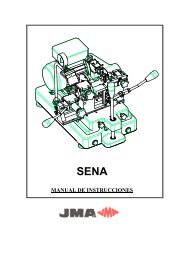English2.3.4 Flexible tracing or locking See figure 5The tracer point is the axis protruding from the left side ofthe machine head, seen from the front. This tracer pointhas two operating mod<strong>es</strong>, depending on the work to becarried out:1 Flexible tracer point: With the flexible tracerpoint, key cutting is performed with verticaladvance (Z-axis). Duplication by points.2 Tracer point locked: With the tracer point locked,key cutting is performed with horizontal advance(X- and Y-ax<strong>es</strong>).To switch from “tracer point locked” to “flexible tracerpoint”, simply loosen the corr<strong>es</strong>ponding knob. To switchfrom “flexible tracer point” to “tracer point locked”, pushthe tracer point upwards manually and when it reach<strong>es</strong> itslimit, lock it in place with the corr<strong>es</strong>ponding knob.2.3.5 Vertical tracer point adjustment See Figure 6Place the two keys in the clamps (the original key in theleft-hand clamp and the key to be cut in the right-handclamp).Make the adjustment as follows:• Place the tracer point in “tracer point locked” operatingmode.• Lower the head and r<strong>es</strong>t the tools on a flat part of thekey, without pr<strong>es</strong>sing down.• When the tools make contact with the keys, there arethree possibiliti<strong>es</strong>1 The milling cutter and the tracer point make contactwith their r<strong>es</strong>pective keys at the same time.This means the machine is correctly adjusted.2 The tracer point mak<strong>es</strong> contact with the key, butthe milling cutter do<strong>es</strong> not.If this situation occurs, the vertical position of thetracer point needs to be adjusted, raising the tracerpoint. This is done as follows:- Place the tracer point in “flexible tracer point”operating mode.- Lower the head and r<strong>es</strong>t the tools on a flat partof the key, without pr<strong>es</strong>sing down.- Unlock the tracer point depth adjustment wheeland turn it anti-clockwise until the milling cutterand the tracer point make contact with theirr<strong>es</strong>pective keys at the same time.- In this position, lock the adjustment wheel usingits locking nut.3 The milling cutter mak<strong>es</strong> contact with the key,but the tracer point do<strong>es</strong> not.If this situation occurs, the vertical position ofthe tracer point needs to be adjusted, loweringthe tracer point. This is done as follows:- Place the tracer point in “flexible tracer point”operating mode.- Lower the head and r<strong>es</strong>t the tools on a flat partof the key, without pr<strong>es</strong>sing down.- Unlock the tracer point depth adjustment wheeland turn it clockwise until the milling cutter andthe tracer point make contact with their r<strong>es</strong>pectivekeys at the same time.- In this position, lock the adjustment wheel usingits locking nut.2.3.6 Changing the milling cutter and tracer pointSee figure 7• To release the milling cutter, simply loosen thetwo setscrews on the milling cutter holder shaftand remove it. Insert the new milling cutter,making sure it reach<strong>es</strong> its limit.• To release the tracer point, simply loosen the setscrewon the tracer point holder shaft and removeit. Insert the new tracer point, making sure itreach<strong>es</strong> its limit.2.3.7 Motor operation See figure 8• On the right side of the machine there is a twowayswitch (0/I) for activating the milling cutterrotation speed:- 0 > Milling cutter off- I > Milling cutter rotating10
3Operationand functioning3.1Regulation and adjustment3.1.1 Adjusting the cutting depth• This adjustment is to be made each time the millingcutter and tracer point are changed.• The procedure for making this adjustment is detailedin point “2.3.5” of this manual.3.1.2 Tracer point flexibility• The tracer point can be positioned below its adjustmentposition, when it is in flexible mode.• This tracer point location enabl<strong>es</strong> the milling cutterd<strong>es</strong>cent to be guided during the key cutting operation.The tracer point is gradually inserted in eachof the hol<strong>es</strong> in the original key to be duplicated.When the tracer point is inserted in its corr<strong>es</strong>pondinghole, the milling cutter has not yet begun tomachine they key. When the milling cutter beginsto cut the key, the machine head is guided by thetracer point, thus preventing the milling cutterfrom accidentally going off course.• The functioning of this system is explained in point2.3.4 of this manual.3.2Cutting keysFor safety during the cutting operation, the followingpoints must be observed:1 Always work with dry hands.2 Ensure the earth is connected.3 Wear protective goggl<strong>es</strong>.4 All key clamping and releasing operations must bedone with the machine switched off.3.2.1 Cutting SEA-1 keysSee figure 9• Milling cutter and tracer point F-1 / P-1 are used forcutting the side points of the keys, and the pointsare cut normally.• Milling cutter and tracer point F-3 / P-3 are used forcutting the groov<strong>es</strong> in the key blade. The groov<strong>es</strong>are cut as follows:- Adjust the heights of the milling cutter and tracerpoint, and take the tracer point out of flexiblemode.- Lower the tracer point slightly by turning thecorr<strong>es</strong>ponding adjustment wheel (around 1/10 ofa turn).- Insert the tracer point in the groove in the keyblade and lock the machine head.- Raise the tracer point slightly so that it do<strong>es</strong> notdrag the key.- Guide the tracer point along the centre of thegroove without touching the sid<strong>es</strong>. On the secondrun, the tracer point should enter from the rightand exit by the left. Do not exert pr<strong>es</strong>sure (justr<strong>es</strong>t the tracer point lightly on the key).3.2.2 Cutting OP-WH.P and OP-WY.P type keysSee figure 10• Milling cutter and tracer point F-11 / P-11 are usedfor cutting th<strong>es</strong>e keys.• Clamp the original key and the new key in theclamp, making a tip stop.• Adjust the heights of the milling cutter and tracerpoint, and take the tracer point out of flexiblemode.• Lower the tracer point very slightly by turning thecorr<strong>es</strong>ponding adjustment wheel (around 1/10 of aturn).• Insert the tracer point in the groove in the keyblade and lock the machine head.• Raise the tracer point slightly so that it do<strong>es</strong> notdrag the key.• It is recommendable to make a preliminary roughgrindingrun and then another finishing run,following the whole marking profile of the key.Machine it downwards (from the tip to the head ofthe key).3.2.3 ME-3.P and ME-4.P type keys See figure 11• Milling cutter and tracer point F-11 / P-11 are usedfor cutting th<strong>es</strong>e keys.• To clamp the keys in the clamps, adaptor AD-MM2will need to be used (see diagram).- Place the adaptors on the clamp.- Insert the two keys in their r<strong>es</strong>pective adaptors.- Fit the adaptor to the clamp until it reach<strong>es</strong> its limit.The key will then be clamped in its adaptor.• Adjust the heights of the milling cutter and tracerpoint, and take the tracer point out of flexiblemode.• Lower the tracer point very slightly by turning thecorr<strong>es</strong>ponding adjustment wheel (around 1/10 of aturn).• Insert the tracer point in the groove in the keyblade and lock the machine head.• Raise the tracer point slightly so that it do<strong>es</strong> notdrag the key.• Make the first key-cutting run.• As th<strong>es</strong>e keys are reversible, only turn the key to becut, making the second run on this key.3.2.4 JIS-4.P keysSee figure 12• Milling cutter and tracer point F-11 / P-11 are usedfor cutting th<strong>es</strong>e keys.• To clamp the keys in the clamps, adaptor AD-MJwill need to be used (see diagram).- Position the adaptors and fix them to the clamp.- Insert the two keys in their r<strong>es</strong>pective adaptors(until they reach their limit on the turning plate,against the key stops). In this position, clamp thekeys to their adaptors.• Adjust the heights of the milling cutter and tracerpoint, and take the tracer point out of flexiblemode.• Make the first cutting run.• Turn the two keys on the other side of the adaptor,and proceed as d<strong>es</strong>cribed in the above proc<strong>es</strong>s forplacing the keys.• Make the second run.3.2.5 WIN-1D, WIN-2D, WIN-3D and WIN-4D keysSee figure 13• Milling cutter and tracer point F-15 / P-15 are usedfor cutting th<strong>es</strong>e keys.• Clamp two flat key blanks in the clamp, and usethem to adjust the heights of the milling cutter andtracer point.• Take the tracer point out of flexible mode, andtake out the two flat key blanks.• To clamp the keys in the clamps, the “Winhaustemplate P-WIN” adaptor will be needed (seediagram).- Position the adaptors on the clamp.English11