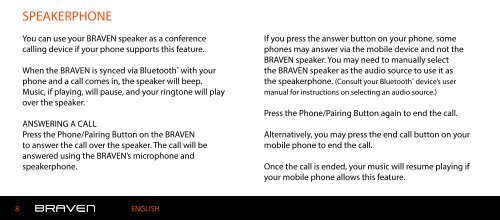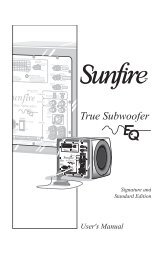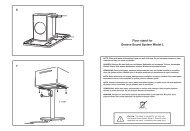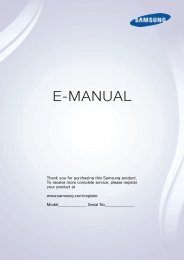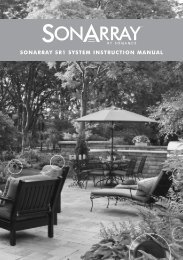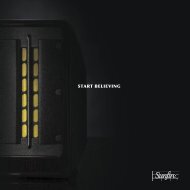OWNER'S GUIDE
OWNER'S GUIDE
OWNER'S GUIDE
You also want an ePaper? Increase the reach of your titles
YUMPU automatically turns print PDFs into web optimized ePapers that Google loves.
SPEAKERPHONEYou can use your BRAVEN speaker as a conferencecalling device if your phone supports this feature.When the BRAVEN is synced via Bluetooth ® with yourphone and a call comes in, the speaker will beep.Music, if playing, will pause, and your ringtone will playover the speaker.ANSWERING A CALLPress the Phone/Pairing Button on the BRAVENto answer the call over the speaker. The call will beanswered using the BRAVEN’s microphone andspeakerphone.If you press the answer button on your phone, somephones may answer via the mobile device and not theBRAVEN speaker. You may need to manually selectthe BRAVEN speaker as the audio source to use it asthe speakerphone. (Consult your Bluetooth ® device’s usermanual for instructions on selecting an audio source.)Press the Phone/Pairing Button again to end the call.Alternatively, you may press the end call button on yourmobile phone to end the call.Once the call is ended, your music will resume playing ifyour mobile phone allows this feature.8 ENGLISH