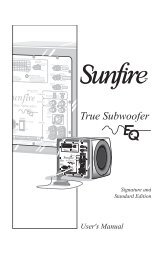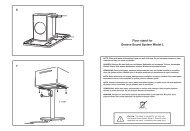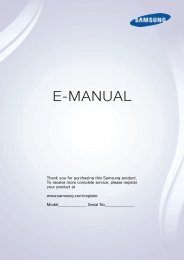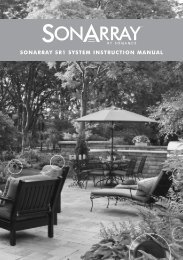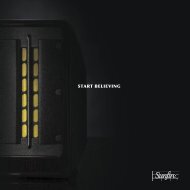OWNER'S GUIDE
OWNER'S GUIDE
OWNER'S GUIDE
You also want an ePaper? Increase the reach of your titles
YUMPU automatically turns print PDFs into web optimized ePapers that Google loves.
TURN ON & SYNC1. Slide the power switch up to the “on”position. You will hear the BRAVENpower up sound.2. Activate Bluetooth ® on the phone ordevice you are pairing with (see yourdevice’s instruction manual for informationon activating its Bluetooth ® settings).3. Press and hold the Pairing Button onthe BRAVEN speaker until the SyncStatus Light begins to flash rapidlyand you hear the BRAVEN syncsound.4. Go to your phone or device’sBluetooth ® settings and select theBRAVEN device from the list.5. If asked for a passcode enter “0000”You only need to do this once for each device you aresyncing to your BRAVEN speaker. Your BRAVEN speakerwill remember the last 8 devices it has paired with.NOTE: If the BRAVEN does not have an activeBluetooth ® connection and is left on, it will shutitself off after 30 minutes. To restart the BRAVENyou will need to slide the switch to the “off” positionand then back to the “on” position.6 ENGLISH