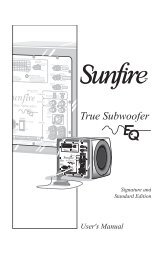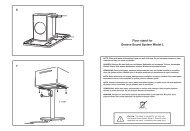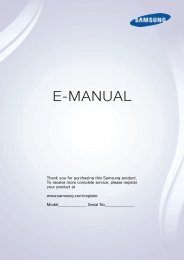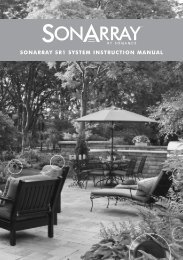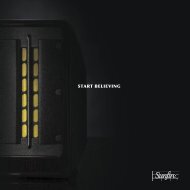OWNER'S GUIDE
OWNER'S GUIDE
OWNER'S GUIDE
Create successful ePaper yourself
Turn your PDF publications into a flip-book with our unique Google optimized e-Paper software.
CHARGING YOUR BRAVEN• Before using your BRAVEN speaker for the firsttime, charge it until the Power/Sync Light turns off,indicating a full charge (typically 2 to 4 hours).• For the fastest charge, plug the included USBto-Micro-USBcable into the included wall poweradapter. Plug the Micro-USB connector end into theBRAVEN Charging Port.• You can also charge using a powered USB porton a computer, but charge time will be longer thanwhen charging from a wall outlet.CHARGE INDICATOR LIGHTS:To check your BRAVEN’s battery charge levelpress the Battery Check Button located on theleft side of your speaker. The Battery IndicatorLight will illuminate indicating the current batterycharge level.White light = 50 - 100% chargeBlue light = 10 - 50%Red light = 0 - 10%4 ENGLISH