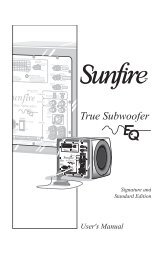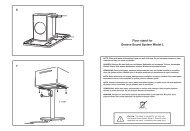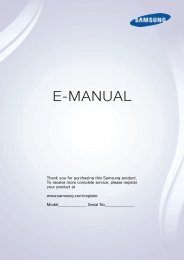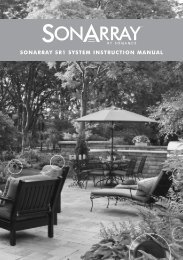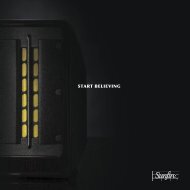OWNER'S GUIDE
OWNER'S GUIDE
OWNER'S GUIDE
Create successful ePaper yourself
Turn your PDF publications into a flip-book with our unique Google optimized e-Paper software.
TROUBLESHOOTINGI CAN’T HEAR ANYTHING FROM MY SPEAKER1. BRAVEN audio levels can be controlledindependently, both on the speaker and theBluetooth ® source device. Check the volume levelson both devices to ensure that they are turned upsufficiently.2. If using the 3.5mm cable, check that the cable isfully inserted into both your device and the BRAVENspeaker.3. Some devices experience volume loss whenconnected to speakers through Bluetooth ® . (Pleaserefer to your device’s owner’s manual for further information.)THE SIGNAL IS CUTTING OUT1. A Bluetooth ® signal can be affected by objectsthat obstruct the BRAVEN from a clear path to theplaying device to which it is paired. Ensure that yourlistening environment is conducive to the 33-foot(10-meter) Bluetooth ® range between your BRAVENand your playing device.I’M UNABLE TO PAIR WITH MY DEVICE1. Check that the device you are attempting to pair withis Bluetooth ® compatible.2. Follow TURN ON & SYNC instructions on page 6.10 ENGLISHMore troubleshooting topics available in the online manual: braven.com/manuals