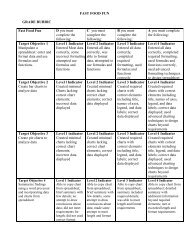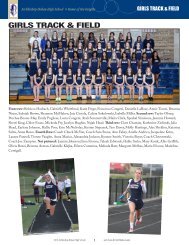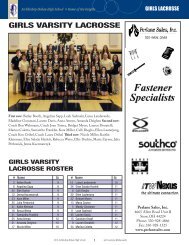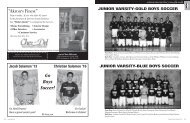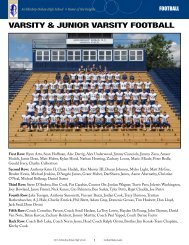Microsoft Excel
Microsoft Excel
Microsoft Excel
You also want an ePaper? Increase the reach of your titles
YUMPU automatically turns print PDFs into web optimized ePapers that Google loves.
Grade 9 Computer Literacy ClassMS <strong>Excel</strong> 2007Project #13: NBA All-Star TeamNew Information1. Average Formulaa. To find an average for a group of cells, select the Formula tab/ Function Library group/Insert Function button and select the Average formula. In the top box, simply type therange of cells that you wish to average. For example, B4:B8. Then, click the Ok button.2. Cell alignments: degree orientation and vertical alignmentsa. The Home tab/ Cell group/ Format pull-down menu/ Format Cells button you to apply adegreed orientation (for example, 45 degrees) or a centered vertical alignment.3. Commentsa. To insert comments into a cell, simple right click the cell and select the Insert Commentcommand. A small yellow textbox will appear for you to type in a small amount of text. Oncefinished, click on the outside of the comment. The comment will close and a small red trianglewill appear in the cell indicating that a comment has been inserted. By placing your mouseover the cell, the comment will appear.Lesson #13 Assignment: NBA All Star Team1. Begin by going to ESPN’s NBA web site, http://espn.com Click on the NBA link and then the Statslink. Choose 2 guards, 2 forwards, and 1 center to assemble your “Dream Team”. If you’re not surewhat position a player is, click the link for the player’s name and their profile will provide with thisinformation. In addition to their names, you will need their PPG (points per game) and FG (field goalpercentage/ shooting) statistics. Use the player’s current’s season statistics for PPG and FG%.2. Enter the following data into a new spreadsheet.12 Dream TeamA B C3 Player PPG FG%45678910 Team's PPG Average11 Team's FG% Average3. Next, enter your first player’s last name in cell A4, second player’s last name in cell A5, third player’slast name in cell A6, fourth player’s last name in cell A7, and fifth player’s last name in cell A8.4. Next, enter your first player’s PPG (point’s per game) in cell B4, second player’s PPG in cell B5, thirdplayer’s PPG in cell B6, fourth player’s PPG in cell B7, and fifth player’s PPG in cell B8.5. In cell B10, enter a formula to compute the team’s PPG average. See above in the New Informationsection on how use this formula.6. Next, enter your first player’s FG% in cell C4, second player’s FG% in cell C5, third player’s FG% incell C6, fourth player’s FG% in cell C7, and fifth player’s FG% in cell C8.