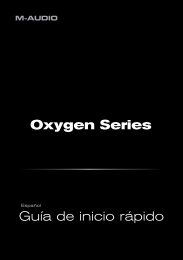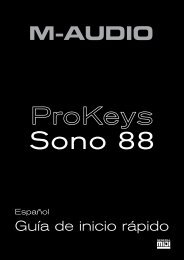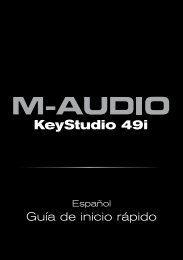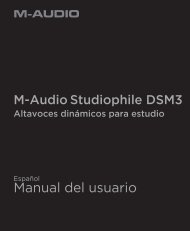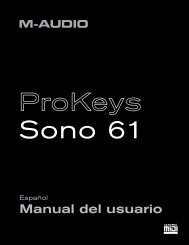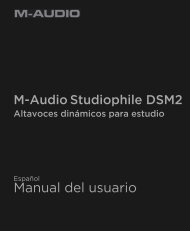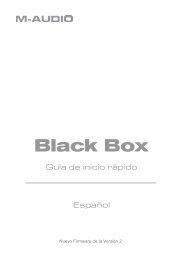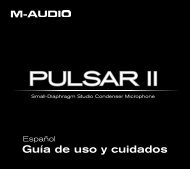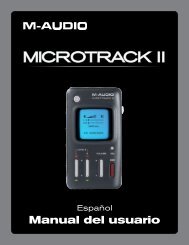Black Box Reloaded ⢠Manual del usuario - M-Audio
Black Box Reloaded ⢠Manual del usuario - M-Audio
Black Box Reloaded ⢠Manual del usuario - M-Audio
- No tags were found...
You also want an ePaper? Increase the reach of your titles
YUMPU automatically turns print PDFs into web optimized ePapers that Google loves.
Se instalarán los controladores M-<strong>Audio</strong>. La siguiente ventana le indicará que el software ha sido correctamente instalado. Pulse“Restart” (Reiniciar).Una vez reiniciado el sistema, conecte <strong>Black</strong> <strong>Box</strong> al puerto USB de su computadora.<strong>Black</strong> <strong>Box</strong> estará ahora disponible en su configuración audio/MIDI. Asegúrese de que el dispositivo aparezca como “M-<strong>Audio</strong> <strong>Black</strong><strong>Box</strong>.” Si aparece sólo como “<strong>Black</strong> <strong>Box</strong>,” significa que la unidad aún está utilizando la compatibilidad nativa y no el controladorespecífico. En este caso, pruebe a reinstalar los controladores.Vaya a Preferencias <strong>del</strong> Sistema, en el menú Apple. Encontrará el icono <strong>Black</strong> <strong>Box</strong> dentro de “Other.” Pulse sobre este icono paraacceder a los paneles de control de <strong>Black</strong> <strong>Box</strong>.<strong>Manual</strong> <strong>del</strong> <strong>usuario</strong> ♦ 34