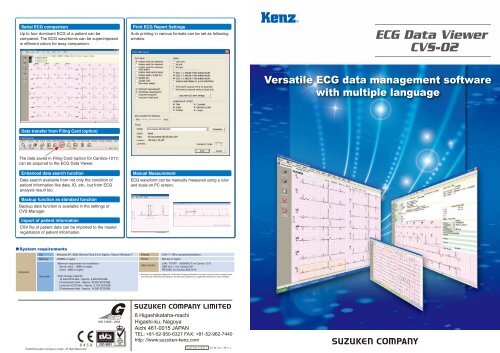ECG Data Viewer CVS-02 - Suzuken Company
ECG Data Viewer CVS-02 - Suzuken Company ECG Data Viewer CVS-02 - Suzuken Company
Serial ECG comparisonUp to four dominant ECG of a patient can becompared. The ECG waveforms can be superimposedin different colors for easy comparison.Print ECG Report SettingsAuto printing in various formats can be set as followingwindow.ECG Data ViewerCVS-02Versatile ECG data management softwarewith multiple languageData transfer from Filing Card (option)The data saved in Filing Card (option for Cardico-1211)can be acquired to the ECG Data Viewer.Enhanced data search functionData search available from not only the condition ofpatient information like date, ID, etc., but from ECGanalysis result too.Backup function as standard functionBackup data function is available in the settings ofCVS Manager.Import of patient informationCSV file of patient data can be imported to the masterregistration of patient information.Manual MeasurementECG waveform can be manually measured using a rulerand scale on PC screen.■System requirementsComputerOSMemoryHard diskWindows XP, 2000 (Service Pack 2.0 or higher), Vista or Windows 7256MB or higherMinimum requirement for installationServer client : 10MB or higherClient : 4MB or higherData storage capacity12 lead ECG data : Approx. 3,200 ECG/GB(Compressed data : Approx. 20,000 ECG/GB)Long term ECG data : Approx. 3,100 ECG/GB(Compressed data : Approx. 10,000 ECG/GB)Display1024 768 or greater(mandatory)Printer300 dpi or higherLAN : TCP/IP : 100BASE/T for Cardico 1211,Data transferUSB Ver.1.1 for Cardico 601RS-232C for Cardico 302/1210※ Windows is a registered trademark of Microsoft Company Moreover, the brand name and the company namethat has been described excluding this are generally trademark or registered trademark of each company.
Serial <strong>ECG</strong> comparisonUp to four dominant <strong>ECG</strong> of a patient can becompared. The <strong>ECG</strong> waveforms can be superimposedin different colors for easy comparison.Print <strong>ECG</strong> Report SettingsAuto printing in various formats can be set as followingwindow.<strong>ECG</strong> <strong>Data</strong> <strong>Viewer</strong><strong>CVS</strong>-<strong>02</strong>Versatile <strong>ECG</strong> data management softwarewith multiple language<strong>Data</strong> transfer from Filing Card (option)The data saved in Filing Card (option for Cardico-1211)can be acquired to the <strong>ECG</strong> <strong>Data</strong> <strong>Viewer</strong>.Enhanced data search function<strong>Data</strong> search available from not only the condition ofpatient information like date, ID, etc., but from <strong>ECG</strong>analysis result too.Backup function as standard functionBackup data function is available in the settings of<strong>CVS</strong> Manager.Import of patient informationCSV file of patient data can be imported to the masterregistration of patient information.Manual Measurement<strong>ECG</strong> waveform can be manually measured using a rulerand scale on PC screen.■System requirementsComputerOSMemoryHard diskWindows XP, 2000 (Service Pack 2.0 or higher), Vista or Windows 7256MB or higherMinimum requirement for installationServer client : 10MB or higherClient : 4MB or higher<strong>Data</strong> storage capacity12 lead <strong>ECG</strong> data : Approx. 3,200 <strong>ECG</strong>/GB(Compressed data : Approx. 20,000 <strong>ECG</strong>/GB)Long term <strong>ECG</strong> data : Approx. 3,100 <strong>ECG</strong>/GB(Compressed data : Approx. 10,000 <strong>ECG</strong>/GB)Display1<strong>02</strong>4 768 or greater(mandatory)Printer300 dpi or higherLAN : TCP/IP : 100BASE/T for Cardico 1211,<strong>Data</strong> transferUSB Ver.1.1 for Cardico 601RS-232C for Cardico 3<strong>02</strong>/1210※ Windows is a registered trademark of Microsoft <strong>Company</strong> Moreover, the brand name and the company namethat has been described excluding this are generally trademark or registered trademark of each company.