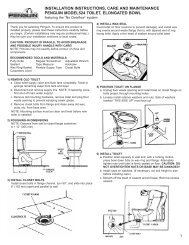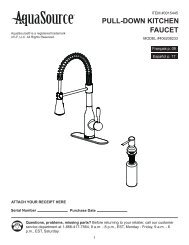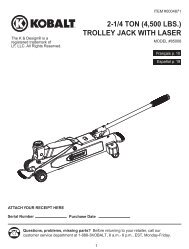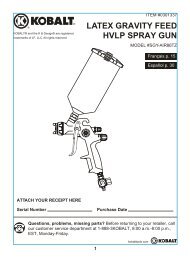Dual Compartment Flex-Zone Double compartiment Flex-Zone ...
Dual Compartment Flex-Zone Double compartiment Flex-Zone ...
Dual Compartment Flex-Zone Double compartiment Flex-Zone ...
You also want an ePaper? Increase the reach of your titles
YUMPU automatically turns print PDFs into web optimized ePapers that Google loves.
EnglishAnti-tip bracket Installation1. Take off upper hinge cover with upwards motion. Refer to illustrations below:2. Take the anti-tip bracket and screws from the accessory bag. Tighten the antitipbracket on the top of the product with screws as follows in the illustration.Note: Follow instructions properly or you may do damage to product.3. Pull glass door open and attach the anti-tip bracket to counter by screw asseen below. Adjustment of the leveling legs under the unit may be necessary for aproper fit in the cabinet opening. Start with the rear legs (if necessary) before youslide the unit fully into the opening –rise or lower the rear legs to make the unit fitproperly. Then carefully slide the unit into opening as not to damage accidentlycabinetry or the floor. Then perform the same adjustments to the front leveling legsto bring the front of unit to the proper level to install the anti-tip bracket and fitevenly under the counter.4. Another set of anti-tip brackets for side installation is provided as option whenthe counter top is granite and hard to fix by screw. This set of brackets includeone bracket and four screws for installation on left side if the cabinet when thedoor is left-open or on the right side of the cabinet when the door is right-open.Below draft illustrates the installation procedure.6