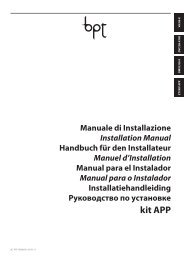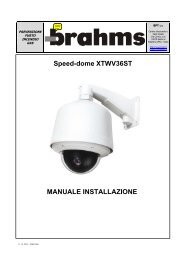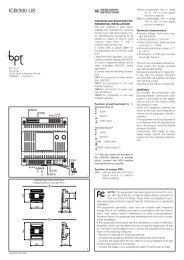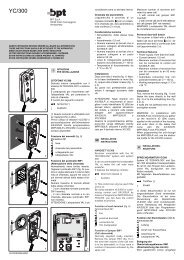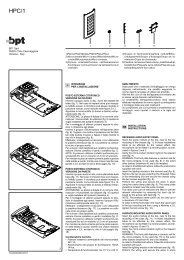XA/301LR - Bpt
XA/301LR - Bpt
XA/301LR - Bpt
You also want an ePaper? Increase the reach of your titles
YUMPU automatically turns print PDFs into web optimized ePapers that Google loves.
Here are some of the possibilities:<br />
- expansion of number of entry panels<br />
and internal extension per block;<br />
- customization of system activation<br />
time and duration of call;<br />
- programming of all internal extensions<br />
by software. In this case it is necessary<br />
to collect the ID codes and to<br />
insert them in the tables attached to the<br />
programming devices;<br />
- customization of identifying texts for<br />
user positions and entry panels.<br />
CONFIGURATION OF THE SYSTEM<br />
WITH PROGRAMMING IN BASIC<br />
MODE AND DEFAULT SETTINGS<br />
Maximum limits of the system<br />
- Maximum number of <strong>XA</strong>/<strong>301LR</strong>: 1.<br />
- Maximum number of blocks X2-X1:<br />
64.<br />
- Maximum number of entry panels per<br />
block X2-X1: 4.<br />
- Maximum number of entry panels<br />
300: 20 (19 with IPD/300LR).<br />
- Maximum number of porter switchboards<br />
IPD/300LR: 1.<br />
- Maximum number of users connected<br />
directly to <strong>XA</strong>/<strong>301LR</strong>: 100 (0 if present<br />
blocks X2-X1).<br />
- Maximum number of users on block<br />
X2-X1: 100 (99 with porter switchboard<br />
IPD/300LR with encoded entry<br />
panel HAC/300).<br />
- Maximum number of relay actuators<br />
IOD/303LR: 1.<br />
Default settings<br />
• System activation time:<br />
call 30 s, conversation 60 s maximum.<br />
• Door-lock release activation time:<br />
- for entry panel 300 (with ICP/LR) with<br />
selectable buttons from 1 s, 4 s, 8 s<br />
and 16 s;<br />
- for entry panel HAC/300LR adjustable<br />
from 1 s to 255 s;<br />
- for entry panel X2-X1 adjustable from<br />
1 s to 15 s;<br />
• Aux 1 command and door lock<br />
release active only when internal<br />
extension is called.<br />
• Self-connection and scanning only<br />
on block entry panels X2-X1.<br />
• Automatic assignment of first key<br />
of all entry panels 300 and X2-X1 as<br />
porter call.<br />
m ATTENTION<br />
The SERVICE button for programming<br />
the unit is located near the<br />
terminals. Be especially careful with<br />
the terminals (~ ~) shown in figure 1<br />
by the letter A, as voltage is present.<br />
Basic programming<br />
Programming structures the system<br />
through the assignment of an identification<br />
code unique to all LON devices<br />
(e.g. ICP/LR, HAC/300LR, IPD/300LR) and<br />
X2-X1 (e.g. internal extensions and block<br />
entry panels X2-X1 such as HEV/301,<br />
HEC/301, etc.).<br />
Programming is divided into two parts:<br />
- programming of entry panels and<br />
accessories.<br />
- programming of internal extensions.<br />
Accessing and exiting basic programming<br />
To access programming, you must press<br />
the SERVICE button.<br />
Programming is accessed by the<br />
sequence described below.<br />
6<br />
Access to programming of entry panels.<br />
The yellow LED is off<br />
1 - Press the SERVICE button for at least<br />
3 s, the yellow LED flashes steadily.<br />
2 - Press the SERVICE button again for<br />
at least 3 s, the yellow LED stays on.<br />
3 - To exit programming, press the service<br />
button for about 1 s, the yellow<br />
LED goes off.<br />
Access to programming of internal<br />
extensions.<br />
The yellow LED is off<br />
1 - Press the SERVICE button for at least<br />
3 s, the yellow LED flashes at a steady<br />
rate.<br />
2 - To exit programming, press the service<br />
button for about 1 s, the yellow<br />
LED goes off.<br />
NOTE:<br />
When you exit programming mode by<br />
pressing the SERVICE button for 1 s, this<br />
starts automatic programming of any<br />
IPD/300LR and IOD/300LR.<br />
PROGRAMMING<br />
Power up the <strong>XA</strong>/<strong>301LR</strong> power supplier<br />
and proceed as follows.<br />
1 - PROGRAMMING OF ENTRY<br />
PANELS 300, BLOCK ENTRY<br />
PANELS X2-X1 MASTER<br />
Programming, in addition to establishing<br />
the order of scanning of the entry<br />
panels, allows you to set the type of<br />
entry panel 300 (audio or video entry<br />
control), the duration of the command<br />
for opening of the solenoid lock (only<br />
for 300 plates with buttons) and the<br />
definition of the number of X2-X1 buttons<br />
in the system.<br />
1.1 - Access programming of entry<br />
panels (yellow LED on).<br />
300 entry panels<br />
(ICP/LR or HAC/300LR) (fig. 7)<br />
In entry panels with button (ICP/LR) the<br />
busy signal light comes on (if present),<br />
while in digital entry panels (HAC/300LR)<br />
the message CONFIGURATION MODE<br />
appears.<br />
1.2 - Programming of entry panel and<br />
door lock release time.<br />
• Programming of video entry panel<br />
ICP/LR and door lock release time1 s.<br />
- Press call button no. 1.<br />
Wait for two acoustic confirmation notes.<br />
• Programming of audio entry panel<br />
ICP/LR and door lock release time1 s.<br />
- Press call button no. 1.<br />
Wait for two acoustic confirmation notes.<br />
- Again press call button no. 1.<br />
Wait for an acoustic confirmation note.<br />
• Programming of video entry panel<br />
HAC/300LR and door lock release<br />
time1 s.<br />
- Type in the first code followed by .<br />
Wait for two acoustic confirmation notes.<br />
• Programming of audio entry panel<br />
HAC/300LR and door lock release<br />
time1 s.<br />
- Type in the first code followed by .<br />
Wait for two acoustic confirmation notes.<br />
- Again type in the first code followed by .<br />
Wait for an acoustic confirmation note.<br />
1.3 - Repeat the procedure from point<br />
1.2 on the next entry panels (in the<br />
desired order of scanning of the entry<br />
panels).<br />
When the procedure is complete, the busy<br />
light goes off or the CONFIGURATION<br />
MODE message disappears to indicate<br />
that programming is complete.<br />
NOTE.<br />
• If you want to modify the activation<br />
time of the door lock release in IPC/LR<br />
from 1 s to 4 s, 8 s or 16 s, perform the<br />
steps in point1.2 or 1.3 using respectively<br />
call button no. 2, 3, 4.<br />
• On HAC/300LR plates, the time can be<br />
programmed directly from the entry<br />
panel referring to the manual.<br />
Block entry panels X2-X1 Master<br />
(HEV/301, HEC/301, AZV/304, etc.)<br />
(fig. 7)<br />
ATTENTION. Programming of block entry<br />
panels X2-X1 will be possible only with<br />
units that are version 3.0 or later.<br />
1.4 - For the definition of each block<br />
entry panel X2-X1 Master, the two<br />
sequential steps listed below are<br />
required.<br />
A - Identification<br />
block entry panel<br />
• Remove and re-connect jumper<br />
SW2 of the first entry panel (Master)<br />
connected to the power supplier<br />
<strong>XA</strong>/<strong>301LR</strong>, (fig. 7) of the first block<br />
X2-X1 and wait for confirmation.<br />
Confirmation is signalled by a double<br />
acoustic signal with activation of the solenoid<br />
lock command.<br />
B - Definition of number of calls<br />
users of the block<br />
This programming is to be carried out<br />
only from the Master entry panel as<br />
follows:<br />
• Definition of the number of buttons<br />
used in the audio/video entry panel<br />
(0, 1, 2, 3 or 4):<br />
- press the last button used on the<br />
audio/video entry panel (fig. 8-A);<br />
- press button 1 (brown, black wiring)<br />
if you intend to use a call button.<br />
Press button 2 (red, black wiring) if<br />
you intend to use two call buttons.<br />
Proceed in the same way to define the<br />
other call buttons.<br />
- If no call buttons are connected, press<br />
the first button of the additional entry<br />
panel (fig. 8-B).<br />
• Definition of total number of users<br />
connected on block X1, X2:<br />
- Press the first button used on the<br />
audio/video entry panel (IF USED), or<br />
the first button on the additional entry<br />
panel HEP/306 and the last button<br />
used on the audio/video entry panel<br />
(or additional panel).<br />
1-M<br />
2-R<br />
3-C<br />
4-G<br />
A<br />
1-M<br />
2-R<br />
3-C<br />
4-G<br />
B<br />
N 8<br />
1.5 - Repeat the procedure in point 2.4<br />
for the subsequent Master entry panels<br />
of the other blocks.<br />
Programming of Slave entry panels of<br />
the same block (fig. 7) must be done<br />
afterwards (see paragraph “Programming<br />
X2-X1 Slave entry panels”).<br />
1.6 - Exit programming.<br />
Examples of definition<br />
number of user calls<br />
E<strong>XA</strong>MPLE 1 - Block X2-X1 with Targha<br />
audio entry panel with 3 calls, without<br />
additional button panels (fig. 9).<br />
1A<br />
1 - Press call button no. 3 (position<br />
1A) to define the number of buttons<br />
used (3) in the audio/video panel.<br />
Wait for the confirmation note (*).<br />
2 - Press the same button again to<br />
define the total number of user calls for<br />
the block (3).<br />
Wait for the confirmation note (*).<br />
E<strong>XA</strong>MPLE 2 - Block X2-X1 with Targha<br />
audio entry panel with 10 calls and<br />
additional button panels (fig. 10).<br />
1B<br />
2B<br />
9<br />
10<br />
1 - Press call button no. 4 (position 1B)<br />
to define the number of buttons used<br />
(4) in the audio/video panel.<br />
Wait for the confirmation note (*).<br />
2 - Then press call button no. 10 (position<br />
2B) to define the total number of<br />
user calls for the block (10).<br />
Wait for the confirmation note (*).<br />
E<strong>XA</strong>MPLE 3 - Block X2-X1 with Targha<br />
video entry panel with 12 calls and<br />
additional button panels (fig. 11).<br />
1C<br />
2C<br />
11<br />
1 - Press call button no. 1 (position<br />
1C) to define the number of buttons<br />
used (0) in the audio/video panel.<br />
Wait for the confirmation note (*).