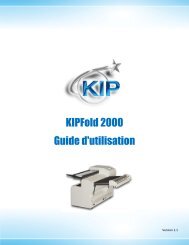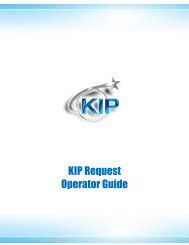KIP C7800 GuÃa de usuario â Pantalla táctil
KIP C7800 GuÃa de usuario â Pantalla táctil
KIP C7800 GuÃa de usuario â Pantalla táctil
You also want an ePaper? Increase the reach of your titles
YUMPU automatically turns print PDFs into web optimized ePapers that Google loves.
Software <strong>de</strong> la pantalla táctil <strong>KIP</strong> <strong>C7800</strong><br />
Logotipo <strong>de</strong>l distribuidor<br />
1. Cambiar el nombre <strong>de</strong> su logotipo por <strong>de</strong>alerlogo.jpg<br />
2. Abrir <strong>KIP</strong> Print<br />
3. Seleccionar Manage (Gestionar)<br />
4. Seleccionar Envío <strong>de</strong> archivo a <strong>KIP</strong><br />
5. Busque el archivo al que acaba <strong>de</strong> cambiar el nombre por el <strong>de</strong><br />
<strong>de</strong>alerlogo.jpg<br />
6. y seleccione Save.<br />
7. Indicará completo.<br />
8. Ahora diríjase a la interfaz gráfica <strong>de</strong> <strong>usuario</strong> <strong>KIP</strong> y luego a modo<br />
<strong>de</strong> servicio (introduzca la contraseña para el modo <strong>de</strong> servicio)<br />
9. Diríjase a la página dos y verá su logotipo allí<br />
10. Elija Enter<br />
11. Ahora su logo <strong>de</strong>berá aparecer en pantalla<br />
Número <strong>de</strong> serie <strong>de</strong> la impresora<br />
El número <strong>de</strong> serie <strong>de</strong> la impresora <strong>KIP</strong> se pue<strong>de</strong> introducir aquí por<br />
conveniencia. Tener esta opción disponible en la pantalla hace<br />
que sea muy fácil <strong>de</strong> recuperar si es necesario.<br />
Hora<br />
La función Hora ajusta la hora actual <strong>de</strong> la impresora.<br />
Esta información es para uso exclusivo <strong>de</strong>l personal <strong>de</strong> <strong>KIP</strong> y Distribuidores Autorizados. Ninguna parte <strong>de</strong> esta publicación pue<strong>de</strong><br />
ser copiada, reproducida o distribuida en ninguna forma sin el permiso expreso por escrito <strong>de</strong> <strong>KIP</strong>. <strong>KIP</strong> vii_iv<br />
18