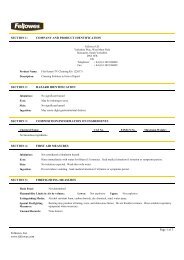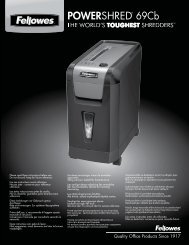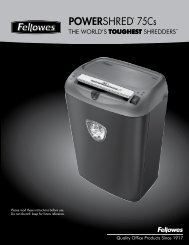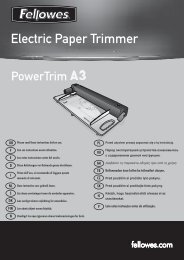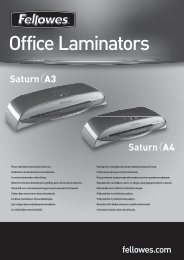Laminator - Presentations Direct
Laminator - Presentations Direct
Laminator - Presentations Direct
Create successful ePaper yourself
Turn your PDF publications into a flip-book with our unique Google optimized e-Paper software.
BEFORE YOU LAMINATE<br />
Use Fellowes ®<br />
brand pouches for<br />
best results. Select<br />
correct pouch size<br />
for laminated<br />
item.<br />
• Plug laminator<br />
into power outlet.<br />
• Position laminator<br />
so you have<br />
enough space<br />
to allow items<br />
to pass freely<br />
through the machine.<br />
• Switch the<br />
power on. The<br />
red power<br />
light will turn<br />
on.<br />
HOT LAMINATION STEPS<br />
1<br />
Use the dial to<br />
select required<br />
temperature (3, 4<br />
or 5 mil)<br />
2<br />
As laminator<br />
warms up, the<br />
LCD Screen will<br />
indicate progress.<br />
When the selected<br />
temperature is<br />
reached the green<br />
flashing light will<br />
turn solid.<br />
3<br />
Place item inside<br />
pouch against<br />
the sealed edge.<br />
To prevent<br />
jamming, use a<br />
Support Sheet<br />
when item is<br />
smaller than the<br />
pouch.<br />
Place pouch, sealed<br />
edge first, into<br />
laminator entry.<br />
Keep pouch straight<br />
and use the edge<br />
guide to center it.<br />
To prevent jamming,<br />
immediately<br />
remove laminated<br />
item from back<br />
of machine. Let<br />
item cool on flat<br />
surface for several<br />
seconds.<br />
4 5 6<br />
Before switching<br />
off laminator,<br />
feed a piece of<br />
paper through<br />
machine to clean<br />
unit.<br />
TROUBLESHOOTING<br />
Problem<br />
Ready Light does not go on after extended<br />
time.<br />
Pouch did not completely adhere to item.<br />
Jamming<br />
Cause<br />
<strong>Laminator</strong> is in a hot, humid area.<br />
Laminated item may be too thick.<br />
Laminated item was not immediately removed from<br />
machine.<br />
Pouch was not used.<br />
Pouch was not centered or straight when fed through<br />
Pouch/Document Entry.<br />
Solution<br />
Move laminator to a cool dry area.<br />
Pass through laminator a second time.<br />
Always remove item immediately after lamination.<br />
Always put item in a pouch.<br />
Align sealed edge with Pouch/Document Entry. Use guide<br />
to center.<br />
Need Help?<br />
Customer Service:<br />
US: 1-800-945-4545<br />
Canada: 1-800-665-4339<br />
México: 1-800-234-1185<br />
www.fellowes.com<br />
Let our experts help you with a solution.<br />
Always call us first before contacting your<br />
place of purchase.<br />
WARRANTY<br />
Fellowes warrants all parts of the laminator to be free of defects in material and workmanship<br />
for 2 years from the date of purchase by the original consumer. If any part is found to be defective<br />
during the warranty period, your sole and exclusive remedy will be repair or replacement,<br />
at Fellowes’ option and expense, of the defective part. This warranty does not apply in cases<br />
of abuse, mishandling or unauthorized repair. ANY IMPLIED WARRANTY, INCLUDING THAT OF<br />
MERCHANTABILITY OR FITNESS FOR A PARTICULAR PURPOSE, IS HEREBY LIMITED IN DURATION<br />
TO THE APPROPRIATE WARRANTY PERIOD SET FORTH ABOVE. IN NO EVENT SHALL FELLOWES BE<br />
LIABLE FOR ANY CONSEQUENTIAL OR INCIDENTAL DAMAGES ATTRIBUTABLE TO THIS PRODUCT.<br />
This warranty gives you specific legal rights. You may have other legal rights that vary from this<br />
warranty. The duration, terms and conditions of this warranty are valid world-wide, except where<br />
different limitations, restrictions or conditions may be required by local law. For more details or<br />
to obtain services under this warranty, please contact us or your dealer.<br />
3