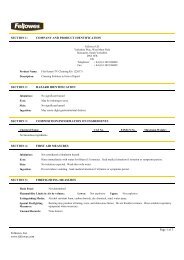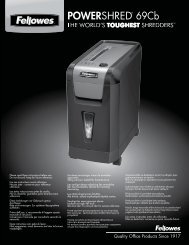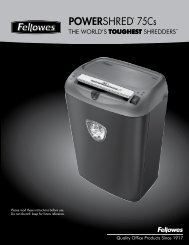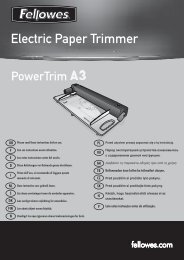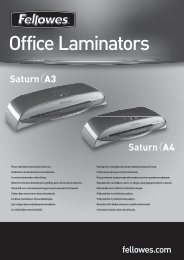Laminator - Presentations Direct
Laminator - Presentations Direct
Laminator - Presentations Direct
Create successful ePaper yourself
Turn your PDF publications into a flip-book with our unique Google optimized e-Paper software.
ENGLISH<br />
Power Light (red)<br />
LCD Screen<br />
Ready Light (green)<br />
Pouch Thickness (mil)<br />
Selector<br />
Power Button<br />
Pouch/Document Entry<br />
CAPABILITIES<br />
Capacity<br />
–Pouch width: Max.<br />
inches<br />
4.5” (114.5mm)<br />
–Pouch thickness: Min.-Max.<br />
mils 3-5<br />
–Combined thickness: Max.<br />
millimeters 0.63<br />
inches 0.02<br />
–Lamination speed<br />
approx. 18”/min (fixed speed)<br />
–Speed in minutes to:<br />
Warm-up to low heat 4<br />
Warm-up to high heat 5<br />
IMPORTANT SAFETY INSTRUCTIONS — Read Before Using!<br />
• The socket-outlet shall be installed near the equipment and<br />
shall be easily accessible.<br />
• To prevent electrical shock, do NOT use laminator close to<br />
water and do NOT spill water on laminator, electric cord,<br />
or wall socket.<br />
• Do not leave electric cord in contact with a warm surface.<br />
• Do not leave electric cord hanging from a cupboard or shelf.<br />
• Do not use laminator if electric cord is damaged.<br />
• Do not laminate metal objects.<br />
TIPS<br />
• Always put item in a pouch. Never laminate an empty pouch.<br />
• Trim excess pouch material from around your item after laminating<br />
and cooling.<br />
• Before laminating valuable items, do a test run with an item<br />
similar in size and thickness.<br />
• Only use pouches specifically designed for the lamination setting you intend to use.<br />
• Always supervise children during laminator operation.<br />
• Keep pets away from laminator while in use.<br />
• Switch off and unplug laminator when not in use.<br />
• Do not open or attempt to repair the laminator yourself, as this could result in electric<br />
shock and will void your warranty. Contact Customer Service if you have questions.<br />
Please note the warranty does not apply in cases of abuse, mishandling or unauthorized<br />
repair.<br />
IMPORTANT SAFETY INFORMATION<br />
This laminator is equipped with an Auto shut-off function. It will turn the laminator into<br />
stand-by mode, if it has not been used for over 15 minutes. To switch the laminator back<br />
on, turn the Power button off and then on.<br />
2