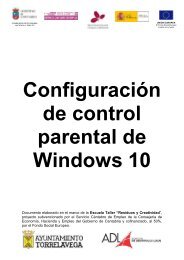You also want an ePaper? Increase the reach of your titles
YUMPU automatically turns print PDFs into web optimized ePapers that Google loves.
CONSEJERÍA DE ECONOMÍA,<br />
HACIENDA Y EMPLEO<br />
UNIÓN EUROPEA<br />
El Fondo Social Europeo<br />
invierte en tu futuro<br />
Categorías <strong>de</strong> cursos<br />
Para añadir una categoría:<br />
1. Como profesor con condición <strong>de</strong> creador <strong>de</strong> cursos o administrador, ir a la<br />
página principal <strong>de</strong>l sitio.<br />
2. Hacer clic en "Agregar/Editar cursos" <strong>de</strong>s<strong>de</strong> la opción "Cursos" <strong>de</strong>l menú <strong>de</strong><br />
"Administración <strong>de</strong>l sitio".<br />
3. Teclee el nombre <strong>de</strong> la nueva categoría en la caja <strong>de</strong> texto a la izquierda <strong>de</strong>l<br />
botón <strong>de</strong> "Agregar nueva categoría"<br />
4. Haga clic sobre el botón <strong>de</strong> "Agregar nueva categoría".<br />
5. Nos mostrará un mensaje indicando que la nueva categoría ha sido añadida y<br />
un listado <strong>de</strong> todas ellas.<br />
6. Repita los pasos 3 y 4 hasta que obtenga todas las categorías <strong>de</strong>seadas.