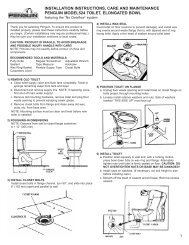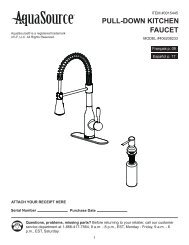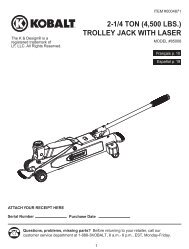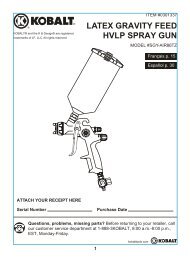1 - Lowe's
1 - Lowe's
1 - Lowe's
- No tags were found...
You also want an ePaper? Increase the reach of your titles
YUMPU automatically turns print PDFs into web optimized ePapers that Google loves.
ITEM #0331094<br />
0331096<br />
MAYFIELD CEILING FAN<br />
Harbor Breeze® is a registered trademark of<br />
LF, LLC. All Rights Reserved.<br />
MODEL #BTH44ABZC5C<br />
BTH44BNK5C<br />
Español p. 18<br />
ATTACH YOUR RECEIPT HERE<br />
Serial Number<br />
Purchase Date<br />
E124404<br />
Questions, problems, missing parts Before returning to your retailer, call or contact our<br />
customer service department at 1-800-527-1292, 8:30 a.m. - 5:00 p.m., CST, Monday - Friday.<br />
1
TABLE OF CONTENTS<br />
Safety Information .....................................………………………………………………...……..2 - 3<br />
Package Contents<br />
.....……………………………………………………………..….….............4<br />
Hardware Contents ......................................................................................................................5<br />
Preparation<br />
...............….…………………..……………………….…………….………………....5<br />
Initial Installation ............….……………..……………………….……….…..…...........................6 - 7<br />
Wiring .................................……………………........................................…………............7 - 9<br />
Final Installation ….…………….……………………….…………….……...............……9 - 12<br />
Installing Fan Without Included Light Kit (Optional) .............................................................12 - 13<br />
Operation Instructions ............................................................…………………………….........13 - 14<br />
Care and Maintenance<br />
Troubleshooting<br />
…….……………………………………………………..…..................14<br />
.............………...………………………….……………..………....…............15<br />
Warranty<br />
……………………………….…………………………………………..……...............16<br />
Replacement Parts List ...................................................................................................................17<br />
SAFETY INFORMATION<br />
READ AND SAVE THESE INSTRUCTIONS<br />
Please read and understand this entire manual before attempting to assemble, install or operate the<br />
product. If you have any questions regarding the product, please call customer service at<br />
1-800-527-1292, 8:30 a.m.- 5:00 p.m., CST, Monday - Friday.<br />
• Do not discard fan carton or foam inserts. Should this fan need to be returned to the factory for<br />
repairs, it must be shipped in its original packaging to ensure proper protection against damage that<br />
might exceed the initial cause for return.<br />
• Make sure that all electrical connections comply with local codes, ordinances, the National Electrical<br />
Code and ANSI/NFPA 70-1999. Hire a qualified electrician or consult a do-it-yourself wiring handbook,<br />
available at <strong>Lowe's</strong>, if you are unfamiliar with installing electrical wiring.<br />
• Make sure the installation site you choose allows a minimum clearance of 7 feet from the blades to<br />
the floor and at least 30 in. from the end of the blades to any obstruction.<br />
• After you install the fan, make sure that all connections are secure to prevent the fan from falling.<br />
• The net weight of this fan including the light kit is: 13.01 lbs. (5.9 kg).<br />
2
SAFETY INFORMATION<br />
WARNINGS<br />
To reduce the risk of fire, electrical shock, or personal injury, mount fan to outlet box<br />
marked "ACCEPTABLE FOR FAN SUPPORT OF 15.9 KG (35 LBS) OR LESS" and use<br />
mounting screws provided with the outlet box. Most outlet boxes commonly used for the<br />
support of lighting fixtures are not acceptable for fan support and may need to be replaced.<br />
Consult a qualified electrician if in doubt. Secure the outlet box directly to the building structure.<br />
The outlet box and its support must be able to support the moving weight of the fan (at least<br />
35 lbs.). Do NOT use a plastic outlet box.<br />
To avoid personal injury, the use of gloves may be necessary while handling fan parts with<br />
sharp edges.<br />
To reduce the risk of fire, electrical shock, or personal injury, wire connectors provided with this<br />
fan are designed to accept only one 12 gauge house wire and two lead wires from the fan. If your<br />
house wire is larger than 12 gauge or there is more than one house wire to connect to the two fan<br />
lead wires, consult an electrician for the proper size wire connectors to use.<br />
To reduce the risk of fire or electrical shock, do not use the fan with any solid state speed<br />
control device or control fan speed with a full range dimmer switch.<br />
To reduce the risk of fire, electrical shock, or personal injury, do not bend the blade arms when<br />
installing them, balancing the blades, or cleaning the fan. Do not insert objects between the<br />
rotating fan blades.<br />
To reduce the risk of personal injury, use only parts provided with this fan. The use of parts<br />
OTHER than those provided with this fan will void the warranty.<br />
CAUTIONS<br />
Before proceeding, be sure to shut off electricity at main switch or circuit breaker in order to avoid<br />
electrical shock.<br />
Read all instructions and safety information before installing your new fan. Review the<br />
accompanying assembly diagrams.<br />
3
PACKAGE CONTENTS<br />
A<br />
R<br />
S<br />
B<br />
L<br />
J<br />
C<br />
O<br />
G<br />
N<br />
K<br />
Q<br />
P<br />
D<br />
T<br />
E<br />
M<br />
F<br />
H<br />
I<br />
PART DESCRIPTION QUANTITY PART DESCRIPTION QUANTITY<br />
A Mounting Bracket 1<br />
B Motor Housing 1<br />
C Motor Assembly 1<br />
D Light Kit Fitter 1<br />
E Glass Shade 1<br />
F Pull Chain Extension 2<br />
G Blade 5<br />
H Finial Plate 1<br />
I Finial 1<br />
J Blade Arm 5<br />
K Cap 1<br />
L Plastic Lock Tab 1<br />
M Candelabra Base Bulb 3<br />
4<br />
N Motor Screw 10<br />
(preassembled)<br />
O Lock Washer 10<br />
(preassembled)<br />
P Hex Nut (preassembled) 1<br />
Q Lock Washer 1<br />
(preassembled)<br />
R Mounting Bracket Screw 4<br />
(preassembled)<br />
S Star Washer 4<br />
(preassembled)<br />
T Rubber Washer 1<br />
(preassembled)<br />
IMPORTANT REMINDER: You must<br />
use the parts provided with this fan for<br />
proper installation and safety.
HARDWARE CONTENTS (shown actual size)<br />
AA<br />
BB<br />
CC<br />
Blade<br />
Screw<br />
Qty. 15<br />
Fiber<br />
Blade<br />
Washer<br />
Qty. 15<br />
E3 Wire<br />
Connector<br />
Qty. 4<br />
PREPARATION<br />
Before beginning assembly and installation of product, make sure all parts are present. Compare<br />
parts with package contents list and hardware contents above. If any part is missing or<br />
damaged, do not attempt to assemble the product. Contact customer service for replacement parts.<br />
Estimated Assembly Time: 120 minutes<br />
Tools Required for Assembly (not included): Electrical Tape, Phillips Screwdriver, Pliers, Safety<br />
Glasses, Stepladder and Wire Strippers<br />
Helpful Tools (not included): AC Tester Light, Tape Measure, Do-It-Yourself-Wiring Handbook<br />
(available at Lowe’s), and Wire Cutters<br />
Bulbs Required (included): 3 candelabra base 40-watt max. bulbs<br />
DANGER: When using an existing outlet box, make sure the outlet box is securely attached to<br />
the building structure and can support the full weight of the fan. Failure to do this can result in serious<br />
injury or death. The stability of the outlet box is essential in minimizing wobble and noise in the fan<br />
after installation is complete.<br />
CAUTION: Be sure outlet box is properly grounded and that a ground wire (green or bare) is<br />
present.<br />
After opening top of carton, remove mounting hardware package from foam inserts. Remove motor<br />
from packing and place on carpet or on foam to avoid damage to finish.<br />
CAUTION: Carefully check all screws, bolts and nuts on fan motor assembly to ensure that they<br />
are secured. All set screws must be checked and retightened where necessary, before installation.<br />
5
INITIAL INSTALLATION<br />
1.<br />
Turn off circuit breakers and wall switch to the<br />
fan supply line leads. (Fig. 1)<br />
1<br />
DANGER: Failure to disconnect power supply<br />
prior to installation may result in serious injury or<br />
death.<br />
ON<br />
ON<br />
OFF<br />
OFF<br />
2.<br />
Check to make sure blades (G) are at least 30 in.<br />
from any obstruction and at least 7 ft. above the<br />
floor. (Fig. 2)<br />
2<br />
G<br />
7 ft.<br />
min.<br />
30 in.<br />
min.<br />
3.<br />
Secure mounting bracket (A) to outlet box<br />
using screws, spring washers, and flat<br />
washers provided with the outlet box. (Fig. 3)<br />
Pull wires from outlet box through center hole<br />
in mounting bracket (A).<br />
3<br />
A<br />
*Note: It is very important that you use the<br />
proper hardware when installing the mounting<br />
bracket (A) as this will support the fan.<br />
J<br />
4.<br />
Remove motor screws (N) and lock washers<br />
(O) from underside of motor and save for<br />
blade arm (J) attachment later on. [If there are<br />
plastic motor blocks installed with the motor<br />
screws (N) and lock washers (O), discard the<br />
plastic motor blocks.] (Fig. 4)<br />
4<br />
C<br />
O<br />
N<br />
6
INITIAL INSTALLATION<br />
5. Install ball end of motor assembly (C) into<br />
mounting bracket (A) opening. Align slot in ball<br />
with tab in mounting bracket (A). (Fig. 5)<br />
DANGER: Failure to align slot in ball with<br />
tab in mounting bracket (A) may result in serious<br />
injury or death.<br />
5<br />
A<br />
Tab<br />
Slot<br />
Ball<br />
C<br />
6.<br />
To ensure the safety of the installation and to<br />
prevent the motor assembly (C) from becoming<br />
or coming loose, use the plastic lock tab (L).<br />
Slide plastic lock tab (L) under bracket tabs so<br />
that it will snap into place. (Fig. 6)<br />
IMPORTANT: Keep in mind that it will require<br />
some force to fully insert the plastic lock tab<br />
(L) so that it does not move or come out once<br />
in the correct position.<br />
6<br />
C<br />
Bracket<br />
Tab<br />
L<br />
WIRING<br />
WARNING: To reduce the risk of fire, electrical<br />
shock, or personal injury, wire connectors provided<br />
with this fan are designed to accept only one 12<br />
gauge house wire and two lead wires from the fan. If<br />
your house wire is larger than 12 gauge or there is<br />
more than one house wire to connect to the two fan<br />
lead wires, consult an electrician for the proper size<br />
wire connectors to use.<br />
CAUTION: Be sure outlet box is properly<br />
grounded and that a ground (green or bare) wire is<br />
present.<br />
WARNING: If house wires are different colors<br />
than referred to in the following steps, stop<br />
immediately. A professional electrician is<br />
recommended to determine wiring.<br />
7
WIRING<br />
1. Choose wiring diagram (Fig. 1A, Fig. 1B or Fig. 1C)<br />
that fits your situation and make appropriate wiring<br />
connections as follows: [NOTE: For each wire<br />
connection below, use one of the wire connectors<br />
(CC) provided, making sure to screw wire connector<br />
(CC) on in a clockwise direction.]<br />
1. FAN AND LIGHT CONTROLLED BY PULL CHAINS<br />
1A. FAN AND LIGHT CONTROLLED BY PULL<br />
CHAINS: Connect BLACK and BLUE wire from fan<br />
to BLACK wire from ceiling. Connect WHITE wire<br />
from fan to WHITE wire from ceiling. Connect all<br />
GROUND (GREEN) wires together from fan (on<br />
motor assembly and mounting bracket) to<br />
BARE/GREEN wire from ceiling. (Fig. 1A)<br />
1A<br />
120 V Power<br />
FROM<br />
CEILING<br />
FAN<br />
GREEN<br />
BLACK<br />
WHITE<br />
GROUND/GREEN (BARE)<br />
GREEN<br />
BLUE<br />
FROM FAN<br />
BLACK<br />
WHITE<br />
WHITE<br />
1B. FAN CONTROLLED BY PULL CHAIN, LIGHT<br />
BY WALL SWITCH: If you intend to control the fan<br />
light with a separate wall switch, connect BLACK<br />
wire from fan to BLACK wire from ceiling. Connect<br />
BLUE wire from fan to the BLACK wire from the<br />
independent wall switch for the light. Connect<br />
WHITE wire from fan to WHITE wire from ceiling.<br />
Connect all GROUND (GREEN) wires together<br />
from fan (on motor assembly and mounting bracket)<br />
to BARE/GREEN wire from ceiling. (Fig. 1B)<br />
FAN CONTROLLED BY PULL CHAIN, LIGHT BY<br />
WALL SWITCH<br />
1B<br />
120 V Power<br />
FROM<br />
CEILING<br />
BLACK<br />
FAN<br />
BLUE<br />
BLACK<br />
BLACK (WALL SWITCH)<br />
WHITE<br />
GROUND/GREEN (BARE)<br />
GREEN<br />
WHITE<br />
GREEN<br />
FROM FAN<br />
WHITE<br />
1C. FAN AND LIGHT CONTROLLED BY TWO<br />
WALL SWITCHES: If you intend to control the fan<br />
and light with separate wall switches, connect<br />
BLACK wire from fan to BLACK wire from the<br />
independent wall switch for the fan. Connect BLUE<br />
wire from fan to the BLACK wire from the other<br />
independent wall switch for the light. Connect<br />
WHITE wire from fan to WHITE wire from ceiling.<br />
Connect all GROUND (GREEN) wires together<br />
from fan (on motor assembly and mounting bracket)<br />
to BARE/GREEN wire from ceiling. (Fig. 1C)<br />
FAN AND LIGHT CONTROLLED BY TWO WALL<br />
SWITCHES<br />
1C<br />
120 V Power<br />
FROM<br />
CEILING<br />
BLACK<br />
FAN<br />
BLUE<br />
BLACK (WALL SWITCH)<br />
BLACK (WALL SWITCH FOR LIGHT)<br />
WHITE<br />
GROUND/GREEN (BARE)<br />
GREEN<br />
WHITE<br />
GREEN<br />
Note: Black wire is hot power for fan. Blue wire is hot<br />
power for light kit. White wire is common for fan and<br />
light kit. Green or bare wire is ground.<br />
FROM FAN<br />
WHITE<br />
8
WIRING<br />
2.<br />
Wrap electrical tape around each individual wire<br />
connector (CC) down to the wire as shown in Fig. 2.<br />
2<br />
CC<br />
WARNING: Make sure no bare wire or wire<br />
strands are visible after making connections. Place<br />
green and white connections on opposite side of box<br />
from the black and blue (if applicable) connections.<br />
Turn spliced/taped wires upward and gently push<br />
wires and wire connectors (CC) into outlet box.<br />
CC<br />
CC<br />
Hardware Used<br />
CC E3 Wire Connector x4<br />
3.<br />
IMPORTANT: Using a full range dimmer switch to<br />
control fan speed will cause a loud humming noise<br />
from fan. To reduce the risk of fire or electrical<br />
shock, do NOT use a full range dimmer switch to<br />
control fan speed. (Fig. 3)<br />
3<br />
3<br />
2<br />
1<br />
Dimmer Speed<br />
Switch Switch<br />
For illustrative purposes only--not<br />
intended to cover all types of controls<br />
FINAL INSTALLATION<br />
1.<br />
Temporarily raise motor housing (B) to mounting<br />
bracket (A) to determine which two mounting bracket<br />
screws (R) align with slotted holes in motor housing<br />
(B) and partially loosen these two mounting bracket<br />
screws (R). Remove the other two mounting bracket<br />
screws (R) and star washers (S). Now, lift motor<br />
housing (B) to mounting bracket (A) again, aligning<br />
slotted holes in motor housing (B) with loosened<br />
mounting bracket screws (R) in mounting bracket (A).<br />
Twist motor housing (B) to lock. Re-insert mounting<br />
bracket screws (R), along with star washers (S), that<br />
were previously removed. Tighten all four mounting<br />
bracket screws (R) securely. (Fig. 1)<br />
2<br />
R<br />
B<br />
S<br />
A<br />
9
FINAL INSTALLATION<br />
2.<br />
Partially insert three blade screws (AA), along with<br />
three fiber blade washers (BB), into holes in blade<br />
(G) to attach blade arm (J) to blade (G). Then,<br />
tighten each blade screw (AA) starting with the one<br />
in the middle. (Fig. 2) Repeat with remaining blades<br />
(G).<br />
2<br />
BB<br />
AA<br />
G<br />
Hardware Used<br />
J<br />
AA Blade Screw x15<br />
BB<br />
Fiber Blade Washer<br />
x15<br />
3.<br />
Locate motor screws (N) and lock washers (O) that<br />
were removed in Step 4 on page 6.<br />
3<br />
Insert two motor screws (N), along with lock washers<br />
(O), through one blade arm (J) to attach blade arm (J)<br />
to motor. Tighten motor screws (N) securely. (Fig. 3)<br />
Repeat with remaining blade arms (J), making sure to<br />
completely secure each blade arm (J) before<br />
proceeding with the next.<br />
C<br />
HH<br />
N<br />
O<br />
J<br />
4.<br />
Remove three screws from top of light kit fitter (D).<br />
4<br />
If you wish to use the light kit, remove finial (I),<br />
finial plate (H), and rubber washer (T) from bottom<br />
of light kit fitter (D). (Fig. 4) Save finial (I), finial<br />
plate (H), and rubber washer (T) for later use.<br />
Continue to Step 5.<br />
Switch<br />
Housing<br />
Cap Screw<br />
Threaded<br />
Rod<br />
D<br />
If you do NOT wish to use the light kit, please<br />
go to section entitled “Installing Fan Without<br />
Included Light Kit (Optional)” on page 12.<br />
H<br />
I<br />
T<br />
10
FINAL INSTALLATION<br />
5.<br />
Locate BLUE (or BLACK) and WHITE wires in<br />
switch housing labeled FOR LIGHT and remove<br />
plastic that holds these two wires together. Also,<br />
remove molex safety caps from bottom of BLUE<br />
(or BLACK) and WHITE wires. It may be<br />
necessary to pull firmly in order to remove molex<br />
safety caps. (Fig. 5)<br />
Connect WHITE wire from switch housing to<br />
WHITE wire from light kit fitter (D). Connect BLUE<br />
(or BLACK) wire from switch housing to BLACK<br />
wire from light kit fitter (D). Make sure that molex<br />
connections are secure. (Fig. 5)<br />
5<br />
Molex<br />
Connections<br />
Switch<br />
Housing<br />
Molex<br />
Safety<br />
Caps<br />
D<br />
6. To attach light kit fitter (D) to motor assembly (C),<br />
align holes in switch housing cap with holes in<br />
switch housing. (Make sure to align gap on top edge<br />
of the switch housing cap with the reverse switch on<br />
switch housing for the correct fit.) Re-insert screws<br />
that were removed in Step 4 and use a Phillips<br />
screwdriver to secure all screws. (Fig. 6)<br />
6<br />
C<br />
Switch<br />
Housing<br />
Cap Screw<br />
D<br />
Switch<br />
Housing<br />
Switch<br />
Housing<br />
Cap<br />
7.<br />
Install three candelabra base 40-watt max.<br />
bulbs (M) included. (Fig. 7)<br />
Important: When you need to replace bulbs,<br />
please allow bulbs and light kit to cool down<br />
before touching the bulbs or the light kit.<br />
7<br />
D<br />
M<br />
11
FINAL INSTALLATION<br />
8.<br />
Locate rubber washer (T), finial plate (H), and<br />
finial (I) that were removed in Step 4. Place<br />
rubber washer (T) inside glass shade (E) over<br />
center hole. Raise glass shade (E) in order to<br />
guide pull chains through corresponding holes at<br />
the bottom of the glass shade (E). Align hole in<br />
center of glass shade (E) with threaded rod on<br />
light kit fitter (D) and push up gently until<br />
threaded rod comes through hole. (Be sure pull<br />
chain for fan operation does not rub against<br />
bulbs during operation.) (Fig. 8)<br />
Align hole in center of finial plate (H) with<br />
threaded rod, allowing the pull chains to come<br />
through appropriate holes in finial plate (H) and<br />
push up. Thread center pull chain through hole in<br />
finial (I) and secure glass shade (E) by tightening<br />
finial (I). (Fig. 8)<br />
8<br />
E<br />
I<br />
H<br />
T<br />
D<br />
Note: Do not overtighten finial (I) as glass may<br />
crack or break.<br />
9.<br />
Attach pull chain extensions (F) supplied in one of<br />
the hardware packs or custom pull chain<br />
extensions (sold separately) to fan and light pull<br />
chains. (Fig. 9)<br />
9<br />
F<br />
INSTALLING FAN WITHOUT INCLUDED LIGHT KIT (OPTIONAL)<br />
1.<br />
If you do NOT wish to use the light kit,<br />
remove the hex nut (P) and lock washer (Q)<br />
from the threaded rod at the top of the light kit<br />
fitter (D). Unscrew the switch housing cap to<br />
remove it from the light kit fitter (D), and then<br />
gently feed the BLACK and WHITE wires from<br />
the light kit fitter (D) through the hole in the<br />
middle of the switch housing cap. (Fig. 1)<br />
1<br />
WHITE<br />
Q<br />
P<br />
BLACK<br />
Switch<br />
Housing<br />
Cap<br />
CAUTION: RISK OF SHOCK, The molex<br />
safety caps should not be removed unless a<br />
light kit will be immediately installed and that<br />
power should be turned off prior to molex<br />
safety cap removal and light kit installation.<br />
D<br />
12
INSTALLING FAN WITHOUT INCLUDED LIGHT KIT (OPTIONAL)<br />
2.<br />
Locate cap (K) in one of the hardware packs and<br />
place cap (K) firmly in hole in middle of switch<br />
housing cap. Align holes in switch housing cap with<br />
holes in switch housing and secure switch housing<br />
cap with three screws that were removed in Step 4 of<br />
“Final Installation” section (page 10). Tighten all three<br />
screws securely. (Fig. 2)<br />
2<br />
C<br />
Switch<br />
Housing<br />
Cap Screw<br />
K<br />
Switch<br />
Housing<br />
Switch<br />
Housing<br />
Cap<br />
3.<br />
The pull chain extension (F) supplied in one of<br />
the hardware packs or a custom pull chain<br />
extension (sold separately) may be attached to<br />
fan pull chain. (Fig. 3)<br />
3<br />
F<br />
OPERATION INSTRUCTIONS<br />
1.<br />
The pull chain located on the switch housing<br />
has four positions to control fan speed. One<br />
pull is HIGH, two is MEDIUM, three is LOW<br />
and four turns the fan OFF. (Fig. 1)<br />
1<br />
Switch<br />
Housing<br />
2.<br />
The pull chain in the middle is used to turn the<br />
light ON or OFF. (Fig. 2)<br />
2<br />
13
OPERATION INSTRUCTIONS<br />
3.<br />
Use the fan reverse switch, located on the switch<br />
housing, to optimize your fan for seasonal<br />
performance. (Fig. 3) A ceiling fan will allow you to<br />
raise your thermostat setting in summer and lower<br />
your thermostat setting in winter without feeling a<br />
difference in your comfort.<br />
NOTE: Wait for fan to stop before moving the<br />
reverse switch.<br />
3 Switch<br />
Housing<br />
3A. In warmer weather, setting the reverse switch<br />
in the DOWN position will result in downward<br />
airflow creating a wind chill effect. (Fig. 3A)<br />
3B. In cooler weather, setting the reverse switch in<br />
the UP position will result in upward airflow that<br />
can help move stagnant, hot air off the ceiling<br />
area. (Fig. 3B)<br />
3A<br />
3B<br />
3C. IMPORTANT: Reverse switch must be set<br />
either completely UP or completely DOWN for<br />
fan to function. If the reverse switch is set in the<br />
middle position (Fig. 3C), fan will not operate.<br />
3C<br />
CARE AND MAINTENANCE<br />
At least twice each year, lower motor housing (B) to check motor assembly (C), and then tighten all<br />
screws on fan. Clean motor housing (B) with only a soft brush or lint-free cloth to avoid scratching the<br />
finish. Clean blades (G) with a lint-free cloth. You may occasionally apply a light coat of furniture<br />
polish to wood blades for added protection.<br />
Important: Shut off main power supply before beginning any maintenance. Do not use water or a<br />
damp cloth to clean the ceiling fan.<br />
14
TROUBLESHOOTING<br />
If you have any questions regarding the product please call customer service at 1-800-527-1292,<br />
8:30 a.m. - 5 p.m., CST, Monday - Friday.<br />
Warning: Before beginning work, shut off the power supply to avoid electrical shock.<br />
PROBLEM POSSIBLE CAUSE CORRECTIVE ACTION<br />
Fan does not move. 1. Reverse switch not engaged. 1. Push switch firmly either up or<br />
down.<br />
2. Power is off or fuse is blown. 2. Turn power on or check fuse.<br />
3. Faulty wire connection. 3. Turn power off. Loosen motor<br />
housing (B) and check all<br />
connections.<br />
Noisy operation. 1. Blades (G) are loose. 1. Tighten all blade screws (AA).<br />
2. Cracked blade (G). 2. Replace blade (G).<br />
3. Full range dimmer switch. 3. Replace with an approved<br />
speed control device.<br />
4. Fan is new. 4. Allow fan a "break in" period of a<br />
few days, especially when running<br />
the fan at Medium and High<br />
speeds.<br />
5. Motor housing (B) is loose. 5. Turn power off. Carefully loosen<br />
motor housing (B) and verify that<br />
mounting bracket (A) is secure<br />
according to instructions on page<br />
9.<br />
Excessive wobbling. 1. Blades (G) are loose. 1. Tighten all blade screws (AA).<br />
2. Blade arms (J) incorrectly 2. Re-install blade arms (J).<br />
attached.<br />
3. Unbalanced blades (G). 3. Switch one blade (G) with a<br />
blade (G) from the opposite side.<br />
4. Fan not securely mounted. 4. Turn power off. Carefully loosen<br />
motor housing (B) and verify that<br />
mounting bracket (A) is secure.<br />
Fan operates but light 1. Bulbs not installed correctly. 1. Re-install bulbs.<br />
fails (if applicable). 2. Wires in outlet box not wired 2. Check wires in outlet box and, if<br />
properly.<br />
necessary, re-wire according to<br />
instructions on pages 8 and 9.<br />
3. Wall switch to fan is off. 3. Make sure that wall switch to fan<br />
is on.<br />
4. Wires in switch housing not 4. Check wires in switch housing<br />
wired correctly.<br />
and, if necessary, re-wire according<br />
to instructions on page 11.<br />
Note: A small amount of "wobble" is normal and should not be considered a defect.<br />
15
WARRANTY<br />
LIMITED LIFETIME WARRANTY: Litex Industries warrants this fan to be free from defects in<br />
workmanship and materials present at time of shipment from the factory for Lifetime limited from the<br />
date of purchase. This warranty applies only to the original purchaser. Litex Industries agrees to<br />
correct any defect at no charge or, at our option, replace the ceiling fan with a comparable or superior<br />
model.<br />
To obtain warranty service, present a copy of your sales receipt as proof of purchase. All cost of<br />
removal and reinstallation are the express responsibility of the purchaser. Any damage to the ceiling<br />
fan by accident, misuse or improper installation, or by using parts not produced by the manufacturer<br />
of this fan or affixing accessories not produced by the manufacturer of this fan, are the purchaser's<br />
own responsibility. Litex Industries assumes no responsibility whatsoever for fan installation during<br />
the limited lifetime warranty. Any service performed by an unauthorized person will render the<br />
warranty invalid.<br />
Due to varying climatic conditions, this warranty does not cover changes in brass finish, rusting,<br />
pitting, tarnishing, corroding or peeling. Brass finish fans maintain their beauty when protected from<br />
varying weather conditions. Any glass provided with this fan is not covered by the warranty.<br />
Any replacement of defective parts for the ceiling fan must be reported within the first year from the<br />
date of purchase. For the balance of the warranty, call our customer service department (at<br />
1-800-527-1292) for return authorization and shipping instructions so that we may repair or replace<br />
the ceiling fan. Any fan or parts returned improperly packaged is/are the sole responsibility of the<br />
purchaser. There is no further express warranty. Litex Industries disclaims any and all implied<br />
warranties. The duration of any implied warranty which cannot be disclaimed is limited to the limited<br />
lifetime period as specified in our warranty. Litex Industries shall not be liable for incidental,<br />
consequential or special damages arising at or in connection with product use or performance except<br />
as may otherwise be accorded by law. This warranty gives you specific legal rights and you may<br />
also have other rights which vary from state to state. This warranty supersedes all prior warranties.<br />
16
ARTICULO #0331094<br />
0331096<br />
Harbor Breeze® es marca registrada de<br />
LF, LLC. Reservados todos los derechos.<br />
VENTILADOR DE TECHO MAYFIELD<br />
MODELO #BTH44ABZC5C<br />
BTH44BNK5C<br />
ADJUNTE SU RECIBO AQUI<br />
Número de serie<br />
Fecha de compra<br />
E124404<br />
¿Preguntas, problemas, faltan piezas Antes de regresar a la tienda, llame o póngase en<br />
contacto con nuestro departamento de servicio al cliente al 1-800-527-1292, de 8:30 a.m. a<br />
5:00 p.m., hora central, de lunes a viernes.<br />
18
INDICE DE MATERIAS<br />
Información de seguridad ......…………………………………………….....................19 - 20<br />
Contenido del paquete ...................………………………………………………………..... 21<br />
Contenido de artículos de ferretería ..........................................................................................22<br />
Preparación .............................................….…………………..………………................. 22<br />
Instalación inicial ............................................…………………………………….........23 - 24<br />
Conexión de los cables .........................................…………………………………….24 - 26<br />
Instalación final ............……………….…………….…….………………….…...............26 - 29<br />
El Instalar el ventilador sin el juego de luz incluido (opcional) ...........................................29 - 30<br />
Instrucciones de funcionamiento ............…...................................................................30 - 31<br />
Cuidado y mantenimiento<br />
........................…....……………………………………………....31<br />
Localización de fallas .........................................…….......………………………….....32 - 33<br />
Garantía<br />
........................…………………………………….………………………..........…....33<br />
Lista de piezas de repuestos …........................................................................................ 34<br />
INFORMACION DE SEGURIDAD<br />
POR FAVOR LEA Y GUARDE ESTAS INSTRUCCIONES<br />
Por favor lea el instructivo entero antes de tratar de ensamblar, instalar o hacer funcionar el producto.<br />
Si tiene alguna pregunta acerca del producto, por favor llame al servicio al cliente al 1-800-527-1292,<br />
de 8:30 a.m. a 5:00 p.m., hora central, de lunes a viernes.<br />
• No deseche la caja del ventilador ni la goma espuma incluida. Si hay que mandar el ventilador a la<br />
fábrica por alguna reparación, se debe enviar en su paquete original para asegurar la protección<br />
apropiada contra daños que podrían exceder la causa inicial por la cual se devolvió.<br />
• Asegúrese de que todas las conexiones eléctricas cumplen con los códigos y las ordenanzas<br />
locales, con el Código Nacional Eléctrico (NEC, por sus siglas en inglés), y ANSI/NFPA 70-1999.<br />
Contrate un electricista calificado o consulte una guía de instalación eléctrica de hágalo usted mismo,<br />
disponible en <strong>Lowe's</strong>, si no está familiarizado con la instalación eléctrica.<br />
• Asegúrese de que el lugar de instalación que usted escogió tiene un mínimo de 2,13 m de desde las<br />
paletas hasta el piso y que la punta de las paletas quede a por lo menos 76,2 cm de cualquier<br />
obstrucción.<br />
• Después de instalar el ventilador, verifique que todas las conexiones estén seguras para que no se<br />
caiga el ventilador.<br />
• El peso neto del ventilador con el juego de luz es de: 5,9 kg.<br />
19
INFORMACION DE SEGURIDAD<br />
ADVERTENCIAS<br />
Para reducir el riesgo de incendio, choque eléctrico o daño corporal, sujete el ventilador<br />
a una caja de salida marcada "Aceptable para sostener ventilador de 15,9 Kg. (35 lb) o<br />
menos" ("ACCEPTABLE FOR FAN SUPPORT OF 15.9 KG (35 LBS) OR LESS" en<br />
inglés) y use los tornillos de montaje proporcionados con la caja de salida. La mayoría de las<br />
cajas de salida que se usan comúnmente para sostener aparatos de alumbrado no son<br />
aceptables para sostener ventiladores y es posible que sea necesario reemplazarla. Consulte<br />
con un electricista calificado si tiene alguna duda. Asegure la caja de salida directamente a la<br />
estructura del edificio. La caja de salida y el soporte deben ser capaces de sostener el peso<br />
móvil del ventilador (por lo menos 15,9 kg). NO use una caja de salida plástica.<br />
Para reducir el riesgo de daño corporal, es posible que sea necesario usar guantes al manejar<br />
las piezas del ventilador que tengan bordes afilados.<br />
Para reducir el riesgo de incendio, choque eléctrico o daño corporal, los conectores para cable<br />
provistos con este ventilador son diseñados para aceptar sólo un cable de calibre 12 de la casa y<br />
dos cables principales del ventilador. Si el calibre del cable de la casa es superior al 12 o hay<br />
más de un cable de la casa para conectar a los cables principales del ventilador, consulte con un<br />
electricista para informarse sobre el tamaño correcto de conectores para cable que se debe usar.<br />
Para reducir el riesgo de incendio o un choque eléctrico, no use el ventilador con ningún<br />
control de velocidad de estado sólido ni controle la velocidad del ventilador con un<br />
interruptor con reductor de luz de gama completa.<br />
Para reducir el riesgo de incendio, choque eléctrico o lesión personal, no doble brazos de las<br />
paletas mientras las esté instalando, ni cuando esté balanceando las paletas ni cuando esté<br />
limpiando el ventilador. No inserte objetos entre las paletas giratorias del ventilador.<br />
Para reducir el riesgo de lesión personal, use sólo las piezas provistas con este ventilador. Al<br />
usar piezas DISTINTAS a las provistas con este ventilador se invalidará la garantía.<br />
PRECAUCIONES<br />
Antes de proseguir, desconecte la electricidad, quitando los fusibles o cortando el suministro de<br />
energía de los circuitos para evitar un choque eléctrico.<br />
Lea todas las instrucciones y la información de seguridad antes de instalar su ventilador nuevo.<br />
Revise los diagramas de ensamblaje acompañantes.<br />
20
CONTENIDO DEL PAQUETE<br />
A<br />
R<br />
S<br />
B<br />
L<br />
J<br />
C<br />
O<br />
G<br />
N<br />
K<br />
Q<br />
P<br />
D<br />
T<br />
E<br />
M<br />
F<br />
I<br />
H<br />
PIEZA DESCRIPCION CANTIDAD<br />
A Soporte de montaje 1<br />
B Bastidor del motor 1<br />
C Unidad del motor 1<br />
D Conectador para el juego de 1<br />
luz<br />
E Pantalla de vidrio 1<br />
F Extensión para la cadena de 2<br />
encendido<br />
G Paleta 5<br />
H Placa del adorno con rosca 1<br />
I Adorno con rosca 1<br />
J Brazo para la paleta 5<br />
K Tapa 1<br />
L Seguro de plástico 1<br />
M Bombilla de base candelabro 3<br />
21<br />
PIEZA DESCRIPCION CANTIDAD<br />
N Tornillo del motor 10<br />
(preensamblado)<br />
O Arandela de seguridad 10<br />
(preensamblada)<br />
P Tuerca hexagonal 1<br />
(preensamblada)<br />
Q Arandela de seguridad 1<br />
(preensamblada)<br />
R Tornillo del soporte de 4<br />
montaje (preensamblado)<br />
S Arandela de estrella 4<br />
(preensamblada)<br />
T Arandela de hule 1<br />
(preensamblada)<br />
RECORDATORIO IMPORTANTE: Se<br />
tienen que utilizar las piezas provistas con<br />
este ventilador para una instalación<br />
adecuada y su seguridad.
CONTENIDO DE ARTICULOS DE FERRETERIA (se muestra en tamaño natural)<br />
AA<br />
BB<br />
CC<br />
Tornillo<br />
para la<br />
paleta<br />
Ctd. 15<br />
Arandela<br />
de fibra<br />
para la<br />
paleta<br />
Ctd. 15<br />
Conector<br />
para cable<br />
E3<br />
Ctd. 4<br />
PREPARACION<br />
Antes de empezar con el ensamblaje e instalación del producto, asegúrese de tener todas las<br />
piezas. Compare las piezas con la lista de contenido del paquete y el contenido de artículos de<br />
ferretería más arriba. Si falta alguna pieza o se encuentra dañada, no trate de ensamblar, instalar o<br />
hacer funcionar el producto. Póngase en contacto con el departamento de servicio al cliente para<br />
piezas de repuesto.<br />
Tiempo estimado para la instalación: 120 minutos<br />
Herramientas necesarias para el ensamblaje (no incluidas): Cinta aislante, destornillador<br />
Phillips, alicate, gafas protectoras, escalera portátil y pela cables<br />
Herramientas opcionales (no incluidas): Lámpara probador CA, cinta de medir, guía de instalación<br />
eléctrica de hágalo usted mismo (disponible en <strong>Lowe's</strong>) y cortaalambres<br />
Bombillas necesarias (incluidas): 3 bombillas de base candelabro de 40 vatios máx.<br />
PELIGRO: Cuando utilice una caja de salida existente, asegúrese de que la caja de salida esté<br />
firmemente sujetada a la estructura del edificio para que pueda sostener el peso total del<br />
ventilador. El no hacer ésto puede resultar en graves daños o la muerte. La estabilidad de la caja<br />
de salida es esencial para minimizar tambaleo y ruido en el ventilador una vez que se haya<br />
terminado la instalación.<br />
PRECAUCION: Asegúrese de que la caja de salida esté conectada a tierra correctamente y<br />
que haya un conductor a tierra (cable verde o pelado).<br />
Después de abrir la parte superior de la caja de cartón, saque el paquete de ferretería para<br />
montaje de las inserciones de goma espuma. Saque el motor del empaquetado y póngalo en la<br />
alfombra o sobre la goma espuma para evitar daño al acabado.<br />
PRECAUCION: Cuidadosamente verifique que todos los tornillos, los pernos y las tuercas en el<br />
motor del ventilador están seguros. Todos los tornillos de fijación deben apretarse si es necesario,<br />
antes de la instalación.<br />
22
INSTALACION INICIAL<br />
1.<br />
Apague todos los disyuntores del circuito y el<br />
interruptor de pared a la línea de suministro de<br />
electricidad del ventilador. (Fig. 1)<br />
1<br />
PELIGRO: El no desconectar el suministro de<br />
electricidad antes de la instalación puede resultar en<br />
daños graves o la muerte.<br />
ON ON<br />
OFF OFF<br />
2. Asegúrese de que las paletas (G) del ventilador<br />
queden a por lo menos 76,2 cm de cualquier<br />
obstrucción y a por lo menos 2,13 m arriba del nivel<br />
del piso. (Fig. 2)<br />
2<br />
G<br />
2,13 m<br />
min.<br />
76,2 cm<br />
min.<br />
3.<br />
Asegure el soporte de montaje (A) a la caja de<br />
salida con los tornillos, las arandelas de resorte, y<br />
las arandelas planas provistos con la caja de salida.<br />
Pase los cables por el agujero de en medio del<br />
soporte de montaje (A). (Fig. 3)<br />
3<br />
A<br />
*Nota: Es muy importante usar los artículos de<br />
ferretería correctos al instalar el soporte de montaje<br />
(A) puesto que sirve para sostener el ventilador.<br />
J<br />
4.<br />
Saque los tornillos del motor (N) y las arandelas<br />
de seguridad (O) del lado inferior del motor y<br />
guárdelos para sujetar los brazos para las<br />
paletas (J) después. [Si se encuentran soportes<br />
de plástico instalados con los tornillos del motor<br />
(N) y las arandelas de seguridad (O), deseche<br />
los soportes de plástico.] (Fig. 4)<br />
4<br />
C<br />
O<br />
N<br />
23
INSTALACION INICIAL<br />
5.<br />
Instale el extremo de la unidad del motor (C) con la<br />
bola en la abertura del soporte de montaje (A).<br />
Alinee la ranura en la bola con la lengüeta del<br />
soporte de montaje (A). (Fig. 5)<br />
PELIGRO: El no alinear la ranura en la bola con<br />
la lengüeta en el soporte de montaje (A) puede ser<br />
causa de graves daños o muerte.<br />
5<br />
A<br />
parte<br />
saliente<br />
C<br />
ranura<br />
bola<br />
6.<br />
Para asegurar la seguridad de la instalación y<br />
para evitar que se afloje o se caiga la unidad<br />
del motor (C), use el seguro de plástico (L). El<br />
seguro de plástico (L) debe entrar debajo de<br />
las cejas del soporte para cerrar bien con un<br />
clic. (Fig. 6)<br />
6<br />
ceja del<br />
soporte<br />
IMPORTANTE: Tenga presente que se<br />
requerirá un poco de fuerza para introducir<br />
el seguro de plástico (L) completamente<br />
para que no se mueva ni se salga una vez<br />
que esté en la posición correcta.<br />
C<br />
L<br />
CONEXION DE LOS CABLES<br />
ADVERTENCIA: Para reducir el riesgo de incendio,<br />
choque eléctrico o daño corporal, los conectores para cable<br />
provistos con este ventilador son diseñados para aceptar<br />
sólo un cable de calibre 12 de la casa y dos cables<br />
principales del ventilador. Si el calibre del cable de la casa<br />
es superior al 12 o hay más de un cable de la casa para<br />
conectar a los cables principales del ventilador, consulte<br />
con un electricista para informarse sobre el tamaño<br />
correcto de conectores para cable que se debe usar.<br />
PRECAUCION: Asegúrese de que la caja de salida<br />
esté conectada a tierra correctamente y que haya un<br />
conductor a tierra (cable verde o pelado).<br />
ADVERTENCIA: Si los cables de la casa son de<br />
colores diferentes a los mencionados en los siguientes<br />
pasos, suspenda el trabajo inmediatamente. Se<br />
recomienda que un electricista profesional determine la<br />
instalación eléctrica que se debe hacer.<br />
24
CONEXION DE LOS CABLES<br />
1. Escoja el diagrama de instalación eléctrica (Fig. 1A, Fig.<br />
1B o Fig. 1C) que corresponde a su situación y haga las<br />
conexiones apropiadas según lo que sigue: [NOTA: Para<br />
cada conexión de cable que se va a hacer a continuación,<br />
use uno de los conectores para cable (CC) provistos,<br />
asegurándose de atornillar el conector para cable (CC) en<br />
el sentido de las agujas del reloj.]<br />
1A. VENTILADOR Y LUZ CONTROLADOS POR<br />
CADENAS DE ENCENDIDO: Conecte el cable NEGRO<br />
y el AZUL del ventilador al cable NEGRO del techo.<br />
Conecte el cable BLANCO del ventilador al cable<br />
BLANCO del techo. Conecte todos los<br />
CONDUCTORES A TIERRA (cables VERDES) del<br />
ventilador (en la unidad del motor y el soporte de<br />
montaje) al cable PELADO/VERDE del techo. (Fig. 1A)<br />
1B. VENTILADOR CONTROLADO POR CADENA DE<br />
ENCENDIDO, LUZ POR INTERRUPTOR DE PARED:<br />
Si usted piensa controlar la luz del ventilador con un<br />
interruptor distinto, conecte el cable NEGRO del<br />
ventilador al cable NEGRO del techo. Conecte el cable<br />
AZUL del ventilador al cable NEGRO que corresponde<br />
al interruptor independiente. Conecte el cable<br />
BLANCO del ventilador al cable BLANCO del techo.<br />
Conecte todos los CONDUCTORES A TIERRA<br />
(cables VERDES) del ventilador (en la unidad del<br />
motor y el soporte de montaje) al cable<br />
PELADO/VERDE del techo. (Fig. 1B)<br />
VENTILADOR Y LUZ CONTROLADOS POR<br />
CADENAS<br />
1A<br />
120 V cables<br />
de corriente<br />
DEL TECHO<br />
VENTILADOR<br />
VERDE<br />
1B<br />
NEGRO<br />
BLANCO<br />
TIERRA/VERDE (PELADO)<br />
NEGRO<br />
AZUL<br />
DEL VENTILADOR<br />
BLANCO<br />
BLANCO<br />
VENTILADOR CONTROLADO POR CADENA DE<br />
ENCENDIDO, LUZ POR INTERRUPTOR DE PARED<br />
120 V cables<br />
de corriente<br />
DEL TECHO<br />
AZUL<br />
NEGRO<br />
VENTILADOR<br />
VERDE<br />
NEGRO<br />
VERDE<br />
NEGRO (INTERUPTOR DE PARED)<br />
BLANCO<br />
TIERRA/VERDE (PELADO)<br />
VERDE<br />
BLANCO<br />
BLANCO<br />
DEL VENTILADOR<br />
1C. VENTILADOR Y LUZ CONTROLADOS POR<br />
DOS INTERRUPTORES DE PARED: Si usted piensa<br />
controlar la luz y el ventilador con interruptores<br />
distintos, conecte el cable NEGRO del ventilador al<br />
cable NEGRO que corresponde al interruptor<br />
independiente del ventilador. Conecte el cable AZUL<br />
del ventilador al cable NEGRO que corresponde al<br />
otro interruptor independiente para la luz. Conecte el<br />
cable BLANCO del ventilador al cable BLANCO del<br />
techo. Conecte todos los CONDUCTORES A<br />
TIERRA (cables VERDES) del ventilador (en la<br />
unidad del motor y el soporte de montaje) al cable<br />
PELADO/VERDE del techo. (Fig. 1C)<br />
Nota: El cable negro es positivo (conduce energía<br />
eléctrica) del ventilador. El cable azul es positivo<br />
(conduce energía eléctrica) del juego de luz. El cable<br />
blanco es tanto para el ventilador como para el juego de<br />
luz. El cable verde o pelado es el que hace tierra.<br />
VENTILADOR Y LUZ CONTROLADOS POR DOS<br />
INTERRUPTORES DE PARED<br />
1C<br />
120 V cables<br />
de corriente<br />
DEL TECHO<br />
NEGRO<br />
VENTILADOR<br />
VERDE<br />
AZUL<br />
NEGRO (INTERRUPTOR DE PARED)<br />
(INTERRUPTOR DE PARED para la LUZ)<br />
NEGRO<br />
BLANCO<br />
TIERRA/VERDE (PELADO)<br />
VERDE<br />
BLANCO<br />
BLANCO<br />
DEL VENTILADOR<br />
25
CONEXION DE LOS CABLES<br />
2.<br />
Ponga cinta aislante en cada conector para cable (CC)<br />
hasta llegar al cable como se muestra en la Fig. 2.<br />
2<br />
CC<br />
ADVERTENCIA: Asegúrese de que no se vean<br />
cables pelados ni filamentos después de hacer las<br />
conexiones. Coloque las conexiones verdes y blancas<br />
en la caja al lado opuesto de las negras y azules (si<br />
aplica).<br />
Voltee los cables empalmados (que tienen cinta<br />
aislante) hacia arriba y con cuidado meta los cables y<br />
los conectores para cable (CC) dentro de la caja de<br />
salida.<br />
Artículos de ferretería que se usaron<br />
CC<br />
CC<br />
CC<br />
Conector para cable E3 x 4<br />
3.<br />
IMPORTANTE: El usar un interruptor con reductor<br />
de luz de gama completa para controlar la velocidad<br />
del ventilador causará un zumbido recio en el<br />
ventilador. Para reducir el riesgo de incendio o<br />
choque eléctrico, NO use un interruptor con reductor<br />
de luz de gama completa para controlar la velocidad<br />
del ventilador. (Fig. 3)<br />
3<br />
3<br />
2<br />
1<br />
interruptor<br />
con reductor<br />
de luz<br />
interruptor<br />
de velocidad<br />
Sólo para propósito ilustrativo--no<br />
se intenta cubrir todo tipo de control<br />
INSTALACION FINAL<br />
1.<br />
Temporalmente levante el bastidor del motor (B) al<br />
soporte de montaje (A) para determinar cuáles dos<br />
tornillos del soporte de montaje (R) se alinean con los<br />
agujeros con ranura en el bastidor del motor (B) y afloje<br />
dichos tornillos del soporte de montaje (R) parcialmente.<br />
Quite los otros dos tornillos del soporte de montaje (R) y<br />
arandelas de estrellas (S). Ahora, levante el bastidor del<br />
motor (B) al soporte de montaje (A) de nuevo, alineando<br />
los agujeros con ranura en el bastidor del motor (B) con<br />
los tornillos del soporte de montaje (R) aflojados en el<br />
soporte de montaje (A). Gire el bastidor del motor (B)<br />
para cerrarlo. Vuelva a introducir los tornillos del soporte<br />
de montaje (R), junto con las arandelas de estrellas (S)<br />
que se quitaron anteriormente. Apriete bien los cuatro<br />
tornillos del soporte de montaje (R). (Fig. 1)<br />
2<br />
R<br />
B<br />
S<br />
A<br />
26
INSTALACION FINAL<br />
2.<br />
Parcialmente introduzca tres tornillos para la paleta<br />
(AA), junto con tres arandelas de fibra para la paleta<br />
(BB), en los agujeros de la paleta (G) para sujetar<br />
un brazo para la paleta (J) a una paleta (G). Luego,<br />
apriete cada tornillo para la paleta (AA), empezando<br />
con el de en medio. (Fig. 2) Repita esto con las<br />
demás paletas (G).<br />
2<br />
BB<br />
AA<br />
G<br />
Artículos de ferretería que se usaron<br />
J<br />
AA Tornillo para la paleta x15<br />
BB<br />
Arandela de fibra para la paleta<br />
x15<br />
3.<br />
Localize los tornillos del motor (N) y las arandelas<br />
de seguridad (O) que se quitaron en el paso 4 de la<br />
página 23.<br />
3<br />
Introduzca dos tornillos del motor (N), junto con las<br />
arandelas de seguridad (O), en uno de los brazos<br />
para la paleta (J) para sujetar el brazo para la paleta<br />
(J) al motor. Apriete bien los tornillos del motor (N).<br />
(Fig. 3) Repita esto con los demás brazos para las<br />
paletas (J), asegurándose de asegurar cada brazo<br />
para la paleta (J) antes de seguir con el próximo.<br />
C<br />
HH<br />
N<br />
O<br />
J<br />
4.<br />
Quite tres tornillos de la parte superior del juego de<br />
luz (D).<br />
Si desea utilizar el juego de luz, quite el adorno<br />
con rosca (I), la placa del adorno con rosca (H) y la<br />
arandela de hule (T) de la parte inferior del juego<br />
de luz (D). (Fig. 4) Guarde el adorno con rosca (I),<br />
la placa del adorno con rosca (H) y la arandela de<br />
hule (T) para uso más adelante. Continúe con el<br />
paso 5.<br />
Si NO desea utilizar el juego de luz, por favor<br />
pase a la sección “El Instalar el ventilador sin el<br />
juego de luz incluido (opcional)” en la página 29.<br />
4<br />
tornillos para<br />
la cubierta de<br />
la caja del<br />
interruptor<br />
varilla<br />
roscada<br />
H<br />
I<br />
T<br />
D<br />
27
INSTALACION FINAL<br />
5.<br />
Localice los cables AZUL (o NEGRO) y BLANCO en<br />
la caja del interruptor etiquetados "FOR LIGHT" (para<br />
la luz) y quite el plástico que liga los dos cables.<br />
Además, quite las tapas de seguridad tipo “molex” del<br />
fondo de los cables AZUL (o NEGRO) y BLANCO.<br />
Puede que sea necesario jalar las tapas de seguridad<br />
tipo “molex” firmemente para quitarlas.<br />
Conecte el cable BLANCO de la caja del interruptor al<br />
cable BLANCO del juego de luz (D). Conecte el cable<br />
AZUL (o NEGRO) de la caja del interruptor al cable<br />
NEGRO del conectador para el juego de luz (D).<br />
Asegúrese de que las conexiones tipo "molex" estén<br />
bien sujetas. (Fig. 5)<br />
5<br />
conexiones<br />
tipo “molex”<br />
caja del<br />
interruptor<br />
tapas de<br />
seguridad<br />
tipo “molex”<br />
D<br />
6.<br />
Para sujetar el conectador para el juego de luz (D)<br />
al unidad del motor (C), alinee los agujeros en la<br />
cubierta de la caja del interruptor con los agujeros<br />
en la caja del interruptor. (Esté seguro de alinear la<br />
abertura en el borde superior de la cubierta de la<br />
caja del interruptor con el interruptor de reversa en<br />
la caja del interruptor para que se encajen bien.)<br />
Vuelva a introducir los tornillos que se quitaron en<br />
el paso 4 y asegure todos los tornillos con un<br />
destornillador Phillips. (Fig. 6)<br />
6<br />
C<br />
tornillo para<br />
la caja del<br />
interruptor<br />
D<br />
caja del<br />
interruptor<br />
cubierta de<br />
la caja del<br />
interruptor<br />
7.<br />
Instale las tres bombillas de base candelabro (M)<br />
de 40 vatios incluidas. (Fig. 7)<br />
7<br />
Importante: Cuando necesite reemplazar las<br />
bombillas, por favor permita que se enfríen las<br />
bombillas y el juego de luz antes de tocar las<br />
bombillas o el juego de luz.<br />
D<br />
M<br />
28
INSTALACION FINAL<br />
8.<br />
Localize la arandela de hule (T), la placa del adorno con<br />
rosca (H), y el adorno con rosca (I) que se quitaron en el<br />
paso 4. Ponga la arandela de hule (T) dentro de la pantalla<br />
de vidrio (E) encima del agujero de en medio. Levante la<br />
pantalla de vidrio (E) para guiar las cadenas de encendido<br />
por los agujeros en la parte inferior de la pantalla de vidrio<br />
(E). Alinee el agujero de en medio de la pantalla de vidrio (E)<br />
con la varilla roscada en el conectador del juego de luz (D) y,<br />
con cuidado, empuje hacia arriba hasta que la varilla<br />
roscada pase por el agujero. (Asegúrese de que la cadena<br />
de encendido del ventilador no roce las bombillas cuando<br />
esté prendido el ventilador.) (Fig. 8)<br />
8<br />
E<br />
I<br />
H<br />
T<br />
D<br />
Alinee el agujero de en medio de la placa del adorno con<br />
rosca (H) con la varilla roscada, dejando que las cadenas de<br />
encendido pasen por los agujeros correspondientes en la<br />
placa del adorno con rosca (H) y empuje hacia arriba. Pase<br />
la cadena de encendido de en medio por el agujero en el<br />
adorno con rosca (I) y asegure la pantalla de vidrio (E)<br />
apretando el adorno con rosca (I). (Fig. 8)<br />
Nota: No apriete demasiado el adorno con rosca (I) ya que<br />
el vidrio se puede rajar o romper.<br />
9.<br />
Fije las extensiones para las cadenas de encendido (F)<br />
provistas en uno de los paquetes de artículos de ferretería<br />
a las cadenas de encendido para el ventilador y la luz o<br />
usar extensiones para cadenas de encendido hechas a<br />
medida (a la venta por separado). (Fig. 9)<br />
9<br />
F<br />
EL INSTALAR EL VENTILADOR SIN EL JUEGO DE LUZ INCLUIDO (OPCIONAL)<br />
1.<br />
Si NO desea usar el juego de luz, quite la tuerca<br />
hexagonal (P) y la arandela de seguridad (Q) de la varilla<br />
roscada localizada en la parte superior del juego de luz (D).<br />
Destornille la cubierta de la caja del interruptor para quitar<br />
el conectador para el juego de luz (D), y luego con cuidado<br />
pase los cables NEGRO y BLANCO del conectador para el<br />
juego de luz (D) por el agujero de en medio de la cubierta<br />
de la caja del interruptor. (Fig. 1)<br />
1<br />
BLANCO<br />
Q<br />
P<br />
NEGRO<br />
cubierta de<br />
la caja del<br />
interruptor<br />
PRECAUCION: RIESGO DE CHOQUE ELECTRICO,<br />
no se deben quitar las tapas de seguridad tipo “molex” a<br />
menos de que se vaya a instalar un conectador para juego<br />
de luz imediatamente y se debe cortar la electricidad antes<br />
de quitar las tapas de sequridad tipo “molex” y de instalar<br />
el conectador para el juego de luz.<br />
29<br />
D
EL INSTALAR EL VENTILADOR SIN EL JUEGO DE LUZ INCLUIDO (OPCIONAL)<br />
2.<br />
Localice la tapa (K) en uno de los paquetes de<br />
artículos de ferretería y ponga la tapa (K)<br />
firmenente en el agujero de en medio de la cubierta<br />
de la caja del interruptor. Alinee los agujeros en la<br />
cubierta de la caja del interruptor con los agujeros<br />
en la caja del interruptor y fije la cubierta de la caja<br />
del interruptor con los tres tornillos que se quitaron<br />
en el paso 4 de la sección “Instalación final ”<br />
(página 27). Apriete bien los tres tornillos. (Fig. 2)<br />
2<br />
C<br />
tornillo de la<br />
cubierta de<br />
la caja del<br />
interruptor<br />
K<br />
caja del<br />
interruptor<br />
cubierta de<br />
la caja del<br />
interruptor<br />
3.<br />
Se pueden fijar la extensión para la cadena de<br />
encendido (F) provista en uno de los paquetes de<br />
artículos de ferretería a la cadena de encendido<br />
para el ventilador o usar extensión para cadena de<br />
encendido hecha a medida (a la venta por<br />
separado). (Fig. 3)<br />
3<br />
F<br />
INSTRUCCIONES DE FUNCIONAMIENTO<br />
1.<br />
La cadena de encendido localizada en la caja del<br />
interruptor tiene cuatro posiciones para controlar la<br />
velocidad del ventilador. Jálela una vez para la<br />
velocidad ALTA, dos veces para la velocidad<br />
MEDIA, tres veces para la velocidad BAJA y cuatro<br />
veces para APAGAR el ventilador. (Fig. 1)<br />
1<br />
caja del<br />
interruptor<br />
2.<br />
La cadena de encendido localizada de en medio se<br />
usa para ENCENDER o APAGAR la luz. (Fig. 2)<br />
2<br />
30
INSTRUCCIONES DE FUNCIONAMIENTO<br />
3.<br />
Use el interruptor de reversa, localizado en la caja<br />
del interruptor, para optimizar el uso del ventilador<br />
durante las estaciones del año. (Fig. 3) Un<br />
ventilador de techo le permitirá subir el termostato<br />
en verano y bajarlo en invierno sin notar una<br />
diferencia en su comodidad.<br />
NOTA: Espere a que se detenga completamente el<br />
ventilador antes de usar el interruptor de reversa.<br />
3 Switch<br />
Housing<br />
3A. En un clima más caluroso, el poner el<br />
interruptor de reversa en posición BAJA<br />
producirá un flujo de aire descendente creando<br />
un efecto de viento refrescante. (Fig. 3A)<br />
3B. En un clima más fresco, el poner el<br />
interruptor de reversa en posición ALTA<br />
producirá un flujo de aire ascendente que podrá<br />
servir para mover el aire caliente acumulado en<br />
el techo. (Fig. 3B)<br />
3A<br />
3B<br />
3C. IMPORTANTE: Hay que mover el interruptor<br />
de reversa o completamente hacia ARRIBA o<br />
completamente hacia ABAJO para que<br />
funcione el ventilador. Si el interruptor de<br />
reversa está puesto en la posición de en medio<br />
(Fig. 3C), no funcionará el ventilador.<br />
3C<br />
CUIDADO Y MANTENIMIENTO<br />
Baje el bastidor del motor (B) para inspeccionar la unidad del motor (C) por lo menos dos veces al<br />
año, y luego apriete todos los tornillos. Limpie el bastidor del ventilador (B) solamente con un cepillo<br />
suave o un paño que no tenga pelusa para no rayar el acabado. Limpie las paletas (G) con un paño<br />
que no tenga pelusa. De vez en cuando usted puede lustrar las paletas de madera con un poco de<br />
cera para muebles como una protección adicional.<br />
Importante: Apague la fuente principal del suministro de electricidad antes de iniciar cualquier tipo de<br />
mantenimiento. No use agua ni un paño húmedo para limpiar el ventilador.<br />
31
LOCALIZACION DE FALLAS<br />
Si tiene alguna pregunta acerca del producto, por favor llame al servicio al cliente al 1-800-527-1292,<br />
de 8:30 a.m. a 5:00 p.m., hora central, de lunes a viernes.<br />
ADVERTENCIA: Antes de proseguir, desconecte la electricidad, quitando los fusibles o cortando<br />
el suministro de energía de los circuitos para evitar un choque eléctrico.<br />
PROBLEMA CAUSA POSIBLE ACCION CORRECTIVA<br />
El ventilador no se 1. El interruptor de reversa no está 1. Mueva el interruptor firmemente<br />
mueve. prendido. hacia arriba o hacia abajo.<br />
2. No hay electricidad o se ha 2. Conecte la electricidad o<br />
saltado un fusible.<br />
inspeccione el fusible.<br />
3. Conexión de cables defectuosa. 3. Apague la electricidad. Afloje el<br />
el bastidor del motor (B) e<br />
inspeccione todas las conexiones.<br />
Funcionamiento ruidoso. 1. Las paletas (G) están flojas. 1. Apriete todos los tornillos para<br />
las paletas (AA).<br />
2. Paleta (G) rota. 2. Reemplace la paleta (G).<br />
3. Interruptor con reductor de luz 3. Reemplace el control con un<br />
de gama completa.<br />
aparato de control de velocidad<br />
aprobado.<br />
4. El ventilador es nuevo. 4. Permita unos días para que el<br />
motor del ventilador se equilibre,<br />
especialmente al usar el ventilador<br />
a velocidad media o alta.<br />
5. El bastidor del motor (B) está 5. Apague la electricidad. Afloje el<br />
flojo.<br />
bastidor del motor (B) y verifique<br />
que la placa de montaje (A) esté<br />
bien sujeta según las instrucciones<br />
en la página 26.<br />
Tambaleo excesivo. 1. Las paletas (G) están flojas. 1. Apriete todos los tornillos para<br />
las paletas (AA).<br />
2. No se instalaron correctamente 2. Instale los brazos para las<br />
los brazos para las paletas (J). paletas (J) de nuevo.<br />
3. Las paletas (G) no están 3. Intercambie una paleta (G) con<br />
equilibradas.<br />
otra del lado contrario.<br />
4. El ventilador no está sujetado. 4. Apague la electricidad. Afloje el<br />
bastidor del motor (B) y verifique<br />
que el soporte de montaje (A) esté<br />
bien sujetado.<br />
El ventilador funciona 1. No se instaló bien la 1. Instale la bombilla de nuevo.<br />
pero la luz no (si aplica). bombilla.<br />
2. No se conectaron correctamente 2. Verifique que se conectaron<br />
los cables en la caja de salida. bien los cables en la caja de salida<br />
y, si es necesario, vuelva a<br />
conectarlos según las instrucciones<br />
en las páginas 25 y 26.<br />
3. El interruptor de pared para el 3. Asegúrese de que el interruptor<br />
de ventilador está apagado. de pared para el ventilador esté<br />
prendido.<br />
32
LOCALIZACION DE FALLAS<br />
PROBLEMA CAUSA POSIBLE ACCION CORRECTIVA<br />
4. No se conectaron correctamente 4. Verifique que se conectaron bien<br />
los cables en la caja del interruptor. los cables en la caja del interruptor y,<br />
si es necesario, vuelva a conectarlos<br />
según las instrucciones en la<br />
página 28.<br />
Nota: Un pequeño “tambaleo” es normal y no se debe considerar como defecto.<br />
GARANTIA<br />
GARANTIA LIMITADA DE POR VIDA: Litex Industries garantiza que este ventilador está libre de<br />
defectos de mano de obra y de materiales desde la fecha de salida de la fábrica por el tiempo de por<br />
vida limitada a partir de la fecha de compra. Esta garantía sólo se aplica al comprador original. Litex<br />
Industries se compromete a corregir cualquier defecto libre de cargo o, si lo considera necesario, a<br />
reemplazar el ventilador por un modelo equiparable o superior.<br />
Para recibir servicio durante el período de garantía, debe presentar una copia del recibo como<br />
comprobante de compra. Cualquier costo derivado de la remoción y la re-instalación será<br />
responsabilidad explícita del comprador. Cualquier daño accidental al ventilador o por uso inadecuado<br />
o instalación incorrecta o por usar piezas no producidas por el fabricante de este ventilador o por la<br />
fijación de accesorios no producidos por el fabricante de este ventilador, será la responsabilidad del<br />
comprador. Litex Industries no se hace responsable en ningún modo de la instalación del ventilador<br />
durante el período de garantía limitada de por vida. Cualquier servicio prestado por una persona no<br />
autorizada invalida la garantía.<br />
Debido a los distintos tipos de condiciones climáticas, esta garantía no cubre ningún cambio en el<br />
acabado bronce, ni por la oxidación, marcas, la decoloración, la corrosión ni el descascarillado del<br />
material. Se conserva la belleza de un ventilador con acabado bronce protegiéndolo de las diversas<br />
condiciones de clima. Las pantallas provistas con el ventilador no están cubiertas por la garantía.<br />
Cualquier pieza defectuosa del ventilador de techo se debe reportar dentro del primer año desde la<br />
fecha de compra. Si desea que reparemos o reemplacemos su ventilador, llame a nuestro<br />
departamento de servicio al cliente (al 1-800-527-1292) para obtener una autorización de devolución e<br />
instrucciones de envío. Cualquier ventilador o pieza devuelta en malas condiciones de<br />
empaquetamiento será la responsabilidad única del comprador. No existe ninguna otra garantía<br />
expresa. Litex Industries rehusa cualquier y toda garantía implícita. La duración de cualquier garantía<br />
implícita a la que no se pueda renunciar se limita al tiempo de por vida especificado en nuestra<br />
garantía limitada. Litex Industries no es responsable de daños incidentales, emergentes ni especiales<br />
surgidos de o con respecto al uso o el funcionamiento del producto, salvo previo acuerdo con la ley.<br />
Esta garantía le da derechos legales específicos y es posible que usted también tenga otros derechos<br />
que pueden variar de estado en estado. Esta garantía reemplaza toda garantía previa.<br />
33
LISTA DE PIEZAS DE REPUESTOS<br />
Para piezas de repuesto, llame a nuestro departamento de servicio al cliente al 1-800-527-1292, de<br />
8:30 a.m. a 5:00 p.m., hora central, de lunes a viernes. Al pedir piezas, por favor tenga listo el No. de<br />
modelo o No. de artículo del accesorio para iluminación, que se pueden encontrar en la página 18).<br />
PIEZA<br />
A<br />
B<br />
D<br />
E<br />
F<br />
G<br />
H<br />
I<br />
J<br />
K<br />
L<br />
N<br />
O<br />
P<br />
Q<br />
R<br />
S<br />
T<br />
AA<br />
BB<br />
CC<br />
DESCRIPCION<br />
Soporte de montaje<br />
Bastidor del motor<br />
Conectador para el juego de luz<br />
Pantalla de vidrio<br />
Extensión para la cadena de encendido<br />
Paleta<br />
Placa del adorno con rosca<br />
Adorno con rosca<br />
Brazo para la paleta<br />
Tapa<br />
Seguro de plástico<br />
Tornillo del motor<br />
Arandela de seguridad<br />
Tuerca hexagonal<br />
Arandela de seguridad<br />
Tornillo del soporte de montaje<br />
Arandela de estrella<br />
Arandela de hule<br />
Tornillo para la paleta<br />
Arandela de fibra para la paleta<br />
Conector para cable E3<br />
A<br />
D<br />
F<br />
B<br />
E<br />
G<br />
H<br />
I<br />
J K L<br />
N<br />
O<br />
P<br />
Q<br />
R<br />
S<br />
T<br />
AA<br />
BB<br />
CC<br />
34<br />
Impreso en China