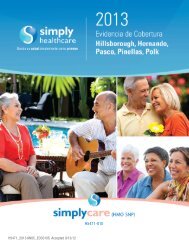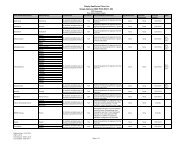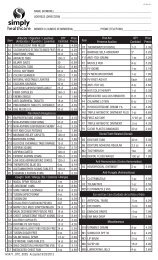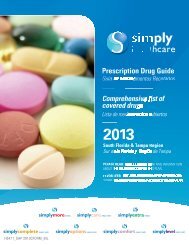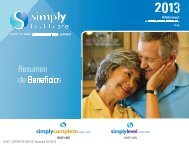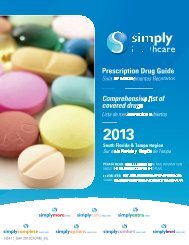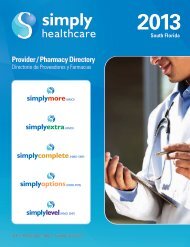Simply Healthcare Plans, Inc
Simply Healthcare Plans, Inc
Simply Healthcare Plans, Inc
Create successful ePaper yourself
Turn your PDF publications into a flip-book with our unique Google optimized e-Paper software.
Medical Condition<br />
The formulary begins on page 1. The drugs in this formulary are grouped into categories depending on the<br />
type of medical conditions that they are used to treat. For example, drugs used to treat a heart condition are<br />
listed under the category, “Cardiovascular Agents”. If you know what your drug is used for, look for the<br />
category name in the list that begins on page 1. Then look under the category name for your drug.<br />
Alphabetical Listing<br />
If you are not sure what category to look under, you should look for your drug in the Index that begins on<br />
page 46. The Index provides an alphabetical list of all of the drugs included in this document. Both brand<br />
name drugs and generic drugs are listed in the Index. Look in the Index and find your drug. Next to your<br />
drug, you will see the page number where you can find coverage information. Turn to the page listed in the<br />
Index and find the name of your drug in the first column of the list.<br />
What are generic drugs<br />
<strong>Simply</strong> <strong>Healthcare</strong> <strong>Plans</strong>, <strong>Inc</strong>. covers both brand name drugs and generic drugs. A generic drug is approved<br />
by the FDA as having the same active ingredient as the brand name drug. Generally, generic drugs cost less<br />
than brand name drugs.<br />
Are there any restrictions on my coverage<br />
Some covered drugs may have additional requirements or limits on coverage. These requirements and limits<br />
may include:<br />
<br />
Prior Authorization: <strong>Simply</strong> <strong>Healthcare</strong> <strong>Plans</strong>, <strong>Inc</strong>. requires you or your physician to get prior<br />
authorization for certain drugs. This means that you will need to get approval from <strong>Simply</strong> <strong>Healthcare</strong><br />
<strong>Plans</strong>, <strong>Inc</strong>. before you fill your prescriptions. If you don’t get approval, <strong>Simply</strong> <strong>Healthcare</strong> <strong>Plans</strong>, <strong>Inc</strong>.<br />
may not cover the drug.<br />
<br />
Quantity Limits: For certain drugs, <strong>Simply</strong> <strong>Healthcare</strong> <strong>Plans</strong>, <strong>Inc</strong>. limits the amount of the drug that<br />
<strong>Simply</strong> <strong>Healthcare</strong> <strong>Plans</strong>, <strong>Inc</strong>. limits will cover. For example, <strong>Simply</strong> <strong>Healthcare</strong> <strong>Plans</strong>, <strong>Inc</strong>. provides 30<br />
tablets per prescription for LIPITOR 10 MG TABLETS. This may be in addition to a standard one<br />
month or three month supply.<br />
<br />
Step Therapy: In some cases, <strong>Simply</strong> <strong>Healthcare</strong> <strong>Plans</strong>, <strong>Inc</strong>. requires you to first try certain drugs to<br />
treat your medical condition before we will cover another drug for that condition. For example, if Drug<br />
A and Drug B both treat your medical condition, <strong>Simply</strong> <strong>Healthcare</strong> <strong>Plans</strong>, <strong>Inc</strong>. may not cover Drug B<br />
unless you try Drug A first. If Drug A does not work for you, <strong>Simply</strong> <strong>Healthcare</strong> <strong>Plans</strong>, <strong>Inc</strong>. will then<br />
cover Drug B.<br />
You can find out if your drug has any additional requirements or limits by looking in the formulary that begins<br />
on page 1. You can also get more information about the restrictions applied to specific covered drugs by<br />
visiting our Web site at www.mysimplymedicare.com.<br />
iii