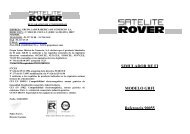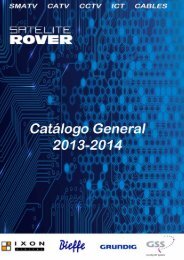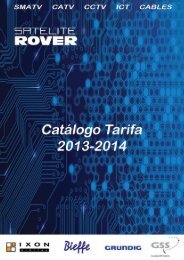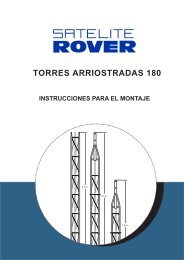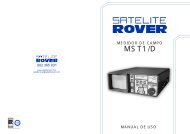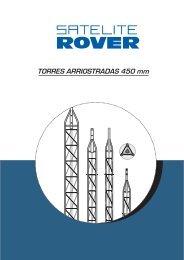Manual T-6 - Rover
Manual T-6 - Rover
Manual T-6 - Rover
Create successful ePaper yourself
Turn your PDF publications into a flip-book with our unique Google optimized e-Paper software.
OPERATION MANUAL IXON T-6<br />
Timer Service: TV Service or Radio service.<br />
User needs to determine for what service a timer is set. Use / button to select, / button to change, OK<br />
button to enter, EXIT button to exit.<br />
This setting is active only when Timer Mode is enabled, e.g. in Once, Daily, Weekly or Monthly mode.<br />
Wakeup Channel:<br />
If a timer is enabled and a wakeup channel is preset, the system will start showing the preset channel as the<br />
program wakes up.<br />
Use / button to select, / button to change, OK button to enter, EXIT button to exit.<br />
Note: A receiver of which the standby consumption is less than 1 Watt dose not support such function setting.<br />
Month: 1, 2, 3, ~ 10, 11, 12.<br />
It can be set only when Timer Mode is set to Once, and it means that in which month of the year the program<br />
will wakes up.<br />
Use / button to select, / button to change, OK button to enter, EXIT button to exit.<br />
Date: 1, 2, 3, ~ 30, 31.<br />
It can be set with Timer Mode set to either Once or Monthly and means on which date the program will wake<br />
up.<br />
Use / button to select, / button to change, OK button to enter, EXIT button to exit.<br />
Day: Sunday, Monday, Tuesday, Wednesday, Thursday, Friday or Saturday.<br />
It can only be set with Timer Mode set to Weekly and means on which day the program will wake up.<br />
Use / button to select, / button to change, OK button to enter, EXIT button to exit.<br />
Time:<br />
Set the exact time when the preset program wakes up and stops according to the clock system of the receiver.<br />
Use / button to select, OK button to enter or confirm, / button to move the cursor, Numeric buttons to<br />
input the reasonable time value and EXIT button to exit.<br />
3.4.2 Sleep Timer<br />
Select and open the submenu Sleep Timer:<br />
Sleep Timer: Off, 10 Min, 30 Min, 60 Min, 90 Min or 120 Min.<br />
Once a sleep timer is enabled (at least 10 minutes), it implies that the receiver will go to sleep in certain period<br />
of time. Use / button to select, / button to change, OK button to enter, EXIT button to exit.<br />
Remains:<br />
It indicates how much time is left before the receiver goes to sleep once a sleep timer is enabled.<br />
3.5 OSD Setting<br />
Select and open this submenu:<br />
Subtitle Display: Standard/ Teletext / Off.<br />
There are two types of subtitle display if it is enabled. Use / button to select, / button to change, OK<br />
button to enter, EXIT button to exit.<br />
OSD Transparency: Off, 10%, 20%, 30%, 40% and 50%.<br />
User can choose any level of OSD transparency as preferred to and such setting makes it possible to conduct<br />
some setting operation without missing program. Use / button to select, / button to change, OK<br />
button to enter, EXIT button to exit.<br />
Load Default OSD Setting:<br />
User can select this submenu and press OK button to cancel all changes to OSD parameters and load the<br />
default settings.<br />
3.6 Parental Lock<br />
Select this menu and press OK button, an information bar will come up requiring that the password must be<br />
entered so as to open the menu. The password preset at the factory is 0000. The menu includes the following<br />
submenus:<br />
Menu Lock: On/Off.<br />
Use / button to select, / button to change, OK button to enter, EXIT button to exit.<br />
Once Menu Lock is set to On, it means that the menu system is locked, and user will have to enter the<br />
password to unlock it prior to any other menu operation.<br />
13