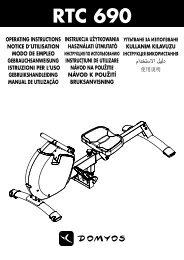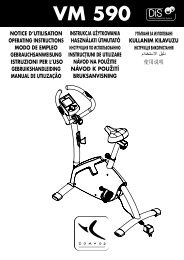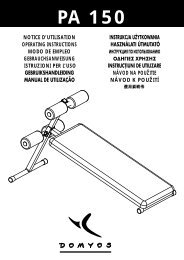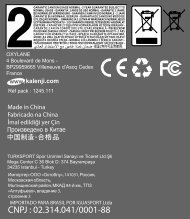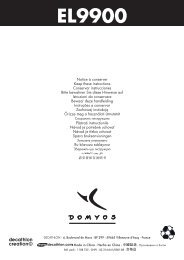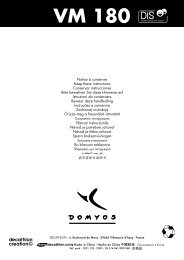Create successful ePaper yourself
Turn your PDF publications into a flip-book with our unique Google optimized e-Paper software.
enGlisH<br />
WaRninG<br />
There are many factors that may affect the precision of the readout from the heart rate monitor; it is not a medical device. It is designed<br />
merely to help you determine your approximate heart rate.<br />
When recording pulse rates, make sure that your hands are in full contact with the sensors.<br />
When recording pulse rates, do not hold the pulse rate sensors tightly.<br />
Taking the pulse rate through the hands (using the sensors on the handlebars) cannot be as accurate as taking the pulse rate at the chest<br />
(using a cardio belt for example).<br />
1. Remove the console from its holder, take the battery<br />
compartment lid off (located on the rear of the<br />
product) and insert two AA or UM-3 batteries in the<br />
battery compartment behind the screen.<br />
2. Make sure the batteries are installed correctly and<br />
are flush with the springs.<br />
3. Put the battery compartment lid back on and check<br />
to ensure that it is secure.<br />
4. If the display is illegible or partial, remove the batteries,<br />
wait 15 seconds and then put them back in.<br />
5. If you remove the batteries, the computer memory<br />
is erased.<br />
RECYCLING :<br />
B<br />
E<br />
B<br />
A<br />
T<br />
B<br />
Batterij vrijgesteld van<br />
milieutaks. Inleveren bij<br />
een Bebat-inzamelpunt.<br />
Pile exonérée d’écotaxe.<br />
A retourner à un point<br />
de collecte Bebat.<br />
The “crossed-out bin” symbol indicates that this product and<br />
the batteries it contains cannot be disposed of with household<br />
waste.<br />
They are subject to specific sorting.<br />
Take the batteries and your unusable electronic product to an<br />
authorised collection area for recycling.<br />
Recycling your electronic waste will protect the environment and<br />
your health.<br />
installinG tHe BatteRies<br />
tRouBlesHootinG<br />
- If you note that your counter does not display the correct units of distance, check that the switch at the rear of the console is in Mi position<br />
for a display in miles and Km for a display in kilometres. Remove and replace the batteries for the change to take effect.<br />
- If you note abnormal distances or speeds, check the switch at the rear of the console is in the <strong>VM</strong> position for a bicycle.<br />
On magnetic bicycles, each turn of the pedals corresponds to a distance of four metres; on elliptical bicycles two movements correspond to a<br />
distance of 1.6 metres (these values are average values when riding a bicycle or walking).<br />
- If the heart rate indicator does not flash or is flashing erratically, check that your hands are positioned properly and that the sensors are<br />
not too moist.<br />
21