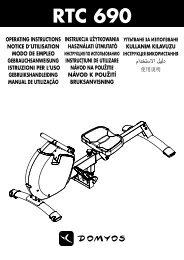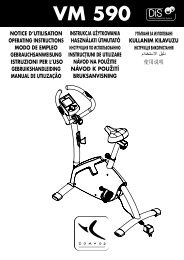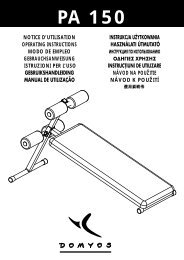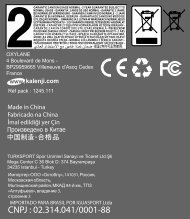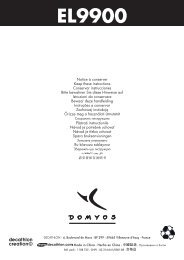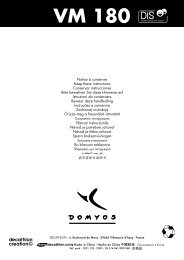You also want an ePaper? Increase the reach of your titles
YUMPU automatically turns print PDFs into web optimized ePapers that Google loves.
AUTOSCAN: Alternate display of functions every 5<br />
seconds.<br />
ENGLISH<br />
This console is fully automatic and turns on as soon as you start pedalling.<br />
1 - Speed:<br />
This function displays an estimated speed.<br />
This distance may be either in km/h or mph, depending on the<br />
position of the switch on the rear of the product.<br />
2 - Distance:<br />
This function indicates estimated distance covered since the beginning<br />
of the workout.<br />
This distance may be displayed either in km or miles, depending on<br />
the position of the switch on the rear of the product.<br />
3 - Calories:<br />
This function displays an estimation of calories expended since the<br />
beginning of the session.<br />
TROUBLESHOOTING<br />
- If you note that the counter does not display the correct units of distance, check that the switch behind the console is in the Mi position to<br />
display in miles, and in the Km position to display in kilometres. Remove and replace the batteries for the change to take effect or press<br />
the RESET button.<br />
- If you note abnormal distances or speeds or if an «ERR» message appears, check that the switch behind the console is in the VM position<br />
for a magnetic bike and VE for an elliptical bike, then press the RESET button.<br />
On magnetic bikes, each turn of the pedals corresponds to a distance of 4 metres; on elliptical bikes, two turns correspond to a distance of<br />
1.6 metres (these values correspond to average bike-riding or walking speeds.)<br />
AUTOMATIC CONSOLE<br />
DISPLAY<br />
FUNCTIONS:<br />
18<br />
RESETTING THE PRODUCT TO ZERO:<br />
The product goes into standby mode after five minutes of<br />
inactivity.<br />
The indicators are reset to 0 when the product goes into standby<br />
mode (data is not saved).<br />
4 - Time:<br />
This function indicates the time elapsed since the beginning of the<br />
workout.<br />
This is indicated in “Minutes: Seconds for the first hour, then it switches<br />
to “Hours: Minutes”.<br />
After 10h the counter is automatically reset to 0.<br />
IMPORTANT: For several dozen seconds or when there is a rapid<br />
change in heart rate, the value displayed may not match your actual<br />
heart rate.<br />
This is due to the mechanism starting up.