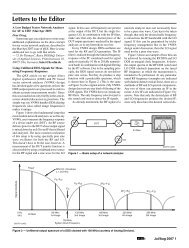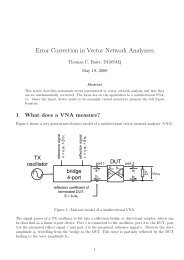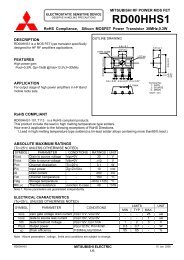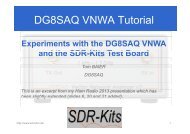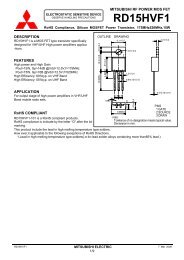DG8SAQ VNWA 3 - Analizador vectorial de red - "Getting ... - SDR-Kits
DG8SAQ VNWA 3 - Analizador vectorial de red - "Getting ... - SDR-Kits
DG8SAQ VNWA 3 - Analizador vectorial de red - "Getting ... - SDR-Kits
You also want an ePaper? Increase the reach of your titles
YUMPU automatically turns print PDFs into web optimized ePapers that Google loves.
3.3.5 Haga clic en "micrófono USB Audio Co<strong>de</strong>c" y seleccione "Advanced" Asegúrese <strong>de</strong> que<br />
el formato por <strong>de</strong>fecto está en "2 canales, 16 bits, 48000 Hz"<br />
3.3.6 A continuación, seleccione "Niveles" y ajustar el nivel <strong>de</strong> micrófono a un valor <strong>de</strong> entre 3<br />
y 5, (generalmente 4) y presione OK<br />
Nota: Si 4 no se pue<strong>de</strong> seleccionar por ejemplo, los saltos <strong>de</strong> número que aparecen es <strong>de</strong> 3 a<br />
5 , utilizar las teclas <strong>de</strong> flecha izquierda y <strong>de</strong>recha .<br />
<strong>SDR</strong>-<strong>Kits</strong> -<strong>VNWA</strong> 3 "<strong>Getting</strong> Started" Manual 1.0 - copyright 2011 por <strong>SDR</strong>-<strong>Kits</strong> Pág 16 <strong>de</strong> 38