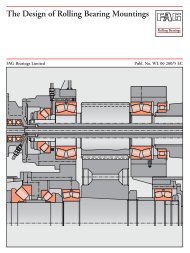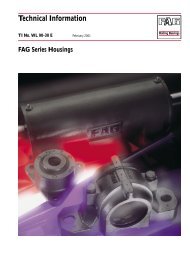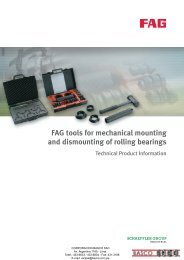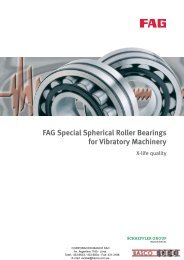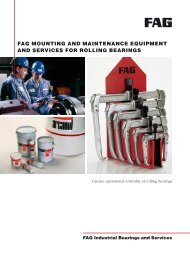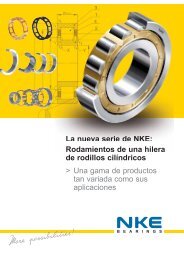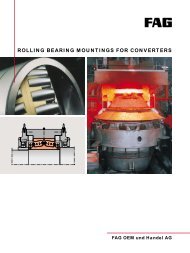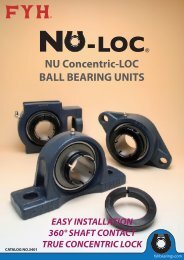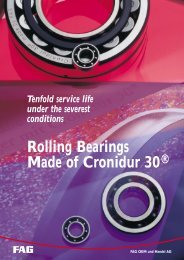Detector III - Manual de Usuario
Detector III - Manual de Usuario
Detector III - Manual de Usuario
You also want an ePaper? Increase the reach of your titles
YUMPU automatically turns print PDFs into web optimized ePapers that Google loves.
Índice<br />
4.9 Ver datos .............................................................................................................. <strong>de</strong> medición<br />
124<br />
4.9.1<br />
4.9.2<br />
Datos <strong>de</strong> ................................................................................................. medición<br />
124<br />
Gráfico<br />
................................................................................................. 128<br />
4.10 Poner a .............................................................................................................. cero estado <strong>de</strong> alarma<br />
130<br />
4.11 Borrar datos .............................................................................................................. <strong>de</strong> medición<br />
131<br />
4.12 Fichero <strong>de</strong> .............................................................................................................. registro<br />
132<br />
4.13 Servicio .............................................................................................................. electrónico (E-Service)<br />
133<br />
4.14 Redactar .............................................................................................................. informes<br />
134<br />
4.14.1<br />
4.14.2<br />
4.14.3<br />
4.14.4<br />
4.14.5<br />
4.14.6<br />
Informe <strong>de</strong> ................................................................................................. medición<br />
135<br />
Informe <strong>de</strong> ................................................................................................. alarmas<br />
139<br />
Informe <strong>de</strong> ................................................................................................. ruta<br />
140<br />
Informe <strong>de</strong> ................................................................................................. equilibrado<br />
141<br />
Informe <strong>de</strong> ................................................................................................. amplitud/fase<br />
142<br />
Informe <strong>de</strong> ................................................................................................. arranque/parada<br />
143<br />
4.15 Exportar .............................................................................................................. / importar datos<br />
144<br />
4.15.1<br />
4.15.2<br />
4.15.3<br />
4.15.4<br />
El asistente ................................................................................................. <strong>de</strong> exportación<br />
145<br />
Exportar ................................................................................................. un único punto <strong>de</strong> medición<br />
146<br />
Importar datos ................................................................................................. <strong>de</strong> una base <strong>de</strong> datos Trendline<br />
151<br />
Exportar ................................................................................................. / importar plantillas<br />
153<br />
4.16 Ajustes .............................................................................................................. <strong>de</strong>l programa<br />
154<br />
4.16.1<br />
4.16.2<br />
4.16.3<br />
4.16.4<br />
4.16.5<br />
4.16.6<br />
4.16.7<br />
4.16.8<br />
General ................................................................................................. 154<br />
Base <strong>de</strong> ................................................................................................. datos<br />
157<br />
Reporte ................................................................................................. 158<br />
E-mail<br />
................................................................................................. 158<br />
Visualización ................................................................................................. <strong>de</strong> datos<br />
159<br />
Exportación ................................................................................................. automática<br />
159<br />
Actualizar ................................................................................................. 160<br />
Comunicación ................................................................................................. 160<br />
4.17 Finalizar .............................................................................................................. programa<br />
160<br />
5 FIS ............................................................................................. Viewer<br />
161<br />
5.1 Sobre el .............................................................................................................. FIS View er<br />
161<br />
5.2 Superficie .............................................................................................................. <strong>de</strong> trabajo<br />
161<br />
5.2.1<br />
5.2.2<br />
5.2.3<br />
5.2.4<br />
5.2.5<br />
Áreas <strong>de</strong> ................................................................................................. la superficie <strong>de</strong> trabajo<br />
161<br />
Barra <strong>de</strong> ................................................................................................. herramientas<br />
162<br />
Herramientas ................................................................................................. 163<br />
Visualización ................................................................................................. <strong>de</strong> diagramas<br />
168<br />
Informaciones ................................................................................................. <strong>de</strong>l cursor y <strong>de</strong> medición<br />
168<br />
5