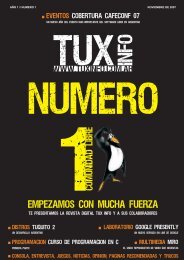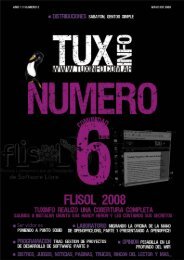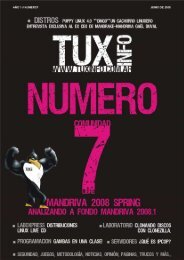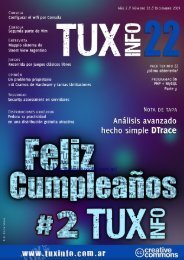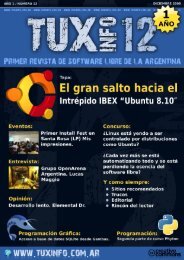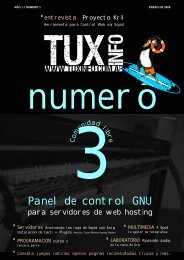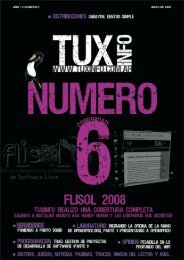TuxInfo 19 - Index of
TuxInfo 19 - Index of
TuxInfo 19 - Index of
Create successful ePaper yourself
Turn your PDF publications into a flip-book with our unique Google optimized e-Paper software.
5. Themes<br />
6. Address Books<br />
7. Message <strong>of</strong> the Day (MOTD)<br />
8. Plugins<br />
9. Database<br />
10. Languages<br />
D. Set predefined settings for specific IMAP servers<br />
C Turn color on<br />
S Save data<br />
Q Quit<br />
Command >><br />
Ponemos 6<br />
SquirrelMail Configuration : Read: config.php (1.4.0)<br />
<br />
Address Books<br />
1. Change LDAP Servers<br />
2. Use Javascript Address Book Search : false<br />
3. Global file address book :<br />
4. Allow writing into global file address book : false<br />
R Return to Main Menu<br />
C Turn color on<br />
S Save data<br />
Q Quit<br />
Command >> 1<br />
You can now define different LDAP servers.<br />
Please ensure proper permissions for config.php when including<br />
sensitive passwords.<br />
[ldap] command (=help) > +<br />
First, we need to have the hostname or the IP address where<br />
this LDAP server resides. Example: ldap.bigfoot.com<br />
hostname: 127.0.0.1<br />
Next, we need the server root (base dn). For this, an empty<br />
string is allowed.<br />
Example: ou=member_directory,o=netcenter.com<br />
base: ou=Libreta,dc=ejemplo,dc=com,dc=ar<br />
This is the TCP/IP port number for the LDAP server. Default<br />
port is 389. This is optional. Press ENTER for default.<br />
port:<br />
<br />