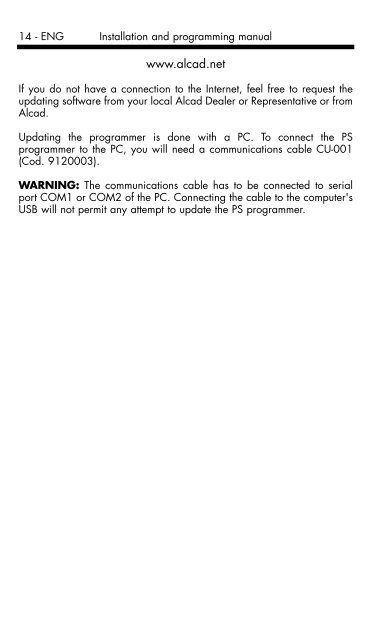PS PROGRAMMER - Alcad
PS PROGRAMMER - Alcad PS PROGRAMMER - Alcad
PS Programmer ENG - 13 5.1 Basic functions The basic functions will be indicated by their name over the programmer. It is selected by pressing the F key followed by the function key.The display will show Function:. Function: F + COPY T Copy... Fig. 3 - Example of a basic function 5.2 Functions of each series They are selected by pressing the q or p key. Output channel I UK SM8 C 3 q Audio: Stereo q q q q Audio level •••• q q Table channels I UK SM8 q SERIE 912 - MS Fig. 4 - Example of a series function 6. COMMUNICATION WITH THE EQUIPMENT A PS programmer communicates with the equipment bidirectionally, using infrared rays. No cable is required for connecting the PS programmer to the equipment modules. 7. UPDATING THE PROGRAMMER It is possible to update the PS programmer, so that newer series of equipment can be programmed with it. Visit Alcad's web for downloading the programmer updating software and instructions:
14 - ENG Installation and programming manual www.alcad.net If you do not have a connection to the Internet, feel free to request the updating software from your local Alcad Dealer or Representative or from Alcad. Updating the programmer is done with a PC. To connect the PS programmer to the PC, you will need a communications cable CU-001 (Cod. 9120003). WARNING: The communications cable has to be connected to serial port COM1 or COM2 of the PC. Connecting the cable to the computer's USB will not permit any attempt to update the PS programmer.
- Page 1 and 2: PS PROGRAMMER
- Page 4 and 5: Índice ESP - 3 ÍNDICE PROGRAMADOR
- Page 6 and 7: Programador PS ESP - 5 PROGRAMADOR
- Page 8 and 9: Programador PS ESP - 7 5.1 Funcione
- Page 10 and 11: Index ENG - 9 INDEX PS PROGRAMMER 1
- Page 12 and 13: PS Programmer ENG - 11 PS PROGRAMME
- Page 16 and 17: Sommarire FRA - 15 SOMMAIRE PROGRAM
- Page 18 and 19: Programmateur PS FRA - 17 PROGRAMMA
- Page 20 and 21: Programmateur PS FRA - 19 5.1 Fonct
- Page 22 and 23: Índice POR - 21 ÍNDICE PROGRAMADO
- Page 24 and 25: Programador PS POR - 23 PROGRAMADOR
- Page 26 and 27: Programador PS POR - 25 5.1 Funçõ
- Page 28 and 29: Inhaltsverzeichnis DEU - 27 INHALTS
- Page 30 and 31: PS Programmierer DEU - 29 PS PROGRA
- Page 32 and 33: PS Programmierer DEU - 31 5.1 Basis
- Page 34 and 35: Indice ITA - 33 INDICE PROGRAMMATOR
- Page 36 and 37: Programmatore PS ITA - 35 PROGRAMMA
- Page 38 and 39: Programmatore PS ITA - 37 5.1 Funzi
- Page 40: DECLARATION OF CONFORMITY according
14 - ENG Installation and programming manual<br />
www.alcad.net<br />
If you do not have a connection to the Internet, feel free to request the<br />
updating software from your local <strong>Alcad</strong> Dealer or Representative or from<br />
<strong>Alcad</strong>.<br />
Updating the programmer is done with a PC. To connect the <strong>PS</strong><br />
programmer to the PC, you will need a communications cable CU-001<br />
(Cod. 9120003).<br />
WARNING: The communications cable has to be connected to serial<br />
port COM1 or COM2 of the PC. Connecting the cable to the computer's<br />
USB will not permit any attempt to update the <strong>PS</strong> programmer.