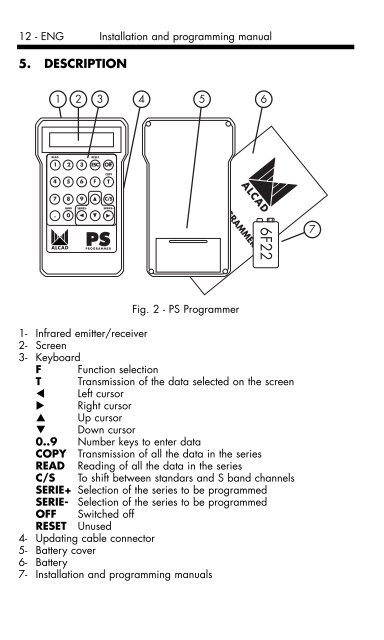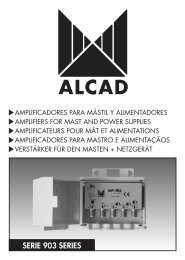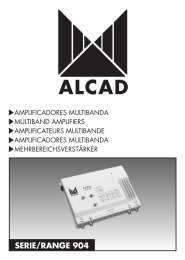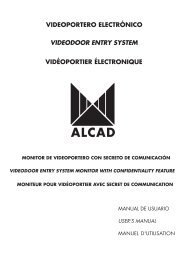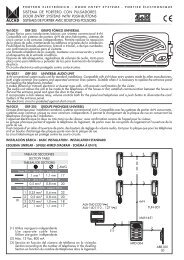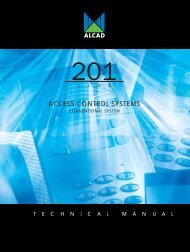PS PROGRAMMER - Alcad
PS PROGRAMMER - Alcad
PS PROGRAMMER - Alcad
Create successful ePaper yourself
Turn your PDF publications into a flip-book with our unique Google optimized e-Paper software.
12 - ENG Installation and programming manual<br />
5. DESCRIPTION<br />
1 2 3 4<br />
5 6<br />
READ<br />
RESET<br />
1 2 3 ESC Off<br />
COPY<br />
4 5 6 F T<br />
<strong>PS</strong> <strong>PROGRAMMER</strong><br />
7 8 9 C/S<br />
.<br />
LANG SERIES-<br />
SERIES+<br />
0<br />
<strong>PROGRAMMER</strong><br />
6F22<br />
7<br />
Fig. 2 - <strong>PS</strong> Programmer<br />
1- Infrared emitter/receiver<br />
2- Screen<br />
3- Keyboard<br />
F Function selection<br />
T Transmission of the data selected on the screen<br />
t Left cursor<br />
u Right cursor<br />
p Up cursor<br />
q Down cursor<br />
0..9 Number keys to enter data<br />
COPY Transmission of all the data in the series<br />
READ Reading of all the data in the series<br />
C/S To shift between standars and S band channels<br />
SERIE+ Selection of the series to be programmed<br />
SERIE- Selection of the series to be programmed<br />
OFF Switched off<br />
RESET Unused<br />
4- Updating cable connector<br />
5- Battery cover<br />
6- Battery<br />
7- Installation and programming manuals