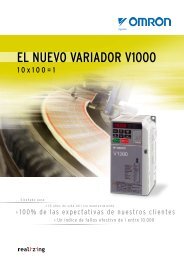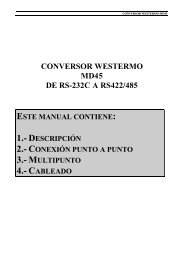8200 transferencia parametros con Keypad.pdf - Valtek
8200 transferencia parametros con Keypad.pdf - Valtek
8200 transferencia parametros con Keypad.pdf - Valtek
You also want an ePaper? Increase the reach of your titles
YUMPU automatically turns print PDFs into web optimized ePapers that Google loves.
9<br />
Parametrización<br />
9.3<br />
9.3.5<br />
Parametrización <strong>con</strong> el <strong>Keypad</strong> E82ZBC<br />
Transferir parámetros a otros equipos básicos<br />
9.3.5 Transferir parámetros a otros equipos básicos<br />
Con el <strong>Keypad</strong> se pueden copiar <strong>con</strong>figuraciones de parámetro de forma muy<br />
sencilla de un equipo básico a otro.<br />
Copiar <strong>con</strong>juntos de parámetros<br />
del equipo básico al <strong>Keypad</strong><br />
Paso<br />
Secuenci Resultado Acción<br />
a de<br />
teclas<br />
1. Conectar <strong>Keypad</strong> al equipo básico 1 <br />
xx.xx Hz<br />
La función está activa. Se muestra el<br />
primer código en el menú de usuario (C0517/1,<br />
<strong>con</strong>figuración Lenze: C0050 = frecuencia de<br />
salida).<br />
2. Inhibir <strong>con</strong>vertidor El accionamiento marcha solo hasta parar<br />
3. Seleccionar C0002 en el menú <br />
4. usuario<br />
0002 Seleccionar C0002<br />
5. <br />
6. Seleccionar función de copiado<br />
correcta<br />
Las <strong>con</strong>figuraciones guardadas en el <strong>Keypad</strong><br />
serán sobrescritas.<br />
Copiar todos los <strong>con</strong>juntos de parámetros disponibles (PAR1 ... PAR4, dado el caso FPAR1) al <strong>Keypad</strong>:<br />
– Equipo básico <strong>con</strong> módulo de<br />
función Application−I/O,<br />
INTERBUS, PROFIBUS−DP,<br />
LECOM−B, DeviceNet/CANopen<br />
– Equipo básico <strong>con</strong> todos los<br />
demás módulos de función<br />
80 Copiar PAR1 ... PAR4 y FPAR1:<br />
Configurar "80"<br />
20 Copiar PAR1 ... PAR4:<br />
Configurar "20"<br />
Copiar solo el <strong>con</strong>junto de parámetros específico del módulo FPAR1 al <strong>Keypad</strong>:<br />
– Solo posible <strong>con</strong> equipos<br />
básicos <strong>con</strong> los módulos de<br />
función INTERBUS,<br />
PROFIBUS−DP, LECOM−B,<br />
DeviceNet/CANopen:<br />
50 Copiar FPAR1:<br />
Configurar "50"<br />
7. Iniciar proceso de copiado STOre Los <strong>con</strong>juntos de parámetros seleccionados son<br />
SaUe copiados al <strong>Keypad</strong>.<br />
Al desaparecer SaUe, ha finalizado el proceso<br />
de copiado.<br />
8. Habilitar <strong>con</strong>vertidor. El accionamiento vuelve a ponerse en marcha<br />
9.3−6 EDS82EV903−1.0−05/2005<br />
L