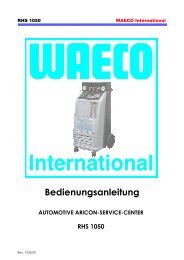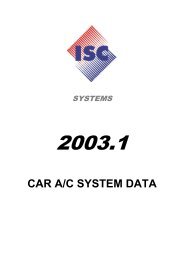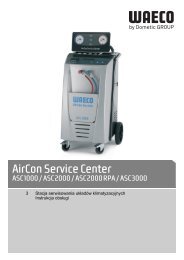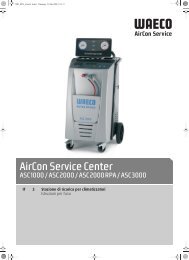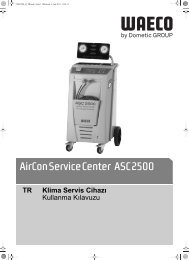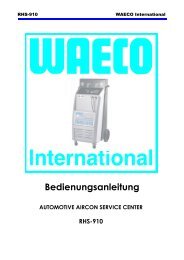AirConServiceCenter ASC2500 - WAECO - AirCon Service
AirConServiceCenter ASC2500 - WAECO - AirCon Service
AirConServiceCenter ASC2500 - WAECO - AirCon Service
Create successful ePaper yourself
Turn your PDF publications into a flip-book with our unique Google optimized e-Paper software.
<strong>AirCon</strong> <strong>Service</strong> Center<br />
Operation<br />
17. Use the cursor keys or to select whether to flush the entire air<br />
conditioning system or just individual components:<br />
Full flushing<br />
Fast flushing<br />
ENTER-OK STOP-EXIT<br />
18. Press ENTER to confirm.<br />
19. Follow the instructions in the display.<br />
✓ After flushing is completed, the basic menu for the<br />
<strong><strong>AirCon</strong><strong>Service</strong>Center</strong> appears.<br />
20. If necessary, remove the adapter from the flushing circuit and<br />
reconnect all the components to the refrigerant circuit.<br />
Fit the connections of the <strong><strong>AirCon</strong><strong>Service</strong>Center</strong> to the vehicle air<br />
conditioning system and open them.<br />
21. In the basic menu, use the cursor keys or to select “Free<br />
selection”:<br />
Short selection<br />
Free selection<br />
Other selections<br />
ENTER-OK<br />
22. Press ENTER to confirm.<br />
23. If necessary, use the keypad (7) to enter the data and press ENTER to<br />
confirm.<br />
If no data is to be entered, press ENTER to switch to the next program<br />
step.<br />
24. Deselect “Rec/Recycling phase” using No (the setting flashes) and<br />
press ENTER to confirm.<br />
25. Select “Vacuum phase” (the setting flashes) and press ENTER to<br />
confirm.<br />
26. If necessary, use the keypad (7) to enter the data and press ENTER to<br />
confirm.<br />
If no data is to be entered, press ENTER to switch to the next program<br />
step.<br />
27. Select “Filling phase” (the setting flashes) and press ENTER to<br />
confirm.<br />
28. Enter the refrigerant filling quantity (note the oil filling quantity of the<br />
compressor).<br />
29. Then follow the instructions on the display (6):<br />
Select the setting (which then flashes) and press ENTER to confirm.<br />
EN 89