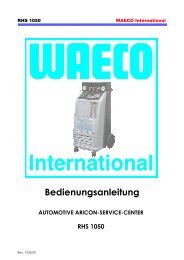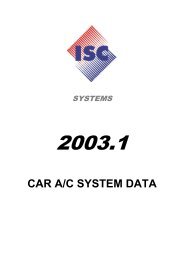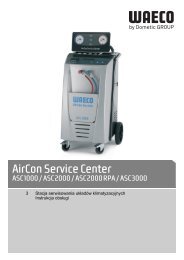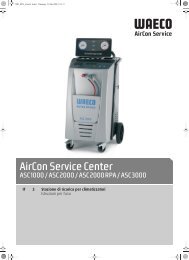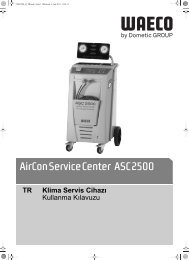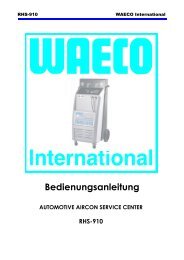AirConServiceCenter ASC2500 - WAECO - AirCon Service
AirConServiceCenter ASC2500 - WAECO - AirCon Service
AirConServiceCenter ASC2500 - WAECO - AirCon Service
You also want an ePaper? Increase the reach of your titles
YUMPU automatically turns print PDFs into web optimized ePapers that Google loves.
Operation<br />
<strong>AirCon</strong> <strong>Service</strong> Center<br />
8 Operation<br />
A<br />
NOTICE!<br />
When the air conditioning is being serviced, the engine and the air<br />
conditioning must be switched off.<br />
8.1 Short selection<br />
I<br />
NOTE<br />
A fully automatic air conditioning service is started using the “Short<br />
selection” menu. You only have to enter the filling quantity as shown on the<br />
label in the vehicle, or as found in the database.<br />
The following actions are performed automatically in succession in the<br />
“Short selection” menu:<br />
– Extraction of the refrigerant<br />
– Recycling of the refrigerant (purity = SAE J 2099)<br />
– Pressure rise test<br />
– Draining the used oil<br />
– Evacuating the system<br />
– Leak test / vacuum check<br />
– Filling with new oil to the required quantity<br />
– Filling with UV additive<br />
– Filling of refrigerant<br />
After each process has been performed, a service report is printed.<br />
Subsequent actions are only initiated once the preceding action has been<br />
completed successfully.<br />
1. First fit the service hoses for the <strong><strong>AirCon</strong><strong>Service</strong>Center</strong> to the vehicle<br />
air conditioning system, and open the service couplings.<br />
2. Press the cursor key or to access the basic menu.<br />
3. In the basic menu, use the cursor keys or to select “Short<br />
selection”:<br />
Short selection<br />
Free selection<br />
Other selections<br />
ENTER-OK<br />
4. Press ENTER to confirm.<br />
5. Use the keypad (7) and the cursor keys to enter the vehicle data.<br />
6. Press ENTER to confirm.<br />
7. Enter the refrigerant filling quantity. Either use the value shown on the<br />
filling quantities sticker in the vehicle and enter it using the keypad (7)<br />
and the cursor keys, or use the <strong><strong>AirCon</strong><strong>Service</strong>Center</strong> database.<br />
74<br />
EN