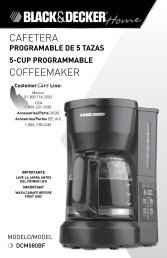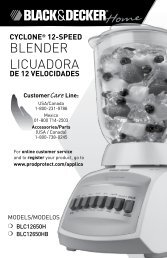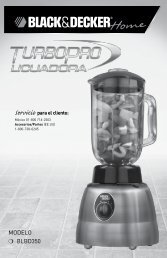COFFEEMAKER CAFETERA - Home Depot
COFFEEMAKER CAFETERA - Home Depot
COFFEEMAKER CAFETERA - Home Depot
You also want an ePaper? Increase the reach of your titles
YUMPU automatically turns print PDFs into web optimized ePapers that Google loves.
MAX<br />
2<br />
MAX<br />
Product may vary slightly from what is illustrated.<br />
<br />
<br />
<br />
<br />
<br />
How to Use<br />
This product is for household use only.<br />
GETTING STARTED<br />
• Remove all packing material, and any stickers from the product.<br />
• Remove and save literature.<br />
• Please go to www.prodprotect.com/applica to register your warranty.<br />
• Wash all removable parts as instructed in CARE AND CLEANING section<br />
of this manual.<br />
• Open one-piece cover and pour fresh cold water up<br />
to 12-cup level mark into the water reservoir (B).<br />
• Place empty 8-12 cup basket style paper filter into<br />
removable filter basket.<br />
ENGLISH<br />
<br />
MAX<br />
<br />
B<br />
<br />
A<br />
<br />
<br />
1. One-piece cover<br />
2. Showerhead<br />
3. Guide<br />
4. Water reservoir<br />
5. Water window<br />
6. Control panel<br />
7. “Keep Hot” carafe plate<br />
†8. Duralife carafe 12 cups / 60 oz. / 1800 ml (Part # DCM100B-01)<br />
†9. Removable filter basket (Part # DCM100B-02)<br />
Note: † indicates consumer replaceable/removable parts<br />
2<br />
• Place basket into filter basket holder with the<br />
handle to the right (C).<br />
• Close one-piece cover.<br />
• Place lid on carafe.<br />
• Place empty carafe on the “Keep Hot” carafe plate.<br />
C<br />
• Pull power cord out from power cord holder in back<br />
of coffeemaker and plug into standard electrical<br />
outlet.<br />
• Brew water through appliance following the BREWING COFFEE<br />
instructions, without adding coffee grounds. This removes any dust or<br />
residue that may remain in the system during the manufacturing process.<br />
• Discard the water from the carafe and paper filter from filter basket.<br />
• Turn off the appliance, unplug and allow it to cool down.<br />
ADJUSTING THE POWER CORD LENGTH<br />
You can adjust the length of the power cord to suit your needs.<br />
• To increase the length of the power cord, simply grasp the cord (not the<br />
plug) at the rear of the coffeemaker and gently pull down and out of the<br />
slot, away from the coffeemaker.<br />
• To decrease the length of the power cord, simply feed any excess cord into<br />
the slot at the rear of the coffeemaker. Lift the cord and lock it into the<br />
slot when cord is at desired length.<br />
SETTING THE CLOCK<br />
1. Plug appliance into standard electrical outlet.<br />
2. The digital clock display flashes 12:00 (D).<br />
Note: You must set the clock in order to use the<br />
delayed brewing feature.<br />
D<br />
12:00