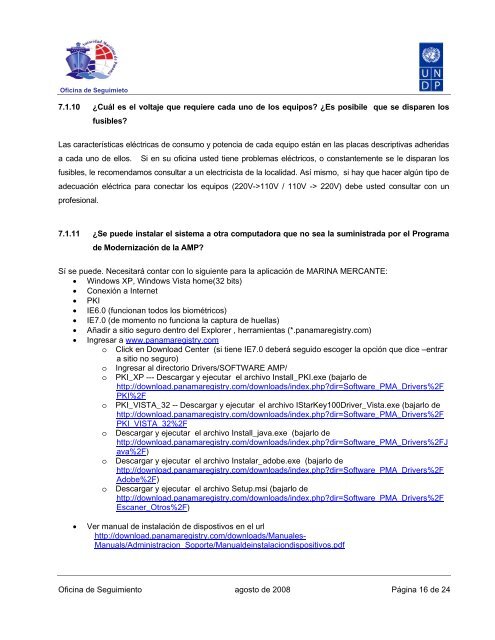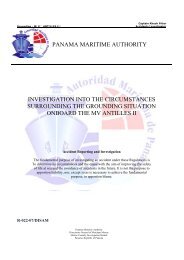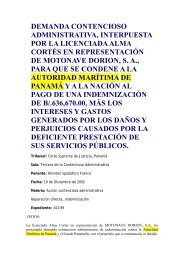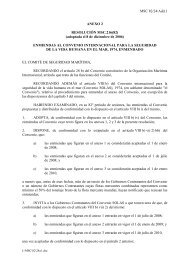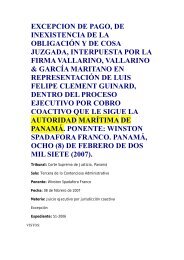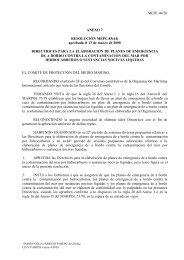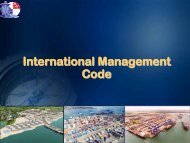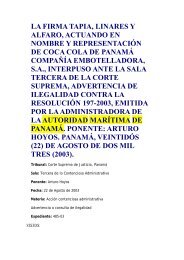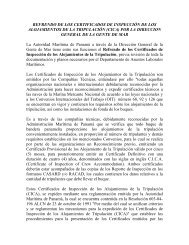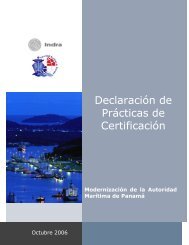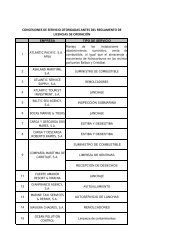El Centro de Asistencia al Usuario (CAU) - Autoridad MarÃtima de ...
El Centro de Asistencia al Usuario (CAU) - Autoridad MarÃtima de ...
El Centro de Asistencia al Usuario (CAU) - Autoridad MarÃtima de ...
You also want an ePaper? Increase the reach of your titles
YUMPU automatically turns print PDFs into web optimized ePapers that Google loves.
Oficina <strong>de</strong> Seguimieto<br />
7.1.10 ¿Cuál es el voltaje que requiere cada uno <strong>de</strong> los equipos? ¿Es posibile que se disparen los<br />
fusibles?<br />
Las características eléctricas <strong>de</strong> consumo y potencia <strong>de</strong> cada equipo están en las placas <strong>de</strong>scriptivas adheridas<br />
a cada uno <strong>de</strong> ellos. Si en su oficina usted tiene problemas eléctricos, o constantemente se le disparan los<br />
fusibles, le recomendamos consultar a un electricista <strong>de</strong> la loc<strong>al</strong>idad. Así mismo, si hay que hacer <strong>al</strong>gún tipo <strong>de</strong><br />
a<strong>de</strong>cuación eléctrica para conectar los equipos (220V->110V / 110V -> 220V) <strong>de</strong>be usted consultar con un<br />
profesion<strong>al</strong>.<br />
7.1.11 ¿Se pue<strong>de</strong> inst<strong>al</strong>ar el sistema a otra computadora que no sea la suministrada por el Programa<br />
<strong>de</strong> Mo<strong>de</strong>rnización <strong>de</strong> la AMP?<br />
Sí se pue<strong>de</strong>. Necesitará contar con lo siguiente para la aplicación <strong>de</strong> MARINA MERCANTE:<br />
• Windows XP, Windows Vista home(32 bits)<br />
• Conexión a Internet<br />
• PKI<br />
• IE6.0 (funcionan todos los biométricos)<br />
• IE7.0 (<strong>de</strong> momento no funciona la captura <strong>de</strong> huellas)<br />
• Añadir a sitio seguro <strong>de</strong>ntro <strong>de</strong>l Explorer , herramientas (*.panamaregistry.com)<br />
• Ingresar a www.panamaregistry.com<br />
o Click en Download Center (si tiene IE7.0 <strong>de</strong>berá seguido escoger la opción que dice –entrar<br />
a sitio no seguro)<br />
o<br />
o<br />
o<br />
o<br />
o<br />
o<br />
Ingresar <strong>al</strong> directorio Drivers/SOFTWARE AMP/<br />
PKI_XP --- Descargar y ejecutar el archivo Inst<strong>al</strong>l_PKI.exe (bajarlo <strong>de</strong><br />
http://download.panamaregistry.com/downloads/in<strong>de</strong>x.php?dir=Software_PMA_Drivers%2F<br />
PKI%2F<br />
PKI_VISTA_32 -- Descargar y ejecutar el archivo IStarKey100Driver_Vista.exe (bajarlo <strong>de</strong><br />
http://download.panamaregistry.com/downloads/in<strong>de</strong>x.php?dir=Software_PMA_Drivers%2F<br />
PKI_VISTA_32%2F<br />
Descargar y ejecutar el archivo Inst<strong>al</strong>l_java.exe (bajarlo <strong>de</strong><br />
http://download.panamaregistry.com/downloads/in<strong>de</strong>x.php?dir=Software_PMA_Drivers%2FJ<br />
ava%2F)<br />
Descargar y ejecutar el archivo Inst<strong>al</strong>ar_adobe.exe (bajarlo <strong>de</strong><br />
http://download.panamaregistry.com/downloads/in<strong>de</strong>x.php?dir=Software_PMA_Drivers%2F<br />
Adobe%2F)<br />
Descargar y ejecutar el archivo Setup.msi (bajarlo <strong>de</strong><br />
http://download.panamaregistry.com/downloads/in<strong>de</strong>x.php?dir=Software_PMA_Drivers%2F<br />
Escaner_Otros%2F)<br />
• Ver manu<strong>al</strong> <strong>de</strong> inst<strong>al</strong>ación <strong>de</strong> dispostivos en el url<br />
http://download.panamaregistry.com/downloads/Manu<strong>al</strong>es-<br />
Manu<strong>al</strong>s/Administracion_Soporte/Manu<strong>al</strong><strong>de</strong>inst<strong>al</strong>aciondispositivos.pdf<br />
Oficina <strong>de</strong> Seguimiento agosto <strong>de</strong> 2008 Página 16 <strong>de</strong> 24