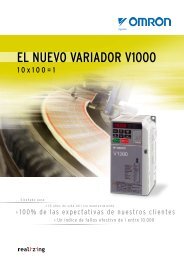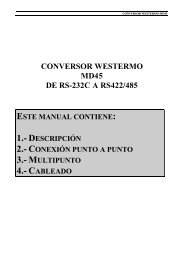Instrucciones de seguridad - Valtek
Instrucciones de seguridad - Valtek
Instrucciones de seguridad - Valtek
Create successful ePaper yourself
Turn your PDF publications into a flip-book with our unique Google optimized e-Paper software.
Parametrización<br />
Parametrización con el Keypad<br />
2.1.3 Modificar y guardar parámetros<br />
<br />
¡Sugerencia!<br />
<br />
<br />
<br />
<br />
Tras cada encendido se activa el menú user. Para po<strong>de</strong>r consultar todos los<br />
códigos se ha <strong>de</strong> cambiar al menú all.<br />
Con el Keypad sólo se pue<strong>de</strong>n cambiar valores <strong>de</strong> parámetros en los diversos<br />
conjuntos <strong>de</strong> parámetros.<br />
Sólo se pue<strong>de</strong> activar un conjunto <strong>de</strong> parámetros para el funcionamiento<br />
mediante señales digitales (configuración con C0410)!<br />
El Keypad muestra en la función el conjunto <strong>de</strong> parámetros activo en ese<br />
momento en el funcionamiento.<br />
Paso<br />
Secuencia <strong>de</strong> Resultado Acción<br />
teclas<br />
1. Conectar Keypad <br />
xx.xx Hz<br />
La función está activa. Se muestra el primer código en el menú <strong>de</strong><br />
usuario (C0517/1, Configuración Lenze: C0050 = frecuencia <strong>de</strong> salida).<br />
2. Dado el caso, cambiar al Cambio a la barra <strong>de</strong> funciones 2<br />
3. menú ”ALL” <br />
4. all Seleccionar menú ”ALL” (lista <strong>de</strong> todos los códigos)<br />
5. Confirmar selección y cambiar a barra <strong>de</strong> funciones 1<br />
6. Seleccionar conjunto <strong>de</strong> Cambio a la barra <strong>de</strong> funciones 2<br />
7.<br />
parámetros para<br />
<br />
modificarlo<br />
8.<br />
1 ... 4 Seleccionar conjunto <strong>de</strong> parámetros que se <strong>de</strong>sea cambiar<br />
9. Confirmar selección y cambiar a barra <strong>de</strong> funciones 1<br />
10. Inhibir convertidor Sólo necesario si se modifica C0002, C0148, C0174 y/o C0469<br />
11. Configurar parámetro <br />
12.<br />
XXXX Seleccionar código<br />
13. En caso <strong>de</strong> códigos sin subcódigos: Salto automático a <br />
001<br />
14. XXX Seleccionar subcódigo<br />
15. <br />
16. XXXXX Configurar parámetro<br />
17. STOre Confirmar entrada cuando parpa<strong>de</strong>e <br />
<br />
Confirmar entrada cuando no parpa<strong>de</strong>e ; está inactivo<br />
18. Empezar nuevamente en el paso 11. o 6. para configurar más<br />
parámetros<br />
2.1.4 Estructura <strong>de</strong> menú<br />
Para facilitar la operación, los códigos están agrupados en dos menús:<br />
<br />
<br />
El menú user<br />
– se activa cada vez que se encien<strong>de</strong> el equipo o <strong>de</strong>spués <strong>de</strong> enchufar el Keypad durante el<br />
funcionamiento.<br />
– contiene <strong>de</strong> fábrica todos los códigos para una aplicación estándar con control por<br />
característica lineal U/f.<br />
– pue<strong>de</strong> ser configurado por el usuario a su medida en C0517.<br />
En el menú all<br />
– se encuentran todos los códigos.<br />
– los códigos están or<strong>de</strong>nados numéricamente en or<strong>de</strong>n ascen<strong>de</strong>nte.<br />
14 EDK82EVXXX ES 2.0<br />
L