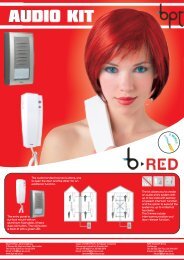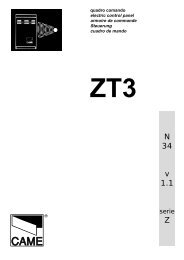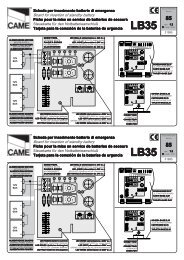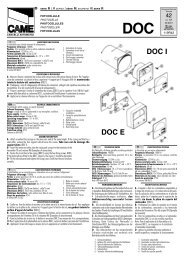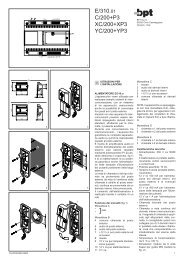MNA/102LR 2405-5700 09.2001 - Tribpt
MNA/102LR 2405-5700 09.2001 - Tribpt
MNA/102LR 2405-5700 09.2001 - Tribpt
Create successful ePaper yourself
Turn your PDF publications into a flip-book with our unique Google optimized e-Paper software.
1<br />
<strong>09.2001</strong>/<strong>2405</strong>-<strong>5700</strong><br />
F<br />
2<br />
D<br />
E<br />
1<br />
2<br />
2<br />
1 2<br />
3<br />
A BC<br />
1<br />
ALTO<br />
TOP<br />
OBEN<br />
HAUT<br />
BPT S.p.A.<br />
30020 Cinto Caomaggiore/VE/Italy<br />
4<br />
5<br />
<strong>MNA</strong>/<strong>102LR</strong><br />
I<br />
ISTRUZIONI PER<br />
L’INSTALLAZIONE<br />
CONTROLLO ACCESSI PER<br />
POSTO ESTERNO SERIE TM<br />
A seconda del livello di sicurezza<br />
richiesto per il controllo accessi è<br />
possibile realizzare 2 diverse configurazioni.<br />
Il livello minimo di base è realizzabile<br />
con il modulo <strong>MNA</strong>/<strong>102LR</strong>, in quanto<br />
il comando ai dispositivi avviene tramite<br />
i contatti dei 2 relè di cui è dotato.<br />
Un livello maggiore di sicurezza del<br />
sistema richiede l’aggiunta di uno o<br />
più attuatori IOD/100LR che, connessi<br />
al modulo <strong>MNA</strong>/<strong>102LR</strong> tramite bus,<br />
permettono di remotizzare il comando<br />
ai dispositivi stessi impedendo così<br />
possibili forzature effettuate manomettendo<br />
il modulo <strong>MNA</strong>/<strong>102LR</strong>.<br />
MODULO CONTROLLO<br />
ACCESSI <strong>MNA</strong>/<strong>102LR</strong><br />
L’apparecchio è una tastiera a membrana<br />
retroilluminata (fig. 5) adatta<br />
per posti esterni serie TM.<br />
È munito dei seguenti comandi e<br />
segnalazioni (fig. 5):<br />
0÷9 pulsanti per digitare i codici<br />
numerici e per la programmazione<br />
pulsante per l’attivazione di un<br />
allarme o di un campanello<br />
# pulsante di blocco nello stato<br />
attivo dei relè<br />
LED tre segnalatori luminosi per<br />
indicare lo stato del modulo e<br />
delle funzioni in corso.<br />
Funzioni<br />
a) É possibile memorizzare fino a 100<br />
codici utente. I codici possono essere<br />
di 3 o 4 o 5 cifre, con valore da 1<br />
a 65535.<br />
Ogni codice può essere associato ad<br />
uno dei 2 relè dei servizi.<br />
b) Il modulo è dotato di 2 relè per servizi<br />
con le seguenti caratteristiche<br />
funzionali:<br />
- tempo di attivazione programmabile<br />
per ciascun relè;<br />
- funzionamento monostabile o<br />
bistabile per ciascun relè;<br />
- possibilità di blocco nello stato<br />
attivo dei relè in funzionamento<br />
monostabile mediante digitazione del<br />
tasto # prima dello scadere del<br />
tempo di attivazione;<br />
- stato di uscita normalmente aperto<br />
o chiuso a seconda della connessione<br />
sui contatti NA o NC dei relè;<br />
- al relè 2 può essere associato un<br />
servizio di attivazione di un allarme<br />
oppure un servizio di attivazione di<br />
un campanello.<br />
L’allarme ed il campanello si escludono<br />
reciprocamente.<br />
L’attivazione dell’allarme, quando abilitato,<br />
avviene da parte dell’utente<br />
facendo precedere il proprio codice<br />
con il tasto .<br />
Il campanello, quando abilitato, si<br />
attiva con il tasto .<br />
In entrambi i casi non vi dovrebbero<br />
essere codici utente associati al relè<br />
2 se si vuole evitare che la loro digitazione<br />
provochi l’attivazione di tale<br />
relè.<br />
c) Vengono generate delle segnalazioni<br />
acustiche per confermare la<br />
pressione di un tasto, le varie fasi<br />
della programmazione, etc. nelle<br />
seguenti modalità:<br />
- conferma pressione tasto = segnale<br />
breve;<br />
- operazione corretta = segnale<br />
lungo;<br />
- errore = tre segnali brevi.<br />
d) Viene indicato lo stato del modulo<br />
e delle funzioni in corso mediante<br />
LED (fig. 5):<br />
- LED verde (A di fig. 5)<br />
sempre acceso = in servizio,<br />
lampeggiante = in programmazione;<br />
- LED rosso (B di fig. 5)<br />
(da definire) = servizi ausiliari;<br />
- LED giallo (C di fig. 5)<br />
impulso = conferma attivazione<br />
servizi.<br />
e) É possibile il blocco e lo sblocco<br />
della tastiera mediante codice specifico.<br />
f) I codici e le modalità funzionali<br />
sono programmabili da tastiera.<br />
g) La tastiera viene bloccata per un<br />
tempo programmabile se, dopo la<br />
digitazione di 20 cifre, non è stato<br />
introdotto un codice valido.<br />
h) É presente un ingresso per contatto<br />
elettrico con funzione di attivazione<br />
del servizio relativo al relè 1.<br />
i) Si possono ripristinare i valori di<br />
configurazione di default mediante la<br />
funzione di RESET.<br />
I codici utente memorizzati ed il<br />
numero di cifre programmato vengono<br />
mantenuti.<br />
Funzioni con modulo <strong>MNA</strong>/<strong>102LR</strong><br />
ed attuatore IOD/100LR<br />
Alle funzionalità di base si possono<br />
aggiungere con l’ausilio dell’attuatore<br />
IOD/100LR le seguenti funzioni :<br />
a) É possibile remotizzare le funzioni<br />
dei relè 1 e relè 2 del modulo<br />
<strong>MNA</strong>/<strong>102LR</strong> sull’attuatore IOD/100LR.<br />
b) É disponibile di un ulteriore relè<br />
(relè 3) sull’attuatore IOD/100LR a cui<br />
possono essere associati dei codici<br />
utente.<br />
c) I 3 relè dell’attuatore IOD/100LR<br />
hanno contatto di scambio 250 V ~<br />
5(2) A.<br />
d) Si possono collegare più<br />
<strong>MNA</strong>/<strong>102LR</strong> e IOD/100LR al bus<br />
(max. 32).<br />
PROGRAMMAZIONE<br />
Valori di default con cui viene fornito il<br />
modulo <strong>MNA</strong>/<strong>102LR</strong>:<br />
CODICE DI PROGRAMMAZIONE:<br />
12345 (5 cifre);<br />
CODICE DI RESET: viene ricavato<br />
dal codice identificativo (rivolgersi<br />
all’installatore o servizio tecnico<br />
BPT);<br />
CODICE UTENTE su relè 1: 2580;<br />
1
CODICE UTENTE su relè 2: 3690;<br />
TEMPO DI ATTIVAZIONE per i relè<br />
dei servizi: 5s;<br />
TIPO DI ATTIVAZIONE per i relè dei<br />
servizi : monostabile;<br />
NUMERO DI CIFRE per i codici utente<br />
: 4;<br />
TEMPO DI BLOCCO della tastiera:<br />
10 s<br />
DURATA CAMPANELLO: 3 s;<br />
CODICE DI ALLARME: disabilitato<br />
TASTIERA: abilitata;<br />
INGRESSO PER CONTATTO: abilitato;<br />
CAMPANELLO: disabilitato.<br />
PROCEDURA<br />
DI PROGRAMMAZIONE<br />
Per entrare in modalità programmazione<br />
è necessario digitare i tasti 1 e<br />
7 assieme e poi il CODICE DI PRO-<br />
GRAMMAZIONE (il LED verde lampeggia).<br />
Va quindi digitato il CODICE FUN-<br />
ZIONE per selezionare il tipo di funzione<br />
voluta.<br />
Dopo aver immesso i dati richiesti si<br />
può di nuovo selezionare un altro tipo<br />
di funzione o terminare la modalità di<br />
programmazione digitando 99 (in<br />
questo caso il LED verde termina di<br />
lampeggiare).<br />
Dopo l’immissione dei dati richiesti<br />
dalla funzione, si ha una segnalazione<br />
acustica lunga se l’operazione è<br />
corretta oppure tre segnali brevi se<br />
errata.<br />
Modifica del codice di programmazione<br />
(funzione 01)<br />
1) Digitare il CODICE PROGRAM-<br />
MAZIONE (se non già in programmazione).<br />
2) Digitare il CODICE FUNZIONE 01.<br />
3) Digitare il nuovo CODICE DI PRO-<br />
GRAMMAZIONE (5 cifre).<br />
4) Proseguire dal punto 2) per iniziare<br />
un’altra funzione o digitare 99 per<br />
terminare la programmazione.<br />
Aggiunta di un codice utente (funzione<br />
02)<br />
1) Digitare il CODICE PROGRAM-<br />
MAZIONE (se non già in programmazione).<br />
2) Digitare il CODICE FUNZIONE 02<br />
3) Digitare il SERVIZIO/RELÈ desiderato<br />
(1 o 2 o 3).<br />
4) Digitare il CODICE UTENTE (3 o 4<br />
o 5 cifre).<br />
5) Proseguire dal punto 2) per iniziare<br />
un’altra funzione o digitare 99 per<br />
terminare la programmazione.<br />
Eliminazione di codice utente (funzione<br />
03)<br />
1) Digitare il CODICE PROGRAM-<br />
MAZIONE (se non già in programmazione).<br />
2) Digitare il CODICE FUNZIONE 03.<br />
3) Digitare il CODICE UTENTE (3 o 4<br />
o 5 cifre).<br />
4) Proseguire dal punto 2) per iniziare<br />
un’altra funzione o digitare 99 per<br />
terminare la programmazione.<br />
Eliminazione di tutti i codici utente<br />
(funzione 04)<br />
1) Digitare il CODICE PROGRAM-<br />
MAZIONE (se non già in programmazione).<br />
2) Digitare il CODICE FUNZIONE 04.<br />
3) Digitare il CODICE CANCELLA-<br />
ZIONE UTENTI 0.<br />
4) Proseguire dal punto 2) per iniziare<br />
un’altra funzione o digitare 99 per<br />
terminare la programmazione.<br />
2<br />
Impostazione tempo attivazione<br />
relè servizi (funzione 05)<br />
1) Digitare il CODICE PROGRAM-<br />
MAZIONE (se non già in programmazione).<br />
2) Digitare il CODICE FUNZIONE 05.<br />
3) Digitare il SERVIZIO desiderato (1<br />
o 2 o 3).<br />
4) Digitare il TEMPO DI ATTIVAZIO-<br />
NE 01÷65 s.<br />
5) Proseguire dal punto 2) per iniziare<br />
un’altra funzione o digitare 99 per<br />
terminare la programmazione.<br />
Impostazione tempo di blocco<br />
della tastiera (funzione 06)<br />
(in conseguenza alla ripetuta digitazione<br />
di codici inesistenti)<br />
1) Digitare il CODICE PROGRAM-<br />
MAZIONE (se non già in programmazione).<br />
2) Digitare il CODICE FUNZIONE 06.<br />
3) Digitare il TEMPO DI BLOCCO<br />
01÷65 s.<br />
4) Proseguire dal punto 2) per iniziare<br />
un’altra funzione o digitare 99 per<br />
terminare la programmazione.<br />
Modifica del numero di cifre del<br />
codice utente (funzione 07)<br />
(tutti i codici utente hanno lo stesso<br />
numero di cifre)<br />
1) Digitare il CODICE PROGRAM-<br />
MAZIONE (se non già in programmazione).<br />
2) Digitare il CODICE FUNZIONE 07.<br />
3) Digitare il NUMERO DI CIFRE (3 o<br />
4 o 5).<br />
4) Proseguire dal punto 2) per iniziare<br />
un’altra funzione o digitare 99 per<br />
terminare la programmazione.<br />
Impostazione modalità monostabile<br />
o bistabile dei relè (funzione 08)<br />
1) Digitare il CODICE PROGRAM-<br />
MAZIONE (se non già in programmazione).<br />
2) Digitare il CODICE FUNZIONE 08.<br />
3) Digitare il SERVIZIO/RELÈ desiderato<br />
(1 o 2 o 3).<br />
4) Digitare il TIPO DI ATTIVAZIONE<br />
0 = BISTABILE,<br />
1 = MONOSTABILE.<br />
5)Proseguire dal punto 2) per iniziare<br />
un’altra funzione o digitare 99 per terminare<br />
la programmazione.<br />
Abilitazione/disabilitazione dell’allarme<br />
(funzione 09)<br />
1) Digitare il CODICE PROGRAM-<br />
MAZIONE (se non già in programmazione).<br />
2) Digitare il CODICE FUNZIONE 09.<br />
3) Digitare la modalità<br />
0 = DISABILITATO,<br />
1 = ABILITATO.<br />
4)Proseguire dal punto 2) per iniziare<br />
un’altra funzione o digitare 99 per terminare<br />
la programmazione.<br />
Abilitazione/disabilitazione del<br />
campanello (funzione 10)<br />
1) Digitare il CODICE PROGRAM-<br />
MAZIONE (se non già in programmazione).<br />
2) Digitare il CODICE FUNZIONE 10.<br />
3) Digitare la modalità<br />
0 = DISABILITATO,<br />
1 = ABILITATO.<br />
4) Proseguire dal punto 2) per iniziare<br />
un’altra funzione o digitare 99 per<br />
terminare la programmazione.<br />
Abilitazione/disabilitazione dell’ingresso<br />
I1 (funzione 11)<br />
1) Digitare il CODICE PROGRAM-<br />
MAZIONE (se non già in programmazione).<br />
2) Digitare il CODICE FUNZIONE 11.<br />
3) Digitare il nuovo modo dell’IN-<br />
GRESSO.<br />
0 = DISABILITATO,<br />
1 = ABILITATO.<br />
4) Proseguire dal punto 2) per iniziare<br />
un’altra funzione o digitare 99 per<br />
terminare la programmazione.<br />
Abilitazione/disabilitazione della<br />
tastiera (funzione 12)<br />
1) Digitare il CODICE PROGRAM-<br />
MAZIONE (se non già in programmazione).<br />
2) Digitare il CODICE FUNZIONE 12.<br />
3) Digitare il nuovo modo della<br />
TASTIERA.<br />
0 = DISABILITATA,<br />
1 = ABILITATA.<br />
4) Proseguire dal punto 2) per iniziare<br />
un’altra funzione o digitare 99 per<br />
terminare la programmazione.<br />
Reset allarme (funzione 13)<br />
1) Digitare il CODICE PROGRAM-<br />
MAZIONE (se non già in programmazione).<br />
2) Digitare il CODICE FUNZIONE 13.<br />
3) Proseguire dal punto 2) per iniziare<br />
un’altra funzione o digitare 99 per<br />
terminare la programmazione.<br />
Modifica codice di sicurezza (funzione<br />
14)<br />
1) Digitare il CODICE PROGRAM-<br />
MAZIONE (se non già in programmazione).<br />
2) Digitare il CODICE FUNZIONE 14.<br />
3) Digitare il CODICE DI SICUREZZA<br />
attualmente presente sulle apparecchiature<br />
su cui si vuole effettuare la<br />
modifica.<br />
4) Digitare il NUOVO CODICE DI<br />
SICUREZZA.<br />
Il LED rosso si accende.<br />
5) Premere il PULSANTE DI SERVI-<br />
ZIO E delle apparecchiature<br />
(<strong>MNA</strong>/<strong>102LR</strong> e IOD/100LR) di cui si<br />
vuole modificare il CODICE DI SICU-<br />
REZZA. Per ogni apparecchiatura in<br />
cui viene modificato il CODICE DI<br />
SICUREZZA viene emesso un<br />
segnale acustico nel modulo programmatore.<br />
6) Terminare la funzione premendo il<br />
tasto oppure # .<br />
NOTA<br />
- La funzione 14 va utilizzata esclusivamente<br />
in impianti che utilizzano<br />
IOD/100LR come attuatori remoti<br />
qualora si desidera una sicurezza<br />
contro l’intrusione elettronica.<br />
- L’operazione della fase 5 (premere<br />
il PULSANTE DI SERVIZIO E) va<br />
fatta su tutte le apparecchiature<br />
(<strong>MNA</strong>/<strong>102LR</strong> e IOD/100LR connesse<br />
tra di loro tramite il bus, escluso il<br />
modulo <strong>MNA</strong>/<strong>102LR</strong> che sta effettuando<br />
la programmazione.<br />
- Deve essere assegnato lo stesso<br />
codice al gruppo di apparecchiature<br />
che gestiscono gli stessi comandi.<br />
- Il CODICE DI SICUREZZA è formata<br />
da 4 cifre con valore da 0000 a<br />
9999.<br />
- Il CODICE DI SICUREZZA con cui<br />
sia il modulo <strong>MNA</strong>/<strong>102LR</strong> che<br />
IOD/100LR escono dalla fabbrica è<br />
0197.<br />
- Non usare la funzione 14 se l’impianto<br />
viene installato tramite apparecchiature<br />
di installazione<br />
LonWorks ® .<br />
- Nell’eventualità che, per qualsiasi<br />
motivo, non venga terminata la funzione<br />
14 come da punto 6) è necessario<br />
rieseguire la funzione 14, digitando<br />
il NUOVO CODICE DI SICU-<br />
REZZA ai punti 3) e 4) ed uscire<br />
come al punto 6).<br />
Nota: In qualsiasi momento si può<br />
ritornare al punto 2) premendo il<br />
tasto .<br />
Procedura di reset del modulo<br />
Per effettuare il reset del modulo è<br />
necessario digitare i tasti 3 e 9 assieme<br />
e poi il CODICE DI RESET.<br />
Questo codice viene ricavato<br />
mediante apposito algoritmo da<br />
un’etichetta (F di fig. 5) alfanumerica<br />
(a codice esadecimale) contenente<br />
il codice identificativo dell’apparecchiatura.<br />
NOTA. Si raccomanda di ricopiare<br />
nella tabella promemoria il codice<br />
identificativo dell’apparecchiatura.<br />
Funzione dei morsetti<br />
Morsettiera M1<br />
L<br />
linea<br />
L<br />
~ 12÷24 V ca/cc<br />
~ alimentazione modulo<br />
I1 ingresso<br />
– massa<br />
Morsettiera M2<br />
C1 comune<br />
contatti<br />
NC normalm. chiuso<br />
relè 1<br />
NO normalm. aperto<br />
C2 comune<br />
contatti<br />
NC normalm. chiuso<br />
relè 2<br />
NO normalm. aperto<br />
Caratteristiche tecniche del modulo<br />
<strong>MNA</strong>/<strong>102LR</strong><br />
• Tastiera a 12 tasti retroilluminati<br />
• Attivazione fino a 2 servizi mediante<br />
relè con contatto di scambio 24<br />
V 5A.<br />
• Segnalazione acustica mediante<br />
buzzer.<br />
• Segnalazione luminosa mediante<br />
3 LED (verde, rosso, giallo).<br />
• Memorizzazione fino a 100 codici<br />
utente.<br />
• Tempo di attivazione dei servizi:<br />
1÷65 s.<br />
• Tempo di blocco tastiera: 1÷65 s.<br />
• Modo dell’attivazione: monostabile,<br />
bistabile.<br />
• Modo di contatto NO/NC.<br />
• Un ingresso per contatto elettrico.<br />
• Mantenimento dei dati di programmazione<br />
in assenza di alimentazione.<br />
• LED di servizio (D di fig. 5).<br />
• Pulsante di servizio (E di fig. 5).<br />
• Codice identificativo stampato<br />
sull’etichetta F di fig. 5.<br />
• Alimentazione 12 ÷ 24 Vca/cc.<br />
• Consumo indicativo:<br />
120 mA max. (35 mA stand-by) a<br />
12 V cc<br />
190 mA max. (60 mA stand-by) a<br />
12V ca<br />
70 mA max. (20 mA stand-by) a<br />
24 V cc<br />
115 mA max. (40 mA stand-by) a<br />
24 V ca.<br />
• Interfaccia di rete:<br />
RS-485 78 kbps.<br />
• Temperatura di funzionamento: da<br />
-20 °C a +50 °C.<br />
Caratteristiche e limiti dell’impianto<br />
per <strong>MNA</strong>/<strong>102LR</strong><br />
• Linea di trasmissione dati di tipo<br />
RS-485.<br />
• Capacità di pilotaggio di ciascuna<br />
apparecchiatura fino a 31 apparecchiature.<br />
• Lunghezza massima di collega-
ELENCO VARIABILI<br />
Num. Oggetto Entrata Uscita Note<br />
0 Node Object nvi00Request<br />
nvo00Status<br />
1 ACCESS nvo01Service 1 Servizio 1<br />
nvo01Service 2 Servizio 2<br />
nvo01Service 3 Servizio 3<br />
nvi01Cnfg<br />
Configurazione modulo<br />
nvo01Cnfg Configurazione modulo<br />
nv1<br />
nvi00Request<br />
SNVT_obj_Request<br />
Node Object<br />
Type #0<br />
nv2<br />
nvo00Status<br />
SNVT_obj_status<br />
mento 1.200 m (cavo twistato tipo<br />
AWG24 con resistenza di 80Ω per<br />
km).<br />
• Metodo di collegamento delle<br />
apparecchiature in cascata.<br />
• Resistenze di chiusura da 120Ω<br />
tra i morsetti L L dei due dispositivi<br />
connessi agli estremi della linea.<br />
Istruzioni per l’installazione<br />
Montare il modulo (fig. 1-2) ed effettuare<br />
i collegamenti. Per togliere il<br />
modulo vedere la fig. 3.<br />
Applicare la guarnizione in dotazione<br />
rispettando l’indicazione ALTO<br />
(fig. 4), iniziando dal modulo montato<br />
nella parte inferiore del telaio.<br />
Tabella promemoria per l’utente<br />
In queste istruzioni è inserita una<br />
tabella che il tecnico e/o l’utente<br />
possono compilare all’atto della programmazione<br />
del modulo<br />
<strong>MNA</strong>/<strong>102LR</strong> allo scopo di registrare i<br />
dati impostati.<br />
PROFILO FUNZIONALE<br />
Firmware MA100xxx<br />
Questo firmware è installato su di un<br />
hardware dotato di una tastiera a 12<br />
tasti, 3 led, un buzzer, 2 relè ad uno<br />
scambio, un transceiver tipo RS-485.<br />
Un codice alfanumerico stampigliato<br />
su di un’etichetta all’interno dell’apparecchiatura<br />
permette di riconoscere<br />
il firmware ed il transceiver<br />
installato.<br />
Tale codice è composto come<br />
segue:<br />
nnnnntvv<br />
network output SNVT_lev_disc:<br />
nvo01Service1<br />
Comando dei dispositivi attuatori<br />
(apriporta, luci, ecc.) del servizio 1.<br />
ST_ON = comando attivo,<br />
ST_OFF = comando disattivo.<br />
network output SNVT_lev_disc:<br />
nvo01Service2<br />
Comando dei dispositivi attuatori<br />
(apriporta, luci, ecc.) del servizio 2.<br />
ST_ON = comando attivo,<br />
ST_OFF = comando disattivo.<br />
network output SNVT_lev_disc:<br />
nvo01Service3<br />
Comando dei dispositivi attuatori<br />
(apriporta, luci, ecc.) del servizio 3.<br />
ST_ON = comando attivo,<br />
ST_OFF = comando disattivo.<br />
network output SNVT_str_asc:<br />
nvo01Cnfg<br />
Dati di configurazione del modulo (la<br />
funzione non è ancora implementata).<br />
network input SNVT_str_asc:<br />
nvi01Cnfg<br />
Configurazione del modulo (la funzione<br />
non è ancora implementata).<br />
6<br />
dove nnnnn rappresenta il nome, t il<br />
transceiver usato e vv la versione.<br />
Di seguito è illustrata la tabella relativa<br />
ai transceivers utilizzati.<br />
RS-485: t = R<br />
Es:<br />
MA100R10<br />
nvi01Cnfg<br />
SNVT_str_asc<br />
Controller Object<br />
ACCESS Type #5<br />
nvo01Service1<br />
SNVT_lev_disc<br />
nvo01Service2<br />
SNVT_lev_disc<br />
nvo01Service3<br />
SNVT_lev_disc<br />
nvo01Cnfg<br />
SNVT_str_asc<br />
è la versione 1.0 del firmware per<br />
<strong>MNA</strong>/<strong>102LR</strong> con transceiver RS-485.<br />
Il corrispondente file .XIF ha nome<br />
identico a quello presente sull’etichetta.<br />
Il firmware MA100xxx implementa 2<br />
oggetti e permette di effettuare le<br />
funzioni di controllo accessi sia in<br />
modo stand-alone sia in sistemi con<br />
attuatori IOD/100LR.<br />
Il firmware implementa già la connessione<br />
con le variabili di rete dell’attuatore<br />
IOD/100LR per un’installazione<br />
plug and play.<br />
Descrizione degli oggetti<br />
Oggetto #0:<br />
Node Object (Type #0) (fig. 6)<br />
Le variabili nvi00Request e<br />
nvo00Status al momento sono gestite<br />
per le funzionalità minime richieste<br />
dalle linee guida LonMark ® .<br />
network input SNVT_obj_request:<br />
nvi00Request<br />
network output SNVT_obj_status:<br />
nvo00Status<br />
7<br />
Oggetto #1:<br />
ACCESS (Type #5) (fig. 7)<br />
L’oggetto ACCESS effettua le fuzioni<br />
di controllo accessi.<br />
3
GB<br />
INSTALLATION<br />
INSTRUCTIONS<br />
ACCESS CONTROL FOR<br />
TM SERIES ENTRY PANEL<br />
Two different configurations can be<br />
created, depending on the degree of<br />
security required for the access control.<br />
The standard minimum level can be<br />
created using the <strong>MNA</strong>/<strong>102LR</strong>, since<br />
the device control comes about<br />
through the contacts of the 2 relays<br />
with which it is fitted.<br />
A greater degree of system security<br />
requires the addition of one or more<br />
IOD/100LR actuators which, connected<br />
to the <strong>MNA</strong>/<strong>102LR</strong> module via the<br />
bus, enable control to be removed<br />
from the actual devices themselves,<br />
thus preventing them from being forced<br />
in the event the <strong>MNA</strong>/<strong>102LR</strong><br />
should be tampered with.<br />
<strong>MNA</strong>/<strong>102LR</strong> ACCESS<br />
CONTROL MODULE<br />
The unit is a keypad with a backlit<br />
cover (fig. 5) suitable for TM series<br />
entry panels.<br />
It is equipped with following controls<br />
and warnings indicators, figure 5:<br />
0÷9 buttons for inputtings codes<br />
and programming procedure<br />
button for an alarm or a bell<br />
activation<br />
# relays block button in the active<br />
mode<br />
LED three LEDs indicating module<br />
mode and functions progress.<br />
Functions<br />
a) Up to 100 user codes can be stored.<br />
The codes can be made up of 3<br />
or 4 or 5 digits with values in the<br />
range 1÷65535.<br />
Each code can be associated with<br />
one of the 2 service relays.<br />
b) The module is fitted with 2 service<br />
relays with the following functional<br />
features:<br />
- programmable activation time for<br />
each relay;<br />
- monostable or bistable operating<br />
mode for each relay;<br />
- possibility, in the monostable operating<br />
mode, of blocking the relays in<br />
the active state by pressing key #<br />
before the activation time is up;<br />
- output state normally open or closed<br />
depending on the connection to<br />
the relays’ NO or NC contacts;<br />
- relay 2 can be associated with an<br />
alarm-activation service or a bell-activation<br />
service.<br />
The alarm and the bell are mutually<br />
exclusive.<br />
The activation of the alarm, when<br />
enabled, is done by the user by preceding<br />
his code with the key .<br />
The bell, when enabled, is activated<br />
by using key .<br />
In both cases, no user codes should<br />
be associated with relay 2 if you want<br />
to avoid the entry of said codes causing<br />
the activation of that relay.<br />
c) Acoustic signals are generated to<br />
confirm the pressing of a key, the<br />
various programming phases, etc. in<br />
the following ways:<br />
- confirmation of key being pressed =<br />
short signal;<br />
- correct operation = long signal;<br />
- error = three short signals.<br />
d) The mode of the module and the<br />
functions in progress are indicated<br />
by LEDs (fig. 5):<br />
4<br />
- green LED (A in fig. 5)<br />
always lit = in service mode,<br />
flashing = in programming mode;<br />
- red LED (B in fig. 5)<br />
(to be defined) = auxiliary services;<br />
- yellow LED (C in fig. 5)<br />
pulse = acknowledgement of service<br />
activation.<br />
e) The keypad can be blocked and<br />
released by using a specific code.<br />
f) The codes and operating modes<br />
can be programmed using the keypad.<br />
g) The keypad is blocked for a programmable<br />
time if - after 20 digits<br />
have been pressed - no valid code<br />
has been entered.<br />
h) There is an electric contact input<br />
with the function of activating the service<br />
relating to relay 1.<br />
i) The default configuration values<br />
can be reset by using the RESET<br />
function.<br />
The stored user codes and the programmed<br />
number of digits are maintained.<br />
Functions with module<br />
<strong>MNA</strong>/<strong>102LR</strong> and actuator<br />
IOD/100LR<br />
With the aid of actuator IOD/100LR,<br />
the following functions can be added<br />
to the standard functions:<br />
a) The relay 1 and relay 2 functions<br />
can be removed from the<br />
<strong>MNA</strong>/<strong>102LR</strong> module onto the<br />
IOD/100LR actuator.<br />
b) An additional relay (relay 3) is available<br />
on the IOD/100LR actuator with<br />
which user codes can be associated.<br />
c) The 3 relays of the IOD/100LR<br />
actuator have 250V ~ 5(2) A switching<br />
contacts.<br />
d) A number of <strong>MNA</strong>/<strong>102LR</strong> and<br />
IOD/100LR can be connected to the<br />
bus (max. 32).<br />
PROGRAMMING<br />
Default values with which the<br />
<strong>MNA</strong>/<strong>102LR</strong> module is supplied:<br />
PROGRAMMING CODE: 12345 (5<br />
digits);<br />
RESET CODE: obtained from the<br />
identification code (ask the installer<br />
or BPT technical service for advice);<br />
USER CODE on relay 1: 2580;<br />
USER CODE on relay 2: 3690;<br />
ACTIVATION TIME for the service<br />
relays: 5s;<br />
ACTIVATION TIME for the service<br />
relays: monostable;<br />
NUMBER OF DIGITS for the user<br />
codes: 4;<br />
Keypad BLOCKING TIME: 10s;<br />
BELL LENGTH: 3s;<br />
ALARM CODE: disabled;<br />
KEYPAD: enabled;<br />
INPUT FOR CONTACT: enabled;<br />
BELL: disabled.<br />
PROGRAMMING PROCEDURE<br />
In order to enter the programming<br />
mode, keys 1 and 7 must be pressed<br />
simultaneously, and then the PRO-<br />
GRAMMING CODE entered (the<br />
green LED flashes).<br />
The FUNCTION CODE must then be<br />
entered in order to select the type of<br />
function required.<br />
Once the data required has been<br />
inputted, another type of function can<br />
be selected, or the programming<br />
mode terminated by entering 99 (in<br />
this case the green LED stops flashing).<br />
Once the data requested by the function<br />
have been inputted, a long acoustic<br />
signal sounds if the operation is<br />
correct, or three short signals sound<br />
if it is incorrect.<br />
Modifying the programming code<br />
(function 01)<br />
1) Enter the PROGRAMMING CODE<br />
(if you are not already in the programming<br />
mode).<br />
2) Enter the FUNCTION CODE 01.<br />
3) Enter the new PROGRAMMING<br />
CODE (5 digits).<br />
4) Proceed, starting from point 2), in<br />
order to start another function, or<br />
enter 99 to end the programming.<br />
Adding a user code (function 02)<br />
1) Enter the PROGRAMMING CODE<br />
(if you are not already in the programming<br />
mode).<br />
2) Enter the FUNCTION CODE 02.<br />
3) Enter the SERVICE/RELAY required<br />
(1 or 2 or 3).<br />
4) Enter the USER CODE (3 or 4 or 5<br />
digits).<br />
5) Proceed, starting from point 2), in<br />
order to start another function, or<br />
enter 99 to end the programming.<br />
Erasing a user code (function 03)<br />
1) Enter the PROGRAMMING CODE<br />
(if you are not already in the programming<br />
mode).<br />
2) Enter the FUNCTION CODE 03.<br />
3) Enter the USER CODE (3 or 4 or 5<br />
digits).<br />
4) Proceed, starting from point 2), in<br />
order to start another function, or<br />
enter 99 to end the programming.<br />
Erasing all user codes (function 04)<br />
1) Enter the PROGRAMMING CODE<br />
(if you are not already in the programming<br />
mode).<br />
2) Enter the FUNCTION CODE 04.<br />
3) Enter the USER CANCELLATION<br />
CODE 0.<br />
4) Proceed, starting from point 2), in<br />
order to start another function, or<br />
enter 99 to end the programming.<br />
Setting the service relay<br />
activation time (function 05)<br />
1) Enter the PROGRAMMING CODE<br />
(if you are not already in the programming<br />
mode).<br />
2) Enter the FUNCTION CODE 05.<br />
3) Enter the SERVICE required (1 or<br />
2 or 3).<br />
4) Enter the ACTIVATION TIME 01÷65 s.<br />
5) Proceed, starting from point 2), in<br />
order to start another function, or<br />
enter 99 to end the programming.<br />
Setting the keypad blocking time<br />
(function 06)<br />
(resulting from non-existent codes<br />
being repeatedly entered)<br />
1) Enter the PROGRAMMING CODE<br />
(if you are not already in the programming<br />
mode).<br />
2) Enter the FUNCTION CODE 06.<br />
3) Enter the BLOCKING TIME 01÷65 s.<br />
4) Proceed, starting from point 2), in<br />
order to start another function, or<br />
enter 99 to end the programming.<br />
Changing the number of digits of<br />
the user code (function 07)<br />
(all the codes have the same number<br />
of digits)<br />
1) Enter the PROGRAMMING CODE<br />
(if you are not already in the programming<br />
mode).<br />
2) Enter the FUNCTION CODE 07<br />
3) Enter the NUMBER OF DIGITS (3<br />
or 4 or 5).<br />
4) Proceed, starting from point 2), in<br />
order to start another function, or<br />
enter 99 to end the programming.<br />
Setting the relay monostable or<br />
bistable mode (function 08)<br />
1) Enter the PROGRAMMING CODE<br />
(if you are not already in the programming<br />
mode).<br />
2) Enter the FUNCTION CODE 08.<br />
3) Enter the SERVICE/RELAY required<br />
(1 or 2 or 3).<br />
4) Enter the TYPE OF ACTIVATION<br />
0 = BISTABLE<br />
1 = MONOSTABLE.<br />
5) Proceed, starting from point 2), in<br />
order to start another function, or<br />
enter 99 to end the programming.<br />
Enabling/disabling the alarm (function<br />
09)<br />
1) Enter the PROGRAMMING CODE<br />
(if you are not already in the programming<br />
mode).<br />
2) Enter the FUNCTION CODE 09.<br />
3) Enter the mode<br />
0 = DISABLED<br />
1 = ENABLED.<br />
4) Proceed, starting from point 2), in<br />
order to start another function, or<br />
enter 99 to end the programming.<br />
Enabling/disabling the bell (function<br />
10)<br />
1) Enter the PROGRAMMING CODE<br />
(if you are not already in the programming<br />
mode).<br />
2) Enter the FUNCTION CODE 10.<br />
3) Enter the mode<br />
0 = DISABLED<br />
1 = ENABLED.<br />
4) Proceed, starting from point 2), in<br />
order to start another function, or<br />
enter 99 to end the programming.<br />
Enabling/disabling the entrance I1<br />
(function 11)<br />
1) Enter the PROGRAMMING CODE<br />
(if you are not already in the programming<br />
mode).<br />
2) Enter the FUNCTION CODE 11.<br />
3) Enter the new ENTRANCE mode<br />
0 = DISABLED<br />
1 = ENABLED.<br />
4) Proceed, starting from point 2), in<br />
order to start another function, or<br />
enter 99 to end the programming.<br />
Enabling/disabling the keypad<br />
(function 12)<br />
1) Enter the PROGRAMMING CODE<br />
(if you are not already in the programming<br />
mode).<br />
2) Enter the FUNCTION CODE 12.<br />
3) Enter the new KEYPAD mode<br />
0 = DISABLED<br />
1 = ENABLED.<br />
4) Proceed, starting from point 2), in<br />
order to start another function, or<br />
enter 99 to end the programming.<br />
Resetting the alarm (function 13)<br />
1) Enter the PROGRAMMING CODE<br />
(if you are not already in the programming<br />
mode).<br />
2) Enter the FUNCTION CODE 13.<br />
3) Proceed, starting from point 2), in<br />
order to start another function, or enter<br />
99 to end the programming.<br />
Changing the safety code (function<br />
14)<br />
1) Enter the PROGRAMMING CODE<br />
(if not already in the programming<br />
mode).<br />
2) Enter the FUNCTION CODE 14.<br />
3) Enter the SAFETY CODE currently
on the unit whose code is to be changed.<br />
4) Enter the NEW SAFETY CODE.<br />
The red LED lights.<br />
5) Press the E SERVICE BUTTON on<br />
the unit (<strong>MNA</strong>/<strong>102LR</strong> and<br />
IOD/100LR) whose SAFETY CODE<br />
is to be changed. An acoustic signal<br />
is emitted in the pogramming module<br />
for each unit whose SAFETY CODE<br />
is changed.<br />
6) End the function by pressing or<br />
# key.<br />
NOTE<br />
- Function 14 must only be used in<br />
installations using the IOD/100LR<br />
units as remote actuators wherever<br />
safety against electronic intrusion is<br />
required.<br />
- The phase 5 operation (pressing<br />
the E SERVICE BUTTON) must be<br />
performed on all units (<strong>MNA</strong>/<strong>102LR</strong><br />
and IOD/100LR) connected to each<br />
other by the bus, with the exception<br />
of the <strong>MNA</strong>/<strong>102LR</strong> unit which is being<br />
used for the programming.<br />
- The same code must be assigned<br />
to the group of units managing the<br />
same controls.<br />
- The SAFETY CODE is made up of<br />
4 digits whose value is in the range<br />
0000-9999.<br />
- The factory set SAFETY CODE of<br />
the <strong>MNA</strong>/<strong>102LR</strong> and IOD/100LR units<br />
is 0197.<br />
- Do not use function 14 if the system<br />
is installed using LonWorks ® installation<br />
equipment.<br />
- In the event function 14 is not concluded<br />
as per point 6), for whatever<br />
reason, function 14 must be carried<br />
out again by keying in the NEW<br />
SAFETY CODE, as per points 3) and<br />
4), and exiting in accordance with<br />
point 6).<br />
N.B. You can return to point 2) at any<br />
moment by pressing the key.<br />
Module reset procedure<br />
In order to reset the module, press<br />
keys 3 and 9 simultaneously and then<br />
enter the RESET CODE.<br />
This code is obtained by means of a<br />
special algorithm from an alphanumerical<br />
(in hexadecimal code form)<br />
label (F in fig.5) containing the unit’s<br />
identification code.<br />
N.B.: It is strongly recommended<br />
that the identification code of the<br />
unit is copied onto the reference<br />
table.<br />
Function of each terminal<br />
Terminal block M1<br />
L<br />
line<br />
L<br />
~ 12÷24 V AC/DC<br />
~ module supply voltage<br />
I1 input<br />
– ground<br />
Terminal block M2<br />
C1 common<br />
NC normally closed<br />
NO normally open<br />
C2 common<br />
NC normally closed<br />
NO normally open<br />
relay 1<br />
contacts<br />
relay 2<br />
contacts<br />
Technical features of the<br />
<strong>MNA</strong>/<strong>102LR</strong> module<br />
• 12-key backlit keypad.<br />
• Activation of up to 2 services by<br />
means of relay with 24 V 5A switching<br />
contact.<br />
• Buzzer acoustic signal.<br />
• 3 LED indicators (green, red, yellow).<br />
• Stores up to 100 user codes.<br />
• Service activation time: 1÷65 s.<br />
• Keypad blocking time: 1÷65 s.<br />
• Activation mode: monostable,<br />
bistable.<br />
• NO/NC contact mode.<br />
• Input for electric contact.<br />
• Programming data protected in the<br />
event of a power failure.<br />
• Service LED (D in fig. 5).<br />
• Service button (E in fig. 5).<br />
• Identification code printed on label<br />
F in fig. 6.<br />
• Supply voltage: 12÷24 V AC/DC<br />
• Approximate current demand:<br />
max. 120 mA (35 mA in stand by)<br />
at 12 V DC<br />
max. 190 mA (60 mA in stand by)<br />
at 12 V AC<br />
max. 70 mA (20 mA in stand by) at<br />
24 DC<br />
max. 115 mA (40 mA in stand by)<br />
at 24 V AC<br />
• Network interface:<br />
-RS-485 78 kbps<br />
• Working temperature range: from -<br />
20 °C to +50 °C.<br />
System features and limitations<br />
for <strong>MNA</strong>/100LR<br />
• Data transmission line of RS-485<br />
type.<br />
• Management capacity of each<br />
module up to 31 units.<br />
• Maximum connecting length<br />
1,200m (AWG24-type twisted cable<br />
with 80Ω resistance per km).<br />
• Equipment connected in cascade.<br />
• 120Ω closing resistance between<br />
the terminals LL of the two devices<br />
connected to the ends of the line.<br />
Installation instructions<br />
Fit the module as shown in figures 1-<br />
2, and connect the wires.<br />
Remove the module as shown in figure<br />
3.<br />
Then fit the seal supplied, making<br />
certain that the side marked TOP<br />
faces upwards, figure 4; start fitting<br />
the seal from the module at the bottom<br />
of the chassis.<br />
Quick reference table for user<br />
A table is included in these instructions<br />
designed for use by the technician<br />
and/or user, to be filled out<br />
during the programming of the<br />
<strong>MNA</strong>/100LR module in order to have<br />
a record of the data set up.<br />
OPERATIONAL<br />
OVERVIEW<br />
Firmware MA100xxx<br />
This firmware is installed on hardware<br />
fitted with a 12-key keypad, 3<br />
LEDs, a buzzer, 2 relays with one<br />
switching contact, and an RS-485-<br />
type transceiver.<br />
An alphanumerical code printed on a<br />
label on the inside of the unit enables<br />
the firmware and the transceiver<br />
installed to be identified.<br />
This code is made up as follows:<br />
nnnnntvv<br />
where nnnnn represents the name, t<br />
the transceiver used and vv the version.<br />
The table relating to the transceivers<br />
which can be used is illustrated<br />
below:<br />
LIST OF VARIABLES<br />
Num. Object Input Output Note<br />
0 Node Object nvi00Request<br />
nvo00Status<br />
1 ACCESS nvo01Service 1 Service 1<br />
nvo01Service 2 Service 2<br />
nvo01Service 3 Service 3<br />
nvi01Cnfg<br />
Module configuration<br />
nvo01Cnfg Module configuration<br />
RS-485: t = R<br />
E.g.<br />
MA100R10<br />
is the 1.0 version firmware for<br />
<strong>MNA</strong>/<strong>102LR</strong> with transceiver RS-<br />
485.<br />
The corresponding .XIF file has the<br />
same name as the one on the label.<br />
The MA100xxx firmware implements<br />
2 objects and enables the access<br />
control functions to be carried out<br />
both in stand-alone mode and in<br />
systems with IOD/100LR actuators.<br />
The firmware already implements the<br />
connection with the IOD/100LR<br />
actuator network variables, for a<br />
plug and play installation.<br />
Description of the objects<br />
Object #0:<br />
Node Object (Type #0) (fig. 6)<br />
The variables nvi00Request and<br />
nvo00Status are currently used with<br />
respect to the minimum functions<br />
required by the LonMark ® guidelines.<br />
network input SNVT_obj_request:<br />
nvi00Request<br />
network output SNVT_obj_status:<br />
nvo00Status<br />
Object #1:<br />
ACCESS (Type #5) (fig. 7)<br />
The ACCESS object performs the<br />
access control functions.<br />
network output SNVT_lev_disc:<br />
nvo01Service1<br />
Service 1 actuator device (doorrelease,<br />
lights, etc.) control.<br />
ST_ON = control activated.<br />
ST_OFF = control deactivated.<br />
network output SNVT_lev_disc:<br />
nvo01Service2<br />
Service 2 actuator device (doorrelease,<br />
lights, etc.) control.<br />
ST_ON = control activated,<br />
ST_OFF = control deactivated.<br />
network output SNVT_lev_disc:<br />
nvo01Service3<br />
Service 3 actuator device (doorrelease,<br />
lights, etc.) control.<br />
ST_ON = control activated,<br />
ST_OFF = control deactivated.<br />
network output SNVT_str_asc:<br />
nvo01Cnfg<br />
Configuration module data (the function<br />
is not implemented yet).<br />
network input SNVT_str_asc:<br />
nvo01Cnfg<br />
Module configuration (the function is<br />
not implemented yet).<br />
5
D<br />
INSTALLATIONS-<br />
ANLEITUNG<br />
ZUGANGSKONTROLLE FÜR<br />
AUSSENSTATION DER SERIE TM<br />
Je nach erfordertem Sicherheitsgrad<br />
für die Zugangskontrolle sind 2 verschiedene<br />
Konfigurationen möglich.<br />
Das Mindestniveau ist mit dem Modul<br />
<strong>MNA</strong>/<strong>102LR</strong> möglich, da die<br />
Steuerung der Vorrichtungen mittels<br />
den Kontakten der 2 mitgelieferten<br />
Relais erfolgt.<br />
Ein höheres Sicherheitsniveau des<br />
Systems efordert den Zusatz einer<br />
oder mehrerer Aktuatoren IOD/100LR,<br />
die, an den Modul <strong>MNA</strong>/<strong>102LR</strong> mittels<br />
Bus LON angeschlossen, die<br />
Steuerung auf die Vorrichtungen selbst<br />
übertragen. Somit werden eventuelle<br />
Verformungen des Moduls<br />
<strong>MNA</strong>/<strong>102LR</strong> vermieden.<br />
ZUGANGSKONTROLLMODUL<br />
<strong>MNA</strong>/<strong>102LR</strong><br />
Das Gerät besteht aus einer Tastatur<br />
aus rückbeleuchteter Membrane<br />
(Abb. 5); für Außenstationen der<br />
Serie TM geeignet.<br />
Mit den folgenden Funktionen und<br />
Anzeigen (Abb.5) ausgestattet:<br />
0 ÷ 9 Tasten zur Digitalisierung der<br />
Nummerncode und zur<br />
Programmierung<br />
Taste zur Einschaltung eines<br />
Alarmsensors oder einer<br />
Klingel<br />
# Sperrtaste für eingeschaltete<br />
Relais<br />
LED drei Leuchtanzeigen zur<br />
Zustandsangabe von Modul<br />
und laufenden Funktionen.<br />
Funktionen<br />
a) Speicherung von bis zu 100<br />
Benutzercodes. Die Codes können<br />
sich aus 3 oder 4 oder 5 Ziffern<br />
zusammensetzen, mit einem Wert<br />
von1 bis 65535.<br />
Jeder Code kann mit einem der 2<br />
Funktionen-Steuerrelais verbunden<br />
werden.<br />
b) Modul mit 2 Funktionen-Steuerrelais<br />
mit folgenden Funktionsmerkmalen:<br />
- Zeitdauer jedes Relais programmierbar;<br />
- monostabiler oder bistabiler Betrieb<br />
für jedes Relais;<br />
- Sperrmöglichkeit des Relais während<br />
des monostabilen Betriebs<br />
durch Eingabe der Taste # vor dem<br />
Ablauf der Zeitdauer;<br />
- Ausgang normalerweise geöffnet<br />
oder geschlossen, je nach dem<br />
Relaisontaktanschluß NA oder NC;<br />
- an Relais 2 kann eine Alarmvorrichtung<br />
oder eine Klingelvorrichtung<br />
angeschlossen werden.<br />
Der Alarm und die Klingel schließen<br />
sich gegenseitig aus.<br />
Die Alarmeinschaltung erfolgt durch<br />
den Benutzer, der vor seinem eigenen<br />
Code die Taste drückt. Die<br />
Klingel wird mit der Taste aktiviert.<br />
In beiden Fällen dürfte keine<br />
Verbindung zwischen den Benutzercodes<br />
und dem Relais 2 bestehen,<br />
wenn man vermeiden möchte, daß<br />
ihre Eingabe das jeweilige Relais einschaltet.<br />
c) Aussendung von akustischen<br />
Signalen, die das Drücken einer<br />
Taste, die verschiedenen Programmierungsstufen,<br />
usw. folgendermaßen<br />
bestätigen:<br />
6<br />
- Bestätigung des Tastendrucks = kurzes<br />
Signal;<br />
- Vorgang korrekt = langes Signal;<br />
- Fehler = 3 kurze Signale.<br />
d) LED-Anzeige des Modulzustands<br />
sowie der laufenden Funktionen<br />
(Abb. 5):<br />
- LED grün (A - Abb. 5)<br />
an = in Betrieb,<br />
blinkt = Programmierungsvorgang;<br />
- LED rot (B - Abb. 5)<br />
(noch zu definieren) = Zusatzfunktionen;<br />
- LED gelb (C - Abb. 5)<br />
Impuls = bestätigt Einschaltung der<br />
Funktionen.<br />
e) Sperr- und Entsperrmöglichkeit<br />
der Tastatur durch besonderen<br />
Code.<br />
f) Codes und Funktionsweisen durch<br />
Tastatur programmierbar.<br />
g) Tastatur - Sperrmöglichkeit für eine<br />
programmierbare Zeit, wenn, nach<br />
einer Eingabe von 20 Ziffern, keine<br />
gültige Codeeingabe erfolgt.<br />
h) Kontakteingang zur Einschaltung<br />
des Funktionen - Steuerrelais 1.<br />
i) Wiederherstellung der Default-<br />
Konfigurationswerte durch RESET-<br />
Funktion.<br />
Die gespeicherten Benutzercodes<br />
und die programmierte Ziffernnummer<br />
werden beibehalten.<br />
Funktion mit Modul <strong>MNA</strong>/<strong>102LR</strong> und<br />
Auswerteeinheit IOD/100LR<br />
Zu den Basisfunktionen können mit<br />
Hilfe des Auswerteeinheit IOD/100LR<br />
die folgenden Funktionen hinzugefügt<br />
werden:<br />
a) Die Funktionenübertragung der<br />
Relais 1 und 2 des Moduls<br />
<strong>MNA</strong>/<strong>102LR</strong> auf Modul IOD/100LR.<br />
b) Weiteres Relais (Relais 3) auf<br />
Modul IOD/100L verfügbar, das auf<br />
Benutzercodes reagieren kann.<br />
c) Die 3 Relaisschalter IOD/100LR<br />
haben einen Umschaltkontakt mit<br />
250V ~ 5(2) A.<br />
d) Am Bus können mehrere Module<br />
<strong>MNA</strong>/<strong>102LR</strong> und IOD/100LR angeschlossen<br />
werden (max. 32).<br />
PROGRAMMIERUNG<br />
Funktion und Eingenschaften des<br />
Moduls <strong>MNA</strong>/100LR:<br />
PROGRAMMIERUNGSCOD: 12345<br />
(5 Ziffern);<br />
RESETCOD: wird aus dem Identifizierungscode<br />
abgeleitet (sich an<br />
den Installateur oder an den BPT -<br />
Kundendienst wenden);<br />
BENUTZERCOD am <strong>MNA</strong>/<strong>102LR</strong> auf<br />
Relais 1: 2580 (Auslieferungszustand);<br />
BENUTZERCOD am <strong>MNA</strong>/<strong>102LR</strong> auf<br />
Relais 2: 3690 (Auslieferungszustand);<br />
AKTIVIERUNGSDAUER der Funktionen-Steuerrelais:<br />
5 s;<br />
AKTIVIERUNGSDAUER der Funktionen<br />
- Steuerrelais: monostabil;<br />
ZIFFERNNUMMER für die Benutzercodes:<br />
4;<br />
SPERRDAUER der Tastatur: 10 s;<br />
KLINGELDAUER: 3 s;<br />
ALARMCODE: aus;<br />
TASTATUR: an;<br />
KONTAKTEINGANG: an;<br />
KLINGEL: aus.<br />
PROGRAMMIERUNGSVORGANG<br />
Gleichzeitiges drücken ca. 3 s der<br />
Taste 1 und 7 (Dauerton), dann PRO-<br />
GRAMMIERUNGSCOD (grüne LED<br />
blinkt).<br />
Für die gewünschte Funktionswahl<br />
FUNKTIONSCOD eingeben.<br />
Nach der Eingabe der verlangten<br />
Daten kann eine andere Funktion<br />
ausgesucht oder der Programmierungsvorgang<br />
durch die Eingabe von<br />
99 (in diesem Fall hört LED grün auf<br />
zu leuchten) beendet werden.<br />
Nach der Eingabe der von der<br />
Funktion verlangten Daten wird ein<br />
langes akustisches Signal ausgesendet,<br />
falls der Vorgang korrekt ist oder<br />
3 kurze Signale, falls falsch.<br />
Programmierungscod - Änderung<br />
(Funktion 01)<br />
1) PROGRAMMIERUNGSVORGANG<br />
einleiten.<br />
2) FUNKTIONSCOD 01 eingeben.<br />
3) Neuer PROGRAMMIERCOD eingeben<br />
(5 Ziffern).<br />
4) Für andere Funktionen wieder bei<br />
Punkt 2) fortfahren oder für Programmierungsabschluß<br />
99 eingeben.<br />
Hinzufügen eines Benutzercodes<br />
(Funktion 02)<br />
1) PROGRAMMIERUNGSVORGANG<br />
einleiten.<br />
2) FUNKTIONSCOD 02 eingeben (Relaisfunktionszuordnung<br />
<strong>MNA</strong>/<strong>102LR</strong> u.<br />
IOD/100LR).<br />
3) Gewünschtes FUNKTIONS-<br />
STEUERRELAIS eingeben<br />
1 (für Relais Nr. 1),<br />
2 (für Relais Nr. 2),<br />
3 (für Relais Nr. 3) nur bei<br />
IOD/100LR.<br />
4) BENUTZERCOD (vierstellige Codnummer)<br />
eingeben.<br />
5) Für andere Funktionen wieder bei<br />
Punkt 2) fortfahren, oder für Programmierungsabschluß<br />
99 eingeben.<br />
Löschung des Benutzercodes<br />
(Funktion 03)<br />
1) PROGRAMMIERUNGSVORGANG<br />
einleiten.<br />
2) FUNKTIONSCOD 03 eingeben.<br />
3) BENUTZERCOD eingeben (3 oder<br />
4 oder 5 Ziffern).<br />
4) Für andere Funktionen wieder bei<br />
Punkt 2) fortfahren, oder für Programmierungsabschluß<br />
99 eingeben.<br />
Löschung aller Benutzercodes<br />
(Funktion 04)<br />
1) PROGRAMMIERUNGSVORGANG<br />
einleiten.<br />
2) FUNKTIONSCOD 04 eingeben.<br />
3) LÖSCHUNG BENUTZERCOD 0<br />
eingeben.<br />
4) Für andere Funktionen wieder bei<br />
Punkt 2) fortfahren, oder für Programmierungsabschluß<br />
99 eingeben.<br />
Einstellung der Funktionen-<br />
Steuerrelais-Zeitdauer (Funktion 05)<br />
1) PROGRAMMIERUNGSVORGANG<br />
einleiten.<br />
2) FUNKTIONSCOD 05 eingeben.<br />
3) Gewünschte STEUERFUNKTION<br />
(1 oder 2 oder 3) eingeben.<br />
4) ZEITDAUER 01÷65 s eingeben.<br />
5) Für andere Funktionen wieder bei<br />
Punkt 2) fortfahren, oder für Programmierungsabschluß<br />
99 eingeben.<br />
Einstellung der Tastatursperrdauer<br />
(Funktion 06)<br />
(Nach einer wiederholten Eingabe<br />
von ungültigen Codes)<br />
1) PROGRAMMIERUNGSVORGANG<br />
einleiten.<br />
2) FUNKTIONSCOD 06 eingeben.<br />
3) SPERRZEIT 01÷65 s eingeben.<br />
4) Für andere Funktionen wieder bei<br />
Punkt 2) fortfahren, oder für Programmierungsabschluß<br />
99 eingeben.<br />
Änderung der Ziffernnummer des<br />
Benutzercodes (Funktion 07)<br />
(Alle Benutzercodes haben die gleiche<br />
Ziffernnummer)<br />
1) PROGRAMMIERUNGSVORGANG<br />
einleiten.<br />
2) FUNKTIONSCOD 07 eingeben.<br />
3) ZIFFERNNUMMER (3 oder 4 oder<br />
5) eingeben.<br />
4) Für andere Funktionen wieder bei<br />
Punkt 2) fortfahren, oder für Programmierungsabschluß<br />
99 eingeben.<br />
Bestimmung der monostabilen<br />
oder bistabilen Relaisart (Funktion<br />
08)<br />
1) PROGRAMMIERUNGSVORGANG<br />
einleiten.<br />
2) FUNKTIONSCOD 08 eingeben.<br />
3) Gewünschtes FUNKTIONEN -<br />
STEUERRELAIS (1 oder 2 oder 3)<br />
eingeben.<br />
4) AKTIVIERUNGSART eingeben<br />
0 = BISTABIL,<br />
1 = MONOSTABIL.<br />
4) Für andere Funktionen wieder bei<br />
Punkt 2) fortfahren, oder für Programmierungsabschluß<br />
99 eingeben.<br />
Alarm An/Aus(Funktion 09)<br />
1) PROGRAMMIERUNGSVORGANG<br />
einleiten.<br />
2) FUNKTIONSCOD 09 eingeben.<br />
3) Art eingeben<br />
0 = AUS,<br />
1 = EIN.<br />
4) Für andere Funktionen wieder bei<br />
Punkt 2) fortfahren, oder für Programmierungsabschluß<br />
99 eingeben.<br />
Klingel An/Aus (Funktion 10)<br />
1) PROGRAMMIERUNGSVORGANG<br />
einleiten.<br />
2) FUNKTIONSCOD 10 eingeben.<br />
3) Art eigeben<br />
0 = AUS,<br />
1 = EIN.<br />
4) Für andere Funktionen wieder bei<br />
Punkt 2) fortfahren, oder für Programmierungsabschluß<br />
99 eingeben.<br />
Eingang An/Aus I1 (Funktion 11)<br />
1) PROGRAMMIERUNGSVORGANG<br />
einleiten.<br />
2) FUNKTIONSCOD 11 eingeben.<br />
3) Neue EINGANGSART eingeben.<br />
0 = AUS,<br />
1 = EIN.<br />
4) Für andere Funktionen wieder bei<br />
Punkt 2) fortfahren, oder für Programmierungsabschluß<br />
99 eingeben.<br />
Tastatur An/Aus (Funktion 12)<br />
1) PROGRAMMIERUNGSVORGANG<br />
einleiten.<br />
2) FUNKTIONSCOD 12 eingeben.<br />
3) Neue TASTATURART eingeben<br />
0 = AUS,<br />
1 = EAN.<br />
4) Für andere Funktionen wieder bei<br />
Punkt 2) fortfahren, oder für Programmierungsabschluß<br />
99 eingeben.<br />
Reset - Alarm (Funktion 13)<br />
1) PROGRAMMIERUNGSVORGANG<br />
einleiten.<br />
2) FUNKTIONSCOD 13 eingeben.<br />
3) Für andere Funktionen wieder bei<br />
Punkt 2) fortfahren, oder für Programmierungsabschluß<br />
99 eingeben.<br />
Änderung des Sicherheitscodes<br />
(Funktion 14)<br />
1) PROGRAMMIERUNGSVORGANG<br />
einleiten.<br />
2) FUNKTIONSCODE 14 eingeben.<br />
3) Derzeitig existierenden SICHER-<br />
HEITSCODEN der Geräte eingeben,
an denen eine Änderung vorgenommen<br />
werden soll.<br />
4) NEUEN SICHERHEITSCODEN<br />
eingeben.<br />
Die rote LED blinkt.<br />
5) Die BEDIENUNGSTASTE E der<br />
Geräte (<strong>MNA</strong>/<strong>102LR</strong> und IOD/100LR)<br />
drücken, deren SICHERHEITSCOD<br />
geändert werden soll.<br />
Für jedes Gerät, dessen Sicherheitscode<br />
geändert wird, erklingt ein<br />
Tonzeichen im Programmierungsmodul.<br />
6) Beendung der Funktion durch<br />
Tastendruck oder #.<br />
ANMERKUNG<br />
- Die Funktion 14 wird ausschließlich<br />
bei Anlagen verwendet, die<br />
IOD/100LR als externern Aktuator<br />
verwenden, falls eine Absicherung<br />
gegen elektronische Eingriffe erwünscht<br />
ist.<br />
- Die Operation der Phase 5 (die<br />
BETRIEBTASTE E drücken) wird bei<br />
allen Geräten (<strong>MNA</strong>/<strong>102LR</strong> und<br />
IOD/100LR), die durch einen Bus<br />
untereinander verbunden sind, durchgeführt.<br />
Davon ausgeschlossen ist<br />
<strong>MNA</strong>/<strong>102LR</strong>, der die Programmierung<br />
ausführt.<br />
- Den Gerätegruppen, die dieselben<br />
Befehle ausführen, muß derselbe<br />
Code zugewiesen werden.<br />
- Der SICHERHEITSCOD besteht<br />
aus einer vierstelligen Zahl zwischen<br />
0000 und 9999.<br />
- Sowohl <strong>MNA</strong>/<strong>102LR</strong> als auch<br />
IOD/100LR werden von der Fabrik<br />
mit dem SICHERHEITSCOD 0197<br />
versehen.<br />
- Die Funktion 14 nicht benutzen,<br />
wenn die Sprechgarnitur durch<br />
LonWorks ® Installationsgeräte installiert<br />
wird.<br />
- Falls aus irgendeinem Grund die<br />
Funktion 14 nicht wie in Punkt 6)<br />
beendet wird, muß sie erneut durchgeführt<br />
werden, indem der NEUE<br />
SICHERHEITSCOD, wie unter Punkt<br />
3) und 4) beschrieben, eingegeben<br />
und wie unter Punkt 6) beendet wird.<br />
Anmerkung: Rückkehr zu Punkt 2)<br />
durch Tastendruck jederzeit möglich.<br />
Module Reset Vorgang<br />
Zusammen Tasten 3 und 9 drücken,<br />
dann RESETCOD.<br />
Dieser Code wird durch einen passenden<br />
Algorithmus aus einer alphanumerischen<br />
Etikette (F - Abb.5,<br />
hexadezimaler Code) abgeleitet, der<br />
den Identifizierungscode des Gerätes<br />
enthält.<br />
ANMERKUNG: Es wird dringend<br />
empfohlen, die ldentifikationsnummer<br />
des Gerätes in die Tabelle einzutragen.<br />
Belegung der Klemmleisten<br />
Klemmleiste M1<br />
L<br />
Linie<br />
L<br />
~ 12÷24V AC/DC<br />
~ Modulversorgung<br />
I1 Eingang<br />
– Masse<br />
Klemmleiste M2<br />
C1 Gemeinsamer<br />
NC Normal geschloss.<br />
NO Normal geöffneter<br />
C2 Gemeinsamer<br />
NC Normal geschloss.<br />
NO Normal geöffneter<br />
Kontakt<br />
Relais 1<br />
Kontakt<br />
Relais 2<br />
Technische Daten des Moduls<br />
<strong>MNA</strong>/<strong>102LR</strong><br />
• Rückbeleuchtete 12 Tasten-Tastatur.<br />
• Aktivierung bis zu 2 Funktionen<br />
durch Wechselkontakt 24 V 5A.<br />
• Akustisches Signal durch Buzzer.<br />
• Leuchtanzeige durch 3 LED (grün,<br />
rot, gelb).<br />
• Speicherung von bis zu 100<br />
Benutzercodes.<br />
• Funktionen - Zeitdauer: 1÷65 s.<br />
• Tastatur - Sperrdauer: 1÷65 s.<br />
• Einschaltart: monostabil, bistabil.<br />
• Kontaktart NO/NC.<br />
• Ein Eingang je Kontakt.<br />
• Beibehaltung der Programmierdaten<br />
bei Stromausfall.<br />
• Funktionen - LED (D - Abb.5).<br />
• Funktionen - Taste (E - Abb.5).<br />
• Identifizierungscode auf Etikette F<br />
in Abb.6.<br />
• Stromversorgung: 12÷24 V AC/DC<br />
• Verbrauch (circa):<br />
120 mA max. (35 mA Stand-By) zu<br />
12 V DC;<br />
190 mA max. (6 mA Stand-By) zu<br />
12 V AC;<br />
70 mA max. (20 mA Stand-By) zu<br />
24 V DC;<br />
115 mA max. (40 mA Stand-By) zu<br />
24 V AC.<br />
• Schnittstelle:<br />
-RS-485 78 kbps<br />
• Betriebstemperatur: von -20 °C bis<br />
+50 °C.<br />
Daten und Grenzen der Anlage<br />
<strong>MNA</strong>/<strong>102LR</strong><br />
- Datenübertragungslinie: RS-485<br />
ähnlich.<br />
- Steuerungskapazität jedes Geräts<br />
bis zu 31 Geräte.<br />
- Maximale Anschlußkabellänge:<br />
1.200 m (Twist - Kabel, AWG24 ähnlich,<br />
80Ω Widerstand pro km).<br />
- Geräteanschluß: Kaskadenschaltung.<br />
- Übergangswiderstand zu 120Ω<br />
zwischen den Klemmen LL der beiden,<br />
an die Leitungsenden geschlossenen<br />
Vorrichtungen.<br />
Einbauanleitung<br />
Modul (Abb.1-2) montieren und<br />
anschließen. Zur Lösung des Moduls<br />
siehe Abb.3. Mitgelieferte Dichtung<br />
einsetzen. Aufschrift OBEN (Abb.4)<br />
beachten und mit dem Modul beginnen,<br />
der sich im unteren Teil des<br />
Chassis befindet.<br />
Benutzer - Merktabelle<br />
Dieser Anleitung wurde eine Tabelle<br />
beigefügt, die der Techniker<br />
und/oder Benutzer bei der Programmierung<br />
des Moduls <strong>MNA</strong>/<strong>102LR</strong> zur<br />
Eintragung der eingesetzten Daten<br />
ausfüllen kann.<br />
FUNKTIONSBESCHREIBUNG<br />
Firmware MA100xxx<br />
Diese Firmware ist in einer Hardware<br />
eingebaut, die mit einer 12 Tasten -<br />
Tastatur, 3 LED, einem Buzzer, 2 Relais<br />
mit je einem Wechselkontakt, einem<br />
Transceiver RS-485 ähnlich ausgestattet<br />
ist.<br />
Ein alphanumerischer Code, auf einer<br />
Etikette im Gerät aufgedruckt, ermöglicht<br />
die Erkennung der Firmware und<br />
des eingebauten Transceiver.<br />
Dieser Code lautet wie folgt:<br />
nnnnntvv<br />
nnnnn steht für den Namen, t für den<br />
VARIABLEVERZEICHNIS<br />
Num. Objekt Eingang Ausgang Anmerkungen<br />
0 Node Object nvi00Request<br />
nvo00Status<br />
1 ACCESS nvo01Service 1 Funktion1<br />
nvo01Service 2 Funktion 2<br />
nvo01Service 3 Funktion 3<br />
nvi01Cnfg<br />
Konfiguration des Moduls<br />
nvo01Cnfg Konfiguration des Moduls<br />
benutzten Transceiver und vv für das<br />
Modell.<br />
Im Folgenden wird die Tabelle hinsichtlich<br />
den benutzten Transceiver<br />
aufgeführt:<br />
RS-485: t = R<br />
Bsp.:<br />
MA100R10<br />
Es handelt sich um das Modell 1.0<br />
der Firmware für den Transceiver RS-<br />
485.<br />
Die entsprechende Datei .XIF trägt<br />
denselben Namen, der auf der<br />
Etikette vorzufinden ist.<br />
Die Firmware MA100xxx implementiert<br />
2 Objekte und ermöglicht die<br />
Zugangskontrollfunktionen sowohl in<br />
Stand - Alone als auch in Systemen<br />
mit Aktuator IOD/100LR.<br />
Die Firmware implementiert schon<br />
den Anschluß zu den Netzvariablen<br />
des Moduls IOD/100LR zum Plug<br />
and Play - Einbau.<br />
Objektbeschreibung<br />
Objekt #0:<br />
Node Object (Type #0) (Abb. 6)<br />
Die Variablen nvl00Request und<br />
nvo00Status werden derzeit wegen<br />
der von den Leitlinien LonMark ®<br />
geforderten Mindest - Funktionstüchtigkeit<br />
benutzt.<br />
network input SNVT_obj_request:<br />
nvi00Request<br />
network output SNVT_obj_status:<br />
nvo00Status<br />
Objekt #1:<br />
ACCESS (Type #5) (Abb. 7)<br />
Object ACCESS führt die Zugangskontrollfunktionen<br />
aus.<br />
network output SNVT_lev_disc:<br />
nvo01Service1<br />
Steuerung der Aktuator - Vorrichtungen<br />
(Türöffner, Lichter, usw.) der<br />
Steuerfunktion 1.<br />
ST_ON = Steuerung eingeschaltet.,<br />
ST_OFF = Steuerung ausgeschaltet.<br />
network output SNVT_lev_disc:<br />
nvo01Service2<br />
Steuerung der Aktuator - Vorrichtungen<br />
(Türöffner, Lichter, usw.) der<br />
Steuerfunktion 2.<br />
ST_ON = Steuerung eingeschaltet,<br />
ST_OFF = Steuerung ausgeschaltet.<br />
network output SNVT_lev_disc:<br />
nvo01Service3<br />
Steuerung der Aktuator - Vorrichtungen<br />
(Türöffner, Lichter, usw.) der<br />
Steuerfunktion 3.<br />
ST_ON = Steuerung eingeschaltet.,<br />
ST_OFF = Steuerung ausgeschaltet.<br />
network output SNVT_str_asc:<br />
nvo01Cnfg<br />
Konfigurationsdaten des Moduls (die<br />
Funktion ist noch nicht implementiert).<br />
network input SNVT_str_asc:<br />
nvo01Cnfg<br />
Konfigurationsdaten des Moduls (die<br />
Funktion ist noch nicht implementiert).<br />
7
F<br />
INSTRUCTIONS<br />
POUR L’INSTALLATION<br />
CONTROLE DES ACCES POUR<br />
POSTE EXTERIEUR SERIE TM<br />
Suivant le niveau de sécurité<br />
demandé pour le contrôle des accès,<br />
il est possible de réaliser deux différentes<br />
configurations.<br />
Le niveau de base minimum est réalisable<br />
avec le module <strong>MNA</strong>/<strong>102LR</strong><br />
car la commande des dispositifs s’effectue<br />
avec les contacts des 2 relais<br />
dont il est équipé.<br />
Le niveau supérieur de sécurité du<br />
système nécessite un ou deux actionneurs<br />
IOD/100LR qui, lorsqu’ils sont raccordés<br />
au module <strong>MNA</strong>/<strong>102LR</strong> moyennant<br />
le bus, permettent d’effectuer la<br />
commande à distance des dispositifs,<br />
empêchant ainsi la possibilité de forcer<br />
le module <strong>MNA</strong>/<strong>102LR</strong> en le manipulant.<br />
MODULE CONTROLE ACCES<br />
<strong>MNA</strong>/<strong>102LR</strong><br />
L’appareil est un clavier à membrane<br />
éclairé à l’arrière (fig.5) et adapté aux<br />
postes extérieurs série TM.<br />
Il est muni des commandes et des<br />
signaux suivants:<br />
0÷9 touches pour taper les codes<br />
numériques et pour la programmation<br />
touche pour l’activation d’une<br />
alarme ou d’une sonnette<br />
# touche de blocage avec relais<br />
en état actif<br />
LED trois témoins lumineux pour<br />
indiquer l’état du module et les<br />
fonctions en cours.<br />
Fonctions<br />
a) Il est possible de mémoriser<br />
jusqu’à 100 codes usager. Les codes<br />
peuvent avoir 3 ou 4 ou 5 chiffres et<br />
aller de 1 à 65535.<br />
Chaque code peut être associé à l’un<br />
des 2 relais de service.<br />
b) Le module est doté de deux relais<br />
pour les services et a les caractéristiques<br />
de fonctionnement suivantes:<br />
- temps d’activation programmable<br />
pour chaque relais;<br />
- fonctionnement monostable ou<br />
bistable pour chaque relais;<br />
- possibilité de blocage avec relais<br />
en mode actif en fonctionnement<br />
monostable, en pressant la touche #<br />
avant la fin du temps d’activation;<br />
- mode de sortie normalement<br />
ouvert ou fermé selon la connexion<br />
aux contacts NA ou NC des relais;<br />
- il est possible d’associer au relais<br />
2 un service d’activation d’une alarme<br />
ou bien un service d’activation<br />
d’une sonnette.<br />
L’alarme et la sonnette s’excluent<br />
réciproquement.<br />
Lorsqu’elle est mise en service, l’activation<br />
de l’alarme est effectuée par l’usager<br />
qui introduira d’abord son code<br />
personnel à l’aide de la touche .<br />
Lorsqu’elle est mise en service, la<br />
sonnette s’active avec la touche .<br />
Dans les deux cas, il ne faudra pas<br />
qu’il y ait des codes usager associés<br />
au relais 2 si l’on veut éviter que lorsque<br />
l’on tape ces codes, ceux-ci<br />
activent tel relais.<br />
c) On entendra des signaux acoustiques<br />
confirmant la pression d’une<br />
touche, les différentes phases de la<br />
programmation, etc. et ayant les sons<br />
suivants:<br />
- confirmation pression touche =<br />
signal court;<br />
8<br />
- opération correcte = signal long;<br />
- erreur = trois signaux brefs.<br />
d) Les LED (fig.5) indiquent l’état du<br />
module et les fonctions en cours:<br />
- LED verte (A - fig.5)<br />
toujours allumé = en service,<br />
clignotant = en cours de programmation;<br />
- LED rouge (B - fig.5)<br />
(à définir) = services auxiliaires;<br />
- LED jaune (C - fig.5)<br />
impulsion = confirmation activation<br />
services.<br />
e) Il est possible de verrouiller ou de<br />
déverrouiller le clavier à l’aide d’un<br />
code spécifique.<br />
f) Les codes et les modes de fonctionnement<br />
sont programmables<br />
avec le clavier.<br />
g) Le clavier est verrouillé pendant un<br />
temps programmable si, après avoir<br />
tapé 20 chiffres, on n’a pas introduit<br />
un bon code.<br />
h) Il existe une entrée pour contact<br />
électrique servant à activer le service<br />
relatif au relais 1.<br />
i) Il est possible de répéter les<br />
valeurs de configuration de default<br />
moyennant la fonction RESET.<br />
Les codes usager mémorisés et le<br />
nombre de chiffres programmé sont<br />
maintenus.<br />
Fonctions avec module <strong>MNA</strong>/<strong>102LR</strong><br />
et actionneur IOD/100LR<br />
A l’aide de l’actionneur IOD/100LR, il<br />
est possible d’ajouter aux fonctions<br />
de base les fonctions suivantes:<br />
a) Il est possible de commander à<br />
distance les fonctions du relais 1 et du<br />
relais 2 du module <strong>MNA</strong>/100LR sur le<br />
module IOD/100LR.<br />
b) Il existe un autre relais (relais 3) sur<br />
le module IOD/100LR auquel il est<br />
possible d’associer des codes usager.<br />
c) Les 3 relais de l’actionneur<br />
IOD/100LR ont un contact d’échange<br />
de 250V ~ 5(2) A.<br />
d) Il est possible de connecter plusieurs<br />
modules <strong>MNA</strong>/<strong>102LR</strong> et<br />
IOD/100LR au bus (maxi 32).<br />
PROGRAMMATION<br />
Valeurs de default avec lesquelles le<br />
module <strong>MNA</strong>/100L est fourni:<br />
CODE DE PROGRAMMATION:<br />
12345 (5 chiffres);<br />
CODE DE RESET: on peut le trouver<br />
à partir du code d’identification (s’adresser<br />
à l’installateur ou au service<br />
après-vente BPT);<br />
CODE USAGER sur relais 1: 2580;<br />
CODE USAGER sur relais 2: 3690;<br />
TEMPS D’ACTIVATION pour les<br />
relais des services: 5 s;<br />
TYPE D’ACTIVATION pour les relais<br />
des services: monostable;<br />
NOMBRE DE CHIFFRES pour les<br />
codes usager: 4;<br />
TEMPS DE VERROUILLAGE du clavier:<br />
10 s;<br />
DUREE SONNETTE: 3 s;<br />
CODE D’ALARME: exclu;<br />
CLAVIER: mise en service;<br />
ENTREE POUR CONTACT: mise en<br />
service;<br />
SONNETTE: exclu.<br />
PROCEDURE POUR<br />
LA PROGRAMMATION<br />
Pour entrer en mode programmation,<br />
il est nécessaire de taper simultanément<br />
sur les touches 1 et 7 puis de<br />
taper le CODE DE PROGRAMMA-<br />
TION (la LED verte clignote).<br />
Ensuite, il faut taper le CODE FONC-<br />
TION pour sélectionner le type de<br />
fonction souhaitée.<br />
Après avoir saisi les données<br />
demandées, on peut de nouveau<br />
sélectionner un autre type de fonction<br />
ou bien terminer la modalité de programmation<br />
en tapant 99 (dans ce cas<br />
la LED verte cesse de clignoter).<br />
Après la saisie des données<br />
demandées par la fonction, on aura<br />
un signal acoustique long si l’opération<br />
est correcte ou bien trois signaux<br />
courts si celle-ci est erronée.<br />
Pour modifier le code de programmation<br />
(fonction 01)<br />
1) Taper le CODE PROGRAMMA-<br />
TION (si vous n’êtes pas déjà en programmation).<br />
2) Taper le CODE FONCTION 01.<br />
3) Taper le nouveau CODE DE PRO-<br />
GRAMMATION (5 chiffres).<br />
4) Continuer en commençant par le<br />
point 2) pour commencer une autre<br />
fonction ou taper 99 pour terminer la<br />
programmation.<br />
Pour ajouter un autre code usager<br />
(fonction 02)<br />
1) Taper le CODE PROGRAMMA-<br />
TION (si vous n’êtes pas déjà en programmation).<br />
2) Taper le CODE FONCTION 02.<br />
3) Taper le SERVICE/RELAIS désiré<br />
(1 ou 2 ou 3).<br />
4) Taper le CODE USAGER (3 ou 4<br />
ou 5 chiffres).<br />
5) Continuer en commençant par le<br />
point 2) pour commencer une autre<br />
fonction ou taper 99 pour terminer la<br />
programmation.<br />
Pour éliminer un code usager (fonction<br />
03)<br />
1) Taper le CODE PROGRAMMA-<br />
TION (si vous n’êtes pas déjà en programmation).<br />
2) Taper le CODE FONCTION 03.<br />
3) Taper le CODE USAGER (3 ou 4<br />
ou 5 chiffres).<br />
4) Continuer en commençant par le<br />
point 2) pour commencer une autre<br />
fonction ou taper 99 pour terminer la<br />
programmation.<br />
Pour éliminer tous les codes usager<br />
(fonction 04)<br />
1) Taper le CODE PROGRAMMA-<br />
TION (si vous n’êtes pas déjà en programmation).<br />
2) Taper le CODE FONCTION 04.<br />
3) Taper le CODE EFFACEMENT<br />
USAGERS 0.<br />
4) Continuer en commençant par le<br />
point 2) pour commencer une autre<br />
fonction ou taper 99 pour terminer la<br />
programmation.<br />
Pour introduire le temps d’activation<br />
des relais services (function 05)<br />
1)Taper le CODE PROGRAMMA-<br />
TION (si vous n’êtes pas déjà en programmation).<br />
2) Taper le CODE FONCTION 05.<br />
3) Taper le SERVICE désiré (1 ou 2<br />
ou 3).<br />
4) Taper le TEMPS D’ACTIVATION<br />
01 ÷ 65 s.<br />
5) Continuer en commençant par le<br />
point 2) pour commencer une autre<br />
fonction ou taper 99 pour terminer la<br />
programmation.<br />
Pour introduire le temps de verrouillage<br />
du clavier (fonction 06)<br />
(suite à plusieurs frappes de codes<br />
inexistants).<br />
1) Taper le CODE PROGRAMMA-<br />
TION (si vous n’êtes pas déjà en programmation).<br />
2) Taper le CODE FONCTION 06.<br />
3) Taper le TEMPS DE VERROUIL-<br />
LAGE 01÷65 s.<br />
4) Continuer en commençant par le<br />
point 2) pour commencer une autre<br />
fonction ou taper 99 pour terminer la<br />
programmation.<br />
Pour modifier le nombre de chiffres<br />
du code usager (fonction 07)<br />
(tous les codes usager ont le même<br />
nombre de chiffres)<br />
1) Taper le CODE PROGRAMMA-<br />
TION (si vous n’êtes pas déjà en programmation).<br />
2) Taper le CODE FONCTION 07.<br />
3) Taper le NOMBRE DE CHIFFRES<br />
(3 ou 4 ou 5).<br />
4) Continuer en commençant par le<br />
point 2) pour commencer une autre<br />
fonction ou taper 99 pour terminer la<br />
programmation.<br />
Pour introduire le mode monostable<br />
ou bistable des relais (fonction 08)<br />
1) Taper le CODE PROGRAMMA-<br />
TION (si vous n’êtes pas déjà en programmation).<br />
2) Taper le CODE FONCTION 08.<br />
3) Taper le SERVICE/RELAIS désiré<br />
(1 ou 2 ou 3).<br />
4) Taper le TYPE D’ACTIVATION<br />
0 = BISTABLE,<br />
1 = MONOSTABLE.<br />
5) Continuer en commençant par le<br />
point 2) pour commencer une autre<br />
fonction ou taper 99 pour terminer la<br />
programmation.<br />
Mise en service/exclusion de l’alarme<br />
(fonction 09)<br />
1) Taper le CODE PROGRAMMA-<br />
TION (si vous n’êtes pas déjà en programmation).<br />
2) Taper le CODE FONCTION 09.<br />
3) Taper le mode de fonctionnement<br />
0 = EXCLUSION,<br />
1 = MISE EN SERVICE.<br />
4) Continuer en commençant par le<br />
point 2) pour commencer une autre<br />
fonction ou taper 99 pour terminer la<br />
programmation.<br />
Mise en service/exclusion de la<br />
sonnette (fonction 10)<br />
1) Taper le CODE PROGRAMMA-<br />
TION (si vous n’êtes pas déjà en programmation).<br />
2) Taper le CODE FONCTION 10.<br />
3) Taper le mode de fonctionnement<br />
0 = EXCLUSION,<br />
1 = MISE EN SERVICE.<br />
4) Continuer en commençant par le<br />
point 2) pour commencer une autre<br />
fonction ou taper 99 pour terminer la<br />
programmation.<br />
Mise en service/exclusion de l’entrée<br />
I1 (fonction 11)<br />
1) Taper le CODE PROGRAMMA-<br />
TION (si vous n’êtes pas déjà en programmation).<br />
2) Taper le CODE FONCTION 11.<br />
3) Taper le mode de fonctionnement<br />
0 = EXCLUSION,<br />
1 = MISE EN SERVICE.<br />
4) Continuer en commençant par le<br />
point 2) pour commencer une autre<br />
fonction ou taper 99 pour terminer la<br />
programmation.<br />
Mise en service/exclusion du clavier<br />
(fonction 12)<br />
1) Taper le CODE PROGRAMMA-
TION (si vous n’êtes pas déjà en programmation).<br />
2) Taper le CODE FONCTION 12.<br />
3) Taper le mode de fonctionnement<br />
0 = EXCLUSION,<br />
1 = MISE EN SERVICE.<br />
4) Continuer en commençant par le<br />
point 2) pour commencer une autre<br />
fonction ou taper 99 pour terminer la<br />
programmation.<br />
Reset alarme (fonction 13)<br />
1) Taper le CODE PROGRAMMA-<br />
TION (si vous n’êtes pas déjà en programmation).<br />
2) Taper le CODE FONCTION 13.<br />
3) Continuer en commençant par le<br />
point 2) pour commencer une autre<br />
fonction ou taper 99 pour terminer la<br />
programmation.<br />
Modification du code de sécurité<br />
(fonction 14)<br />
1) Taper le CODE DE PROGRAMMA-<br />
TION (sauf si l’appareil est déjà en<br />
fonction programmation)<br />
2) Taper le CODE FONCTION 14.<br />
3) Taper le CODE DE SECURITE<br />
actuel des appareils sur lesquels<br />
vous voulez effectuer la modification.<br />
4) Taper le NOUVEAU CODE DE<br />
SECURITE.<br />
Le voyant rouge s’allume.<br />
5) Appuyer sur le BOUTON DE SER-<br />
VICE E des appareils (<strong>MNA</strong>/<strong>102LR</strong> et<br />
IOD/100LR) dont vous voulez modifier<br />
le CODE DE SECURITE. Le<br />
module de programmation émettra<br />
un signal acoustique pour chaque<br />
appareil dont vous modifierez le<br />
CODE DE SECURITE.<br />
6) Terminer la fonction en appuyant<br />
sur la touche ou bien #.<br />
NOTE<br />
- La fonction 14 est utilisée exclusivement<br />
dans des installations qui<br />
employent les actionneurs à distance<br />
IOD/100IR, dans le cas où vous<br />
souhaiteriez avoir une sécurité contre<br />
l’intrusion électronique.<br />
- L’opération du point 5 (appuyer sur<br />
le BOUTON DE SERVICE E) doit être<br />
effectuée sur tous les appareils<br />
(<strong>MNA</strong>/<strong>102LR</strong> et IOD/100LR) reliés<br />
entre eux par le bus, excepté sur le<br />
<strong>MNA</strong>/<strong>102LR</strong> qui effectue la programmation.<br />
- Il faudra donner le même code au<br />
groupe d’appareils qui gèrent les<br />
mêmes commandes.<br />
- Le CODE DE SECURITE est formé<br />
de 4 chiffres allant de 0000 à 9999.<br />
- <strong>MNA</strong>/<strong>102LR</strong> et IOD/100LR sortent<br />
de l’usine avec le CODE DE SECU-<br />
RITE suivant: 0197.<br />
- Ne pas utiliser la fonction 14 si l’installation<br />
est effectuée avec des<br />
appareils d’installation LonWorks ® .<br />
- Si, pour une raison quelconque,<br />
vous ne terminez pas la fonction 14<br />
comme indiqué dans le point 6), il<br />
sera nécessaire de répéter la fonction<br />
14 en tapant le NOUVEAU<br />
CODE DE SECURITE comme indiqué<br />
aux points 3) et 4) et de sortir<br />
comme indiqué au point 6).<br />
Nota: à tout moment, on peut revenir au<br />
point 2) en appuyant sur la touche .<br />
Reset du module<br />
Pour effectuer le reset du module, il<br />
est nécessaire de taper simultanément<br />
sur les touches 3 et 9 puis de<br />
taper le CODE DE RESET.<br />
On trouvera ce code à l’aide d’un<br />
algorythme spécial sur une étiquette<br />
alphanumérique (F - fig.5) (à code<br />
hexadécimal) contenant le code d’identification<br />
de l’appareil.<br />
NOTE. Il est recommandé de recopier<br />
dans le tableau aidemémoire<br />
le code d’identification de l’appareillage.<br />
Fonctions des bornes<br />
Bornier M1<br />
L<br />
ligne<br />
L<br />
~ 12÷24V ca/cc<br />
~ alimentation module<br />
I1 entrée<br />
– masse<br />
Bornier M2<br />
C1 commun<br />
NC normalem. fermé<br />
NO normalem. ouvert<br />
C2 commun<br />
NC normalem. fermé<br />
NO normalem. ouvert<br />
contacts<br />
relais 1<br />
contacts<br />
relais 2<br />
Caractéristiques techniques du<br />
module <strong>MNA</strong>/<strong>102LR</strong><br />
• Clavier à 12 touches éclairées à<br />
l’arrière.<br />
• Activation jusqu’à 2 services à l’aide<br />
de relais avec contact d’échange<br />
24V 5A.<br />
• Signal acoustique moyennant buzzer.<br />
• Signalisation lumineuse à l’aide de<br />
3 LED (vert, rouge, jaune).<br />
• Mémorisation jusqu’à 100 codes<br />
usager.<br />
• Temps d’activation des services:<br />
1÷65 s.<br />
• Temps de verrouillage du clavier:<br />
1÷65 s.<br />
• Mode d’activation: monostable,<br />
bistable.<br />
• Mode de contact NO/NC.<br />
• Une entrée pour contact électrique.<br />
• Maintien des données de programmation<br />
en absence de courant.<br />
• LED de service (D - fig.5).<br />
• Bouton-poussoir de service (E fig.<br />
5).<br />
• Code d’identification imprimé sur<br />
l’étiquette F de la fig. 5.<br />
• Alimentation:12÷24 V ca/cc.<br />
• Consommation indicative:<br />
max. 120 mA (35 mA en stand by)<br />
à 12 V DC<br />
max. 190 mA (60 mA en stand by)<br />
à 12 V AC<br />
max. 70 mA (20 mA en stand by) à<br />
24 V DC<br />
max. 115mA (40 mA en stand by)<br />
à 24 V AC.<br />
• Interface de réseau:<br />
-RS-485 78 kbps.<br />
• Température de fonctionnement:<br />
de -20 °C à +50 °C.<br />
Caractéristiques et limites de l’installation<br />
pour <strong>MNA</strong>/<strong>102LR</strong><br />
• Ligne de transmission des données<br />
du type RS-485.<br />
• Capacité de pilotage de chaque<br />
appareil: jusqu’à 31 appareils.<br />
• Longueur maximum de raccordement:<br />
1.200 m (câble torsadé type<br />
AWG24 avec résistance de 80Ω par<br />
km).<br />
• Méthode de raccordement des<br />
appareils: en cascade.<br />
• Résistances de fermeture: de 120Ω<br />
entre les bornes LL des deux dispositifs<br />
raccordés aux extrémités de la<br />
ligne.<br />
LISTE DES VARIABLES<br />
Num. Objet Entrée Sortie Notes<br />
0 Node Object nvi00Request<br />
nvo00Status<br />
1 ACCESS nvo01Service 1 Service 1<br />
nvo01Service 2 Service 2<br />
nvo01Service 3 Service 3<br />
nvi01Cnfg<br />
Configuration module<br />
nvo01Cnfg Configuration module<br />
Installation<br />
Monter le module (fig. 1-2) et effectuer<br />
les raccordements. Pour enlever<br />
le module, voir la fig.3. Appliquer le<br />
joint fourni en respectant l’indication<br />
HAUT (fig.4) et en commençant par<br />
le module monté au bas du châssis.<br />
Tableau-mémento<br />
pour l’usager<br />
Vous trouverez dans cette notice un<br />
tableau que le technicien et/ou l’usager<br />
pourront remplir au moment de la<br />
programmation du module<br />
<strong>MNA</strong>/<strong>102LR</strong> afin d’enregistrer les<br />
données introduites.<br />
DESCRIPTION<br />
DU FONCTIONNEMENT<br />
Firmware MA100xxx<br />
Ce firmware est installé sur un matériel<br />
doté d’un clavier à 12 touches, 3<br />
LED, un buzzer, 2 relais à un échange<br />
et un émetteur-récepteur (transceiver)<br />
type RS-485.<br />
Un code alphanumérique imprimé<br />
sur une étiquette se trouvant à l’intérieur<br />
de l’appareil permet de reconnaître<br />
le firmware et l’émetteur-récepteur<br />
installé.<br />
Ce code est ainsi composé:<br />
nnnnntvv<br />
où nnnnn représente le nom, t l’émetteur-récepteur<br />
utilisé et vv la version.<br />
Ci-après, nous vous indiquons le<br />
tableau relatif aux émetteurs-récepteurs<br />
utilisés:<br />
RS-485: t = R<br />
Ex.<br />
MA100R10<br />
C’est la version 1.0 du firmware pour<br />
<strong>MNA</strong>/<strong>102LR</strong> avec émetteur-récepteur<br />
RS-485.<br />
Le fichier .XIF correspondant porte le<br />
même nom que celui qui se trouve<br />
sur l’étiquette.<br />
Le firmware implémente 2 objets et<br />
permet d’effectuer les fonctions de<br />
contrôle des accès aussi bien en<br />
mode stand-alone que dans des<br />
systèmes avec actionneur<br />
IOD/100LR.<br />
Le firmware implémente déjà la connexion<br />
aux variables de réseau du<br />
module IOD/100LR pour une installation<br />
“plug and play”.<br />
Description of the objets<br />
Objet #0:<br />
Node Object (Type #0) (fig. 6)<br />
Les variables nvi00Request et<br />
nvo00Status sont pour l’instant<br />
gérées pour les fonctionnements<br />
minimaux demandés par les lignes<br />
guide LonMark ® .<br />
network input SNVT_obj_request:<br />
nvi00Request<br />
network output SNVT_obj_status:<br />
nvo00Status<br />
Objet #1:<br />
ACCESS (Type #5) (fig. 7)<br />
L’objet ACCESS effectue les fonctions<br />
de contrôle des accès.<br />
network output SNVT_lev_disc:<br />
nvo01Service1<br />
Commande des dispositifs actionneurs<br />
(ouvre-porte, minuterie, etc.)<br />
du service 1<br />
ST_ON = commande activée,<br />
ST_OFF = commande désactivée.<br />
network output SNVT_lev_disc:<br />
nvo01Service2<br />
Commande des dispositifs actionneurs<br />
(ouvre-porte, minuterie, etc.)<br />
du service 2<br />
ST_ON = commande activée,<br />
ST_OFF = commande désactivée.<br />
network output SNVT_lev_disc:<br />
nvo01Service3<br />
Commande des dispositifs actionneurs<br />
(ouvre-porte, minuterie, etc.)<br />
du service 3.<br />
ST_ON = commande activée,<br />
ST_OFF = commande désactivée.<br />
network output SNVT_str_asc:<br />
nvo01Cnfg<br />
Données de configuration du module<br />
(la fonction n’est pas encore implémentée).<br />
network input SNVT_str_asc:<br />
nvo01Cnfg<br />
Données de configuration du module<br />
(la fonction n’est pas encore implémentée).<br />
9
E<br />
INSTRUCCIONES PARA LA<br />
INSTALACIÓN<br />
CONTROL ACCESOS PARA<br />
PLACA EXTERIOR SERIE TM<br />
El producto sirve para realizar la función<br />
de control de entradas. Según el<br />
nivel de seguridad requerido, se<br />
pueden instalar dos configuraciones.<br />
El nivel de seguridad mínimo requiere<br />
solo el módulo <strong>MNA</strong>/<strong>102LR</strong>, el cual<br />
comanda los dispositivos (cierre<br />
eléctrico, alarmas, etc.) por medio<br />
de dos relés ya incluídos en el<br />
mismo.<br />
Un nivel de seguridad mayor requiere<br />
añadir uno o más módulos<br />
IOD/100LR, que conectados al<br />
<strong>MNA</strong>/<strong>102LR</strong> a través de un bus, permiten<br />
remotizar el comando de los<br />
dispositivos, impidiendo así que se<br />
pueda accionar uno de éstos forzando<br />
el módulo <strong>MNA</strong>/<strong>102LR</strong>.<br />
MÓDULO CONTROL ACCESOS<br />
<strong>MNA</strong>/102 LR<br />
El aparato es un teclado iluminado<br />
(fig. 5) indicado para placas exteriores<br />
serie TM. Está dotado de los<br />
siguientes mandos e indicaciones<br />
(fig. 5):<br />
0÷9 botones para digitar los códigos<br />
numéricos y para realizar<br />
la programación<br />
botón para la activación de<br />
una alarma o de un timbre<br />
# botón de bloqueo en el estado<br />
activo del relé<br />
LED tres indicadores luminosos<br />
que indican el estado del<br />
módulo y de las funciones en<br />
curso.<br />
Funciones<br />
a) Es posible memorizar hasta 100<br />
códigos de usuario. Los mismos pueden<br />
ser de 3, 4 o 5 cifras, con valor<br />
desde 1 a 65535.<br />
Cada código puede asociarse a uno<br />
de los dos relés de servicio.<br />
b) El módulo está dotado de dos<br />
relés de servicio con las siguientes<br />
características funcionales:<br />
- tiempo de activación programable<br />
para cada relé.<br />
- funcionamiento monoestable o<br />
biestable para cada relé.<br />
- posibilidad de bloqueo del estado<br />
activo de los relés en funcionamiento<br />
monoestable mediante la presión de<br />
la tecla # antes de que termine el<br />
tiempo de activación.<br />
- estado de salida normal abierto o<br />
cerrado, según se conecte al contacto<br />
NA o NC del relé.<br />
- al relé n° 2 se le puede asociar un<br />
servicio de activación de una alarma<br />
o bien un servicio de activación de<br />
un timbre.<br />
La alarma y el timbre se excluyen<br />
mutuamente.<br />
La alarma, cuando se halla habilitada,<br />
puede ser activada por el usuario<br />
digitando antes del propio código.<br />
El timbre, cuando se halla habilitada,<br />
se activa con la tecla .<br />
En ambos casos non deben existir<br />
códigos de usuario asociados al<br />
relé n° 2 si se desea evitar que al<br />
digitarlos se active el mismo.<br />
c) La presión de una tecla, las fases<br />
de programación, etc., se señalan<br />
mediante un tono del siguiente<br />
modo:<br />
- confirma presión de la tecla = señal<br />
breve<br />
10<br />
- operación correcta = señal larga<br />
- error = tres señales breves.<br />
d) Se indica el estado del módulo y<br />
de las funciones activas mediante<br />
LEDs (fig. 5):<br />
- LED verde (A en fig. 5)<br />
siempre encendido = en servicio<br />
intermitente = en programación;<br />
- LED rojo (B en fig. 5)<br />
(a definir) = servicios auxiliares;<br />
- LED amarillo (C en fig. 5)<br />
impulso = confirma la activación<br />
del servicio.<br />
e) Es posible bloquear y desbloquear<br />
el teclado mediante un código<br />
específico.<br />
f) Los códigos y las modalidades<br />
funcionales se pueden programar<br />
desde el teclado mismo.<br />
g) El teclado se bloquea durante un<br />
tiempo (programable) si, luego de<br />
haber digitado 20 cifras, no ha sido<br />
digitado un código válido.<br />
h) Existe una entrada para contacto<br />
eléctrico que tiene la función de activar<br />
el servicio correspondiente al relé<br />
n° 1.<br />
i) Se pueden restablecer los valores<br />
de la configuración de fábrica<br />
mediante la función RESET.<br />
Los códigos de usuario y el número<br />
de cifras programados se mantienen<br />
en memoria.<br />
Funciones con módulo<br />
<strong>MNA</strong>/<strong>102LR</strong> y accionador<br />
IOD/100LR<br />
A las funciones básicas se pueden<br />
añadir las siguientes funciones<br />
opcionales:<br />
a) Se pueden remotizar las funciones<br />
de los relés n° 1 y 2 del módulo<br />
<strong>MNA</strong>/<strong>102LR</strong> con el módulo<br />
IOD/100LR.<br />
b) En el módulo IOD/100LR existe un<br />
tercer relé (relé n°3) al cual es posible<br />
asociar códigos de usuario.<br />
c) Los 3 relés del módulo IOD/100LR<br />
tienen contacto de intercambio 25 V~<br />
5(2)A.<br />
d) Se pueden conectar al bus varios<br />
módulos <strong>MNA</strong>/<strong>102LR</strong> e IOD/100LR<br />
adicionales (max. 32).<br />
PROGRAMACIÓN<br />
Valores programados en fábrica:<br />
CÓDIGO DE PROGRAMACIÓN:<br />
12345 (5 cifras);<br />
CÓDIGO DE RESET: se obtiene del<br />
código de identificación (pedirlo al<br />
instalador o al Servicio de Asistencia<br />
Técnica BPT);<br />
CÓDIGO Usuario del Rele 1: 2580;<br />
CÓDIGO Usuario del Rele 2: 3690;<br />
TIEMPO DE ACTIVACIÓN DE LOS<br />
RELES: 5 s;<br />
TIPO DE ACTIVACIÓN DE LOS<br />
RELES: monoestable;<br />
NÚMERO DE CIFRAS DE LOS<br />
CÓDIGOS: 4;<br />
TIEMPO DE BLOQUEO DEL TECLA-<br />
DO: 10 s;<br />
DURACIÓN DEL TIMBRE: 3 s;<br />
CÓDIGO DE ALARMA: no habilitado;<br />
TECLADO: habilitado;<br />
ENTRADA DESDE CONTACTO:<br />
habilitado;<br />
TIMBRE: no habilitado.<br />
PROCEDIMIENTO DE<br />
PROGRAMACIÓN<br />
Para entrar en modo programación<br />
es necesario digitar las teclas 1 y 7 al<br />
mismo tiempo y después el CÓDIGO<br />
DE PROGRAMACIÓN; el LED verde<br />
comenzarà a parpadear.<br />
Entonces se digita el CÓDIGO DE<br />
FUNCIÓN (ver lista a continuación)<br />
para seleccionar la función que se<br />
desea programar.<br />
Luego de haber introducido los datos<br />
de la función es posible seleccionar<br />
otro tipo de función o digitar 99 para<br />
terminar la programación<br />
Luego de haber introducido los datos<br />
de la función, si la operación ha sido<br />
ejecutada en modo correcto se oirà<br />
una señal acústica, o bien tres señales<br />
breves en caso de error.<br />
Modificacion del código de programación<br />
(función 01)<br />
1) Digitar el CÓDIGO DE PROGRA-<br />
MACIÓN (si no se halla en modo programación).<br />
2) Digitar el CÓDIGO DE FUNCIÓN<br />
01.<br />
3) Digitar el NUEVO CÓDIGO DE<br />
PROGRAMACIÓN (5 cifras).<br />
4) Proseguir desde el punto 2) para<br />
iniciar otra función o digitar 99 para<br />
terminar la programación.<br />
Añadir un código de usuario (función<br />
02)<br />
1) Digitar el CÓDIGO DE PROGRA-<br />
MACIÓN (si no se halla en modo programación).<br />
2) Digitar el CÓDIGO DE FUNCIÓN<br />
02.<br />
3) Digitar el SERVICIO (relé) deseado<br />
(1, 2 o 3).<br />
4) Digitar el CÓDIGO DE USUARIO<br />
(3, 4 or 5 cifras).<br />
5) Proseguir desde el punto 2) para<br />
iniciar otra función o digitar 99 para<br />
terminar la programación.<br />
Eliminar un código de usuario (función<br />
03)<br />
1) Digitar el CÓDIGO DE PROGRA-<br />
MACIÓN (si no se halla en modo programación).<br />
2) Digitar el CÓDIGO DE FUNCIÓN<br />
03.<br />
3) Digitar el CÓDIGO DE USUARIO<br />
(3, 4 o 5 cifras).<br />
4) Proseguir desde el punto 2) para<br />
iniciar otra función o digitar 99 para<br />
terminar la programación.<br />
Eliminar todos los códigos de<br />
usuarios (función 04)<br />
1) Digitar el CÓDIGO DE PROGRA-<br />
MACIÓN (si no se halla en modo programación).<br />
2) Digitar el CÓDIGO DE FUNCIÓN<br />
04.<br />
3) Digitar el CÓDIGO DE ELIMINA-<br />
CIÓN USUARIOS 0.<br />
4) Proseguir desde el punto 2) para<br />
iniciar otra función o digitar 99 para<br />
terminar la programación.<br />
Programar el tiempo de activación<br />
de los reles de servicio (función 05)<br />
1) Digitar el CÓDIGO DE PROGRA-<br />
MACIÓN (si no se halla en modo programación).<br />
2) Digitar el CÓDIGO DE FUNCIÓN<br />
05.<br />
3) Digitar el NÚMERO DEL SERVI-<br />
CIO que se desea programar (1, 2 o<br />
3).<br />
4) Digitar el tiempo de activación 01<br />
÷ 65 s.<br />
5) Proseguir desde el punto 2) para<br />
iniciar otra función o digitar 99 para<br />
terminar la programación.<br />
Programar el tiempo de bloqueo<br />
del teclado (función 06)<br />
(consecuencia de repetidos intentos<br />
de introducir códigos inexistentes).<br />
1) Digitar el CÓDIGO DE PROGRA-<br />
MACIÓN (si no se halla en modo programación).<br />
2) Digitar el CÓDIGO DE FUNCIÓN<br />
06.<br />
3) Digitar el tiempo de bloqueo<br />
01÷65 s.<br />
4) Proseguir desde el punto 2) para<br />
iniciar otra función o digitar 99 para<br />
terminar la programación.<br />
Modificar el número de cifras del<br />
código usuario (función 07)<br />
(todos los códigos de los usuarios<br />
tienen el mismo número de cifras)<br />
1) Digitar el CÓDIGO DE PROGRA-<br />
MACIÓN (si no se halla en modo programación).<br />
2) Digitar el CÓDIGO DE FUNCIÓN<br />
07.<br />
3) Digitar el NÚMERO de cifras (3, 4<br />
o 5).<br />
4) Proseguir desde el punto 2) para<br />
iniciar otra función o digitar 99 para<br />
terminar la programación.<br />
Programar el tipo de activación de<br />
los reles (MONO O BIESTABLE)<br />
(función 08)<br />
1) Digitar el CÓDIGO DE PROGRA-<br />
MACIÓN (si no se halla en modo programación).<br />
2) Digitar el CÓDIGO DE FUNCIÓN<br />
08.<br />
3) Digitar el NÚMERO DEL SERVI-<br />
CIO que se desea programar (relé 1,<br />
2 o 3).<br />
4) Digitar el tipo de activación<br />
0 = BIESTABLE,<br />
1 = MONOSTABLE.<br />
5) Proseguir desde el punto 2) para<br />
iniciar otra función o digitar 99 para<br />
terminar la programación.<br />
Habilitar/inhabilitar alarma (función<br />
09)<br />
1) Digitar el CÓDIGO DE PROGRA-<br />
MACIÓN (si no se halla en modo programación).<br />
2) Digitar el CÓDIGO DE FUNCIÓN<br />
09.<br />
3) Digitar LA MODALIDAD<br />
0 = INHABILITADA,<br />
1 = HABILITADA.<br />
4) Proseguir desde el punto 2) para<br />
iniciar otra función o digitar 99 para<br />
terminar la programación.<br />
Habilitar/inhabilitar la champanilla<br />
(función 10)<br />
1) Digitar el CÓDIGO DE PROGRA-<br />
MACIÓN (si no se hallaen modo programación).<br />
2) Digitar el CÓDIGO DE FUNCIÓN<br />
10.<br />
3) Digitar LA MODALIDAD<br />
0 = INHABILITADA,<br />
1 = HABILITADA.<br />
4) Proseguir desde el punto 2) para<br />
iniciar otra función o digitar 99 para<br />
terminar la programación.<br />
Habilitar/inhabilitar puerta de acceso<br />
I1 (función 11)<br />
1)Digitar el CODIGO DE PROGRA-<br />
MACIÓN (si no se halla en modo programación).<br />
2) Digitar el CÓDIGO DE FUNCIÓN<br />
11.<br />
3) Digitar el MODO DE ACCESO<br />
0 = INHABILITADA,<br />
1 = HABILITADA..<br />
4) Proseguir desde el punto 2) para<br />
iniciar otra función o digitar 99 para<br />
terminar la programación.<br />
Habilitar/inhabilitar teclado (función<br />
12)
1) Digitar el CÓDIGO DE PROGRA-<br />
MACIÓN (si no se halla en modo programación).<br />
2) Digitar el CÓDIGO DE FUNCIÓN<br />
12.<br />
3) Digitar el MODO DE TECLADO<br />
0 = INHABILITADO,<br />
1 = HABILITADO.<br />
4) Proseguir desde el punto 2) para<br />
iniciar otra función o digitar 99 para<br />
terminar la programación<br />
Terminar el estado de alarma (función<br />
13)<br />
1) Digitar el CÓDIGO DE PROGRA-<br />
MACIÓN (si no se halla en modo programación).<br />
2) Digitar el CÓDIGO DE FUNCIÓN<br />
13.<br />
3) Proseguir desde el punto 2) para<br />
iniciar otra función o digitar 99 para<br />
terminar la programación.<br />
Modificación del código de seguridad<br />
(función 14)<br />
1) Digitar el CÓDIGO DE PROGRA-<br />
MACIÓN (sólo si no se halla en modo<br />
programación).<br />
2) Digitar el CÓDIGO DE FUNCIÓN<br />
14.<br />
3) Digitar el CÓDIGO DE SEGURI-<br />
DAD actual de los equipos en los que<br />
se quiere realizar la modificación.<br />
4) Digitar el NUEVO CÓDIGO DE<br />
SEGURIDAD.<br />
Se encenderá el LED rojo.<br />
5) Pulsar el BÓTON DE SERVICIO E<br />
de los equipos (<strong>MNA</strong>/<strong>102LR</strong> y<br />
IOD/100LR) de los que se quiere<br />
modificar el CÓDIGO DE SEGURI-<br />
DAD.Por cada equipo que se modifique<br />
el CÓDIGO DE SEGURIDAD se<br />
emitirá una señal acústica en el<br />
módulo programador.<br />
6) Terminar la función mediante la<br />
tecla o bien mediante la tecla #.<br />
NOTA<br />
- La función 14 se utilizará, exclusivamente<br />
en instalaciones que utilicen<br />
IOD/100LR como actuadores remotos,<br />
cuando se desee un dispositivo<br />
de seguridad contra la intrusión electrónica.<br />
- La operación de la fase 5 (pulsar el<br />
BOTÓN DE SERVICIO E) se debe<br />
realizar en todos los equipos<br />
(<strong>MNA</strong>/<strong>102LR</strong> y IOD/100LR) conectados<br />
entre sí a través de bus,<br />
excluyendo el <strong>MNA</strong>/<strong>102LR</strong> que esté<br />
efectuando la programación.<br />
- Se tiene que asignar el mismo código<br />
al grupo de equipos que se ocupan<br />
de los mismos mandos de control.<br />
- El CÓDIGO DE SEGURIDAD está<br />
formado por 4 cifras con valor de<br />
0000 a 9999.<br />
- El CÓDIGO DE SEGURIDAD con<br />
el que, tanto el <strong>MNA</strong>/<strong>102LR</strong> como el<br />
IOD/100LR, salen de la fábrica es<br />
0197.<br />
- No utilizar la función 14 si la instalación<br />
se realiza con equipos de instalación<br />
LonWorks ® .<br />
- En caso de que, por cualquier motivo,<br />
no se llegue a finalizar la función<br />
14 tal y como se describe en el punto<br />
6), será necesario volver a ejecutar<br />
toda la función 14: digitar el NUEVO<br />
CÓDIGO DE SEGURIDAD en los<br />
puntos 3) y 4) y, salir tal y como se<br />
indica en el punto 6).<br />
Nota: en cualquier se puede volver al<br />
punto 2) presionando la tecla .<br />
Procedimiento de reset<br />
Para efectuar el reset de módulo es<br />
necesario pulsar las teclas 3 y 9<br />
simultáneamente, y luego el<br />
CÓDIGO DE RESET.<br />
Este código se encuentra encriptado<br />
con un cierto algoritmo en una etiqueta<br />
(F en fig.5) alfanumérica (de<br />
código hexadecimal) que contiene el<br />
código de identificación del Neuron<br />
Chip presente en el aparato.<br />
NOTA: se recomenda copiar en el<br />
marbete memorandum el código<br />
de identificación del aparato.<br />
Funciones de los bornes<br />
Bornera M1<br />
L<br />
línea<br />
L<br />
~ 12÷24V ca/cc<br />
~ alimentación módulo<br />
I1 entrada<br />
– masa<br />
Bornera M2<br />
C1 común<br />
relé 1<br />
NC normal. cerrado<br />
contactos<br />
NO normal. abierto<br />
C2 común<br />
relé 2<br />
NC normal. cerrado<br />
contactos<br />
NO normal. abierto<br />
Características técnicas<br />
<strong>MNA</strong>/<strong>102LR</strong><br />
• Teclado a 12 teclas retroiluminadas.<br />
• Activación de hasta 2 servicios<br />
mediante relé con contacto de<br />
intercambio para 24 V, 5A.<br />
• Indicación acústica mediante<br />
zumbador.<br />
• Señalación luminosa mediante 3<br />
LEDs (verde, amarillo y rojo).<br />
• Memorización de hasta 100 códigos<br />
de usuario.<br />
• Tiempo de activación de los servicios<br />
1 a 65 s.<br />
• Tiempo de bloqueo del teclado: 1<br />
a 65 s.<br />
• Modo de activación = monoestable<br />
o biestable.<br />
• Modo de contacto = NA o NC.<br />
• Una entrada para contacto eléctrico.<br />
• Mantiene los datos programados<br />
aún en ausencia de alimentación.<br />
• LED de servicio (D de in fig. 5).<br />
• Pulsador de servicio (E de fig. 5).<br />
• Código de identificación grabado<br />
en etiqueta F de fig. 6.<br />
• Alimentación: 12 a 24V ca o cc.<br />
• Consumo aproximado<br />
máx. 120 mA (35 mA stand-by) a<br />
12V cc<br />
máx. 190 mA (60 mA stand-by) a<br />
12V ca<br />
máx. 70 mA (20 mA stand-by) a<br />
24V cc<br />
máx. 115 mA (40 mA stand-by) a<br />
24V ca.<br />
• Interfaz de red:<br />
-RS-485 78 kbps.<br />
• Temperatura de funcionamiento: -20<br />
°C a +50 °C.<br />
Características y límites de la<br />
instalación para <strong>MNA</strong>/<strong>102LR</strong><br />
• Línea de transmisión de datos tipo<br />
RS-485.<br />
• Capacidad de pilotar cada aparato<br />
por separado, hasta 31 aparatos.<br />
• Longitud máx. de la línea de<br />
conexión = 1.200 m (cable trenzado<br />
tipo AWG24 con resistencia de<br />
80Ω/km).<br />
• Método de conexión de los aparatos:<br />
en cascada.<br />
• Resistencia de terminación de<br />
120Ω sobre los dos dispositivos<br />
conectados a los extremos de la<br />
línea.<br />
LISTA DE LAS VARIABLES<br />
Num. Objeto Entrada Salida Notas<br />
0 Node Object nvi00Request<br />
nvo00Status<br />
1 ACCESS nvo01Service 1 Servicio 1<br />
nvo01Service 2 Servicio 2<br />
nvo01Service 3 Servicio 3<br />
nvi01Cnfg<br />
Configuración módulo<br />
nvo01Cnfg Configuración módulo<br />
Instrucciones para la instalación<br />
Montar el módulo (fig. 1-2) y efectuar<br />
las conexiones. Para extraer el<br />
módulo véase la fig. 3.<br />
Colocar la protección y respetar las<br />
indicaciones ALTO (fig. 4). Empezar<br />
por el módulo montado en la parte<br />
inferior del bastidor.<br />
Marbete memorandum para el<br />
usuario<br />
Con el manual de instrucciones se<br />
entrega un marbete (ver encima) que<br />
el instalador/usuario puede completar<br />
durante la programación del<br />
<strong>MNA</strong>/<strong>102LR</strong> para conservar una<br />
pista de los datos programados.<br />
PERFIL FUNCIONAL<br />
Firmware MA100xxx<br />
Este firmware se halla instalado en<br />
un hardware dotado de un teclado<br />
de 12 teclas, 3 led, un zumbador, 2<br />
relé de una conmutación, 1 transmisor<br />
receptor tipo RS-485.<br />
Un código alfanumérico grabado<br />
sobre una etiqueta que se encuentra<br />
dentro del equipo, permite reconocer<br />
el firmware y el transmisor receptor<br />
instalado.<br />
Dicho código se compone tal y como<br />
se indica a continuación:<br />
nnnnntvv<br />
donde nnnnn representa el nombre, t<br />
el transmisor receptor utilizado y vv la<br />
versión.<br />
A continuación se muestra la tabla<br />
correspondiente a los transmisores<br />
receptores utilizados.<br />
RS-485: t = R<br />
E.g.<br />
MA100R10<br />
Es la versión 1.0 del firmware para<br />
<strong>MNA</strong>/<strong>102LR</strong> con transmisor receptor<br />
RS-485.<br />
El correspondiente file .XIF tiene el<br />
mismo nombre que el que se halla<br />
escrito en la etiqueta.<br />
El fimware MA100xxx implementa<br />
objetos y consiente efectuar las funciones<br />
de control de accesos en<br />
modo de stand-alone como en sistemas<br />
con accionadores IOD/100LR.<br />
El firmware implementa las conexiones<br />
con las variables de red del<br />
módulo IOD/100LR en instalaciones<br />
de plug and play.<br />
Descripción de los objetos<br />
Objeto #0:<br />
Node Object (Type #0) (fig. 6)<br />
Por el momento las variables<br />
nvi00Request y nvo00Status se utili-<br />
zan para las funciones mínimas solicitadas<br />
por las líneas guía LonMark ® .<br />
network input SNVT_obj_request:<br />
nvi00Request<br />
network output SNVT-obt_status:<br />
nvo00Status<br />
Objeto #1:<br />
ACCES (Type #5) (fig. 7)<br />
El objeto ACCES realiza las funciones<br />
de control de accesos.<br />
network output SNVT_lev_disc.<br />
nvo 01 Service 1<br />
Mando de los dispositivos accionadores<br />
(abre puerta, luces, etc.) del<br />
servicio 1.<br />
ST_ON = mando activo.<br />
ST_OFF = mando no activo.<br />
network output SNVT_lev_disc.<br />
nvo01Service 2<br />
Mando de los dispositivos accionadores<br />
(abre puerta, luces, etc.) del<br />
servicio 2.<br />
ST_ON = mando activo,<br />
ST_OFF = mando no activo.<br />
network output SNVT_lev_disc.<br />
nvo01Service 3<br />
Mando de los dispositivos accionadores<br />
(abrepuerta, luces, etc.) del<br />
servicio 3.<br />
ST_ON = mando activo,<br />
ST_OFF = mando no activo.<br />
network output SNVT_str_asc:<br />
nvo01Cnfg<br />
Datos de configuración del módulo<br />
(la función aún no se ha implementado).<br />
network output SNVT_str_asc:<br />
nvi01Cnfg<br />
Configuración del módulo (la función<br />
aún no se ha implementado).<br />
11
P<br />
INSTRUÇÕES PARA A<br />
INSTALAÇÃO<br />
CONTROLO ACESSOS PARA<br />
POSTO EXTERNO SÉRIE TM<br />
Conforme o nível de segurança pedido<br />
para o controlo acessos é possível<br />
realizar 2 configurações diversas.<br />
O nível mínimo de base é realizável<br />
com o módulo <strong>MNA</strong>/<strong>102LR</strong> enquanto<br />
que o comando aos dispositivos se<br />
verificam através dos contactos dos<br />
2 relè do qual está dotado.<br />
Um nível maior de segurança do<br />
sistema pede a adjunção de um ou<br />
mais actuadores IOD/100LR que<br />
ligados ao módulo <strong>MNA</strong>/<strong>102LR</strong><br />
através bus, permitem de remotizar o<br />
comando aos próprios dispositivos<br />
impedindo assim possíveis forçamentos<br />
efectuados alterando o<br />
módulo <strong>MNA</strong>/<strong>102LR</strong>.<br />
MÓDULO CONTROLO ACESSOS<br />
<strong>MNA</strong>/<strong>102LR</strong><br />
O aparelho é um teclado a membrana<br />
retroiluminada (fig. 5) apta para<br />
postos externos série TM.<br />
Está dotado dos seguintes comandos<br />
e sinalizações (fig. 5):<br />
0÷9 botões para digitar os códigos<br />
numéricos e para a programação<br />
botão para a activação de um<br />
alarme ou de uma campainha<br />
# botão de bloqueio no estado<br />
activo dos relè<br />
LED três sinalizadores luminosos<br />
para indicar o estado do<br />
módulo e das funções em<br />
curso.<br />
Funções<br />
a) É possível memorizar até 100<br />
códigos do utente. Os códigos<br />
podem ser de 3 ou 4 ou 5 algarismos,<br />
com valor de 1 até 65535.<br />
Cada código pode ser associado a<br />
um dos 2 relè para serviços.<br />
b) O módulo é fornecido com 2 relè<br />
para serviços com as seguintes<br />
características funcionais:<br />
- tempo de activação programável<br />
para cada um relè.<br />
- funcionamento monoestável e biestável<br />
para cada relè.<br />
- possibilidade de bloqueio no estado<br />
activo do relè em funcionamento<br />
monoestável através da digitação da<br />
tecla # antes de terminar o tempo de<br />
activação.<br />
- estado de saída normalmente<br />
aberto ou fechado conforme a<br />
conexão nos contactos NA ou NC<br />
dos relè.<br />
- ao relè 2 pode ser associado um<br />
serviço de activação de um alarme<br />
ou então um serviço de activação de<br />
uma campainha.<br />
O alarme e a campainha excluem-se<br />
reciprocamente.<br />
A activação do alarme, quando habilitado,<br />
verifica-se da parte do utente<br />
fazendo preceder o próprio código<br />
com a tecla .<br />
A campainha, quando habilitada,<br />
activa-se com a tecla .<br />
Em ambos os casos não deveriam<br />
existir códigos utente associados ao<br />
relè 2 se se deseja evitar que a sua<br />
digitação provoque a activação de<br />
tal relè.<br />
c) São geradas sinalizações acústicas<br />
para confirmar a pressão de uma<br />
tecla, as várias fases da progra-<br />
12<br />
mação, etc., nas seguintes modalidades:<br />
- confirma pressão tecla = sinal<br />
breve.<br />
- operação correcta = sinal longo.<br />
- erro = três sinais breves.<br />
d) É indicado o estado do módulo e<br />
das funções em curso através do<br />
LED (fig. 5).<br />
- LED verde (A da fig. 5) sempre<br />
aceso = em serviço,<br />
lampejante = em programação;<br />
- LED vermelho (B da fig. 5)<br />
(da definir) = serviços auxiliares;<br />
- LED amarelo (C da fig. 5)<br />
impulso = confirma activação de<br />
serviços.<br />
e) É possível o bloqueio e o desbloqueio<br />
do teclado mediante o código<br />
especificado.<br />
f) Os códigos e as modalidades funcionais<br />
são programáveis pelo teclado.<br />
g) O teclado é bloqueado por um<br />
tempo programável se, depois da<br />
digitação de 20 algarismos, não foi<br />
introduzido um código válido.<br />
h) É presente uma entrada por contacto<br />
eléctrico com função de activação<br />
do serviço relativo ao relè 1.<br />
l) Podem-se restabelecer os valores<br />
de configuração de default através<br />
da função RESET.<br />
Os códigos do utente memorizados e<br />
o número de algarismos programado<br />
são mantidos.<br />
Função com módulo <strong>MNA</strong>/<strong>102LR</strong> e<br />
actuador IOD/100LR<br />
Às funcionalidades de base podemse<br />
acrescentar com o auxilio do<br />
actuador IOD/100LR as seguintes<br />
funções:<br />
a) É possível remotizar as funções do<br />
relè 1 e do relè 2 do módulo<br />
<strong>MNA</strong>/<strong>102LR</strong> no módulo IOD/100LR.<br />
b) É disponível de um ulterior relè<br />
(relè 3) no módulo IOD/100LR ao<br />
qual pode ser associado pelos códigos<br />
do utente.<br />
c) Os 3 relé do botão de accionamento<br />
IOD/100LR têm contacto de<br />
permuta 250V ~ 5(2) A.<br />
d) Podem-se ligar mais módulos<br />
<strong>MNA</strong>/<strong>102LR</strong> e IOD/100LR ao bus<br />
(max. 32).<br />
PROGRAMAÇÃO<br />
Valores do default com o qual é fornecido<br />
o módulo <strong>MNA</strong>/<strong>102LR</strong>:<br />
CÓDIGO DE PROGRAMAÇÃO:<br />
12345 (5 algarismos).<br />
CÓDIGO DE RESET: é extraído pelo<br />
código identificativo (dirigir-se ao<br />
instalador ou serviço técnico BPT).<br />
CÓDIGO UTENTE no relè 1: 2580.<br />
CÓDIGO UTENTE no relè 2: 3690.<br />
TEMPO DE ACTIVAÇÃO para os relè<br />
dos serviços: 5 s.<br />
TEMPO DE ACTIVAÇÃO para os relè<br />
dos serviços: mono estável.<br />
NÚMERO DE ALGARISMOS para os<br />
códigos utente: 4.<br />
TEMPO DE BLOQUEIO do teclado:<br />
10 s.<br />
TEMPO CAMPAINHA: 3 s.<br />
CÓDIGO DO ALARME: desabilitado<br />
TECLADO: habilitado.<br />
ENTRADA POR CONTACTO:<br />
habilitada.<br />
CAMPAINHA: desabilitada.<br />
PROCESSO DE PROGRAMAÇÃO<br />
Para entrar na modalidade programação<br />
é necessário digitar as teclas<br />
1 e 7 juntamente e depois o CÓDIGO<br />
PROGRAMAÇÃO (o LED verde lampeja).<br />
Portanto se digita o CÓDIGO<br />
FUNÇÃO para seleccionar o tipo de<br />
função desejada.<br />
Depois de ter introduzido os dados<br />
pedidos, pode-se seleccionar de<br />
novo outro tipo de função ou terminar<br />
a modalidade de programação digitando<br />
99 (neste caso o LED verde<br />
termina de lampejar).<br />
Depois da introdução dos dados<br />
pedidos pela função, tem-se uma<br />
sinalização acústica longa se a operação<br />
é correcta ou então três sinais<br />
breves se é errada.<br />
Modificação do código de programação<br />
(função 01)<br />
1) Digitar o CÓDIGO PROGRA-<br />
MAÇÃO (se ainda não está em programação).<br />
2) Digitar o CÓDIGO FUNÇÃO 01.<br />
3) Digitar o novo CÓDIGO PROGRA-<br />
MAÇÃO (5 algarismos).<br />
4) Continuar do ponto 2) para<br />
começar outra função ou digitar 99<br />
para terminar a programação.<br />
Acrescento de um código utente<br />
(função 02)<br />
1) Digitar o CÓDIGO PROGRA-<br />
MAÇÃO (se ainda não está em programação).<br />
2) Digitar o CÓDIGO FUNÇÃO 02<br />
3) Digitar o SERVIÇO/RELÈ desejado<br />
(1 ou 2 ou 3).<br />
4) Digitar o CÓDIGO UTENTE (3 ou<br />
4 ou 5 algarismos).<br />
5) Continuar do ponto 2) para<br />
começar outra função ou digitar 99<br />
para terminar a programação.<br />
Eliminação do código utente<br />
(função 03)<br />
1) Digitar o CÓDIGO PROGRA-<br />
MAÇÃO (se ainda não está em programação).<br />
2) Digitar o CÓDIGO FUNÇÃO 03.<br />
3) Digitar o CÓDIGO UTENTE (3 ou<br />
4 ou 5 algarismos).<br />
5) Continuar do ponto 2) para<br />
começar outra função ou digitar 99<br />
para terminar a programação.<br />
Eliminação de todos os códigos<br />
utente (função 04)<br />
1) Digitar o CÓDIGO PROGRA-<br />
MAÇÃO (se ainda não está em programação).<br />
2) Digitar o CÓDIGO FUNÇÃO 04.<br />
3) Digitar o CÓDIGO ANULAÇÃO<br />
UTENTES 0.<br />
4) Continuar do ponto 2) para<br />
começar outra função ou digitar 99<br />
para terminar a programação.<br />
Elaboração tempo de activação<br />
relè serviços (função 05)<br />
1) Digitar o CÓDIGO PROGRA-<br />
MAÇÃO (se ainda não está em programação).<br />
2) Digitar o CÓDIGO FUNÇÃO 05<br />
3) Digitar o SERVIÇO desejado (1 ou<br />
2 ou 3).<br />
4) Digitar o TEMPO DE ACTIVAÇÃO<br />
01÷65 s.<br />
5) Continuar do ponto 2) para<br />
começar outra função ou digitar 99<br />
para terminar a programação.<br />
Elaboração tempo de bloqueio do<br />
teclado (função 06)<br />
(em consequência à repetida digitação<br />
dos códigos inexistentes)<br />
1) Digitar o CÓDIGO PROGRA-<br />
MAÇÃO (se ainda não está em programação).<br />
2) Digitar o CÓDIGO FUNÇÃO 06.<br />
3) Digitar o TEMPO DE BLOQUEIO<br />
01÷ 65 s.<br />
4) Continuar do ponto 2) para<br />
começar outra função ou digitar 99<br />
para terminar a programação.<br />
Modificação do número dos algarismos<br />
do código utente (função 07)<br />
(todos os códigos utente têm o<br />
mesmo número de algarismos)<br />
1) Digitar o CÓDIGO PROGRA-<br />
MAÇÃO (se ainda não está em programação).<br />
2) Digitar o CÓDIGO FUNÇÃO 07.<br />
3) Digitar o NÚMERO DOS ALGARI-<br />
SMOS (3 ou 4 ou 5).<br />
4) Continuar do ponto 2) para<br />
começar outra função ou digitar 99<br />
para terminar a programação.<br />
Elaboração da modalidade monoestável<br />
ou biestável do relè (função<br />
08)<br />
1) Digitar o CÓDIGO PROGRA-<br />
MAÇÃO (se ainda não está em programação).<br />
2) Digitar o CÓDIGO FUNÇÃO 08.<br />
3) Digitar o SERVIÇO/RELÈ desejado<br />
(1 ou 2 ou 3).<br />
4) Digitar o TEMPO DE ACTIVAÇÃO<br />
0 = BIESTÁVEL,<br />
1 = MONO ESTÁVEL.<br />
5) Continuar do ponto 2) para<br />
começar outra função ou digitar 99<br />
para terminar a programação.<br />
Habilitação/Desabilitação do alarme<br />
(função 09)<br />
1) Digitar o CÓDIGO PROGRA-<br />
MAÇÃO (se ainda não está em programação).<br />
2) Digitar o CÓDIGO FUNÇÃO 09.<br />
3) Digitar a modalidade<br />
0 = DESABILITADO,<br />
1 = HABILITADO.<br />
4) Continuar do ponto 2) para<br />
começar outra função ou digitar 99<br />
para terminar a programação.<br />
Habilitação/desabilitação da campainha<br />
(função 10)<br />
1) Digitar o CÓDIGO PROGRA-<br />
MAÇÃO (se ainda não está em programação).<br />
2) Digitar o CÓDIGO FUNÇÃO 10.<br />
3) Digitar a modalidade<br />
0 = DESABILITADO,<br />
1 = HABILITADO.<br />
4) Continuar do ponto 2) para<br />
começar outra função ou digitar 99<br />
para terminar a programação.<br />
Habilitação/desabilitação da entrada<br />
I1 (função 11)<br />
1) Digitar o CÓDIGO PROGRA-<br />
MAÇÃO (se ainda não está em programação).<br />
2) Digitar o CÓDIGO FUNÇÃO 11.<br />
3) Digitar o novo modo de ENTRADA<br />
0 = DESABILITADO,<br />
1 = HABILITADO.<br />
4) Continuar do ponto 2) para<br />
começar outra função ou digitar 99<br />
para terminar a programação.<br />
Habilitação/desabilitação do teclado<br />
(função 12)<br />
1) Digitar o CÓDIGO PROGRA-<br />
MAÇÃO (se ainda não está em programação).<br />
2) Digitar o CÓDIGO FUNÇÃO 12.<br />
3) Digitar o novo modo de ENTRADA<br />
0 = DESABILITADO,<br />
1 = HABILITADO.<br />
4) Continuar do ponto 2) para
começar outra função ou digitar 99<br />
para terminar a programação.<br />
Reset alarme (função 13)<br />
1) Digitar o CÓDIGO PROGRA-<br />
MAÇÃO (se ainda não está em programação).<br />
2) Digitar o CÓDIGO FUNÇÃO 13.<br />
3) Continuar do ponto 2) para<br />
começar outra função ou digitar 99<br />
para terminar a programação.<br />
Modificação do código de segurança<br />
(função 14)<br />
1) Digitar o CÓDIGO PROGRA-<br />
MAÇÃO (se ainda não está em programação).<br />
2) Digitar o CÓDIGO FUNÇÃO 14.<br />
3) Digitar o CÓDIGO DE SEGU-<br />
RANÇA actualmente presente nas<br />
aparelhagens sobre as quais se<br />
deseja efectuar a modificação.<br />
4) Digitar o NOVO CÓDIGO DE<br />
SEGURANÇA.<br />
Acende-se o LED vermelho.<br />
5) Carregar o BOTÃO DE SERVIÇIO<br />
E das aparelhagens (<strong>MNA</strong>/<strong>102LR</strong> e<br />
IOD/100LR) das quais se deseja<br />
modificar o CÓDIGO DE SEGU-<br />
RANÇA. Para cada aparelhagem na<br />
qual é modificado o CÓDIGO DE<br />
SEGURANÇA é emitido um sinal<br />
acústico no módulo programador.<br />
6) Terminar a função carregando na<br />
tecla ou então #.<br />
ANOTAÇÃO<br />
- A função 14 é utilizada exclusivamente<br />
em instalações que utilizam<br />
IOD/100LR como actuadores remotos<br />
no caso em que se deseje uma<br />
segurança contra a invasão electrónica.<br />
- A operação da fase 5 (carregar o<br />
BOTÃO DE SERVIÇIO E) é feita<br />
sobre todas as aparelhagens<br />
(<strong>MNA</strong>/<strong>102LR</strong> e IOD/100LR) conexas<br />
entre elas através do bus, excluído o<br />
<strong>MNA</strong>/<strong>102LR</strong> que está efectuando a<br />
programação.<br />
- Deve ser atribuído o mesmo código<br />
ao grupo de aparelhagens que administram<br />
os mesmos comandos.<br />
-O CÓDIGO DE SEGURANÇA é formado<br />
por 4 cifras com valor desde<br />
0000 até 9999.<br />
-O CÓDIGO DE SEGURANÇA com<br />
o qual, seja <strong>MNA</strong>/<strong>102LR</strong> que<br />
IOD/100LR saem da fábrica é 0197.<br />
-Não utilizar a função 14 se a instalação<br />
é alojada através de aparelhagens<br />
de instalação LonWorks ® .<br />
- Na eventualidade que, por qualquer<br />
motivo, não seja terminada a<br />
função 14 como indicado no ponto 6)<br />
é necessário tornar a executar a<br />
função 14, digitar o NOVO CÓDIGO<br />
DE SEGURANÇA, pontos 3) e 4) e<br />
sair como indicado no ponto 6).<br />
Nota: Em qualquer momento pode-se<br />
retornar ao ponto 2) premindo a tecla<br />
.<br />
Processo de reset do módulo<br />
Para efectuar o reset do módulo é<br />
necessário digitar as teclas 3 e 9 juntamente<br />
e depois o CÓDIGO DE<br />
RESET.<br />
Este código é extraído através do<br />
relativo algoritmo de uma etiqueta (F<br />
da fig. 6) alfanumérico (e código<br />
hexadecimal) o qual contém o código<br />
de identificação da aparelhagem.<br />
NOTA: Recomenda-se de recopiar<br />
na tabela memorial o código de<br />
identificação da aparelhagem.<br />
Funções dos bornes<br />
Terminais M1<br />
L<br />
linhas<br />
L<br />
~ 12÷24V ca/cc<br />
~ alimentação módulo<br />
I1 entrada<br />
– massa<br />
Terminais M2<br />
C1 comum<br />
contactos<br />
NC normal. fechado<br />
relè 1<br />
NO normal. aberto<br />
C2 comum<br />
contactos<br />
NC normal. fechado<br />
relè 2<br />
NO normal. aberto<br />
Características técnicas do módulo<br />
<strong>MNA</strong>/<strong>102LR</strong><br />
• Teclado com 12 teclas retroiluminadas.<br />
• Activação até 2 serviços através<br />
do relè com contacto de intercâmbio<br />
24V 5A.<br />
• Sinalização acústica através buzzer.<br />
• Sinalização luminosa através 3<br />
LED (verde, vermelho, amarelo).<br />
• Memorização até 100 códigos do<br />
utente<br />
• Tempo de activação dos serviços:<br />
1÷65 s.<br />
• Tempo de bloqueio teclados: 1÷<br />
65 s.<br />
• Módulo da activação: monoestável,<br />
biestável<br />
• Modo de contacto NO/NC.<br />
• Uma entrada por contacto eléctrico.<br />
• Conservação dos dados de programação<br />
na ausência de alimentação.<br />
• LED de serviço (D da fig. 5).<br />
• Botão de serviço (E da fig. 5).<br />
• Código de identificação imprimido<br />
na etiqueta F da fig. 6.<br />
• Alimentação: 12÷24 V ca/cc.<br />
• Consumo indicativo:<br />
màx. 120 mA (35 mA stand-by) a<br />
12V cc<br />
màx. 190 mA (60 mA stand-by) a<br />
12V ca<br />
màx. 70 mA (20 mA stand-by) a<br />
24V cc<br />
màx. 115 mA (40 mA stand-by) a<br />
24V ca.<br />
• Interface de rede:<br />
- RS-485 78 kbps.<br />
• Temperatura de funcionamento:<br />
desde -20 °C até + 50 °C.<br />
Características e limites da instalação<br />
de <strong>MNA</strong>/100LR<br />
• Linha de transmissão dados de tipo<br />
RS-485.<br />
• Capacidade de pilotagem de cada<br />
uma das aparelhagens até 32 aparelhagens.<br />
• Comprimento máximo de ligação<br />
1.200m (cabo twistato tipo AWG24<br />
com resistência de 60 Ω por km).<br />
• Método de ligação das aparelhagens<br />
em cascata.<br />
• Resistência de fechadura de 120Ω<br />
entre os bornes LL dos dois dispositivos<br />
conexos aos extremos da linha.<br />
Instruções para a instalação<br />
Montar o módulo (fig. 1-2) e efectuar<br />
as ligações. Para extrair o módulo<br />
ver a fig. 43.<br />
Aplicar a guarnição em dotação<br />
respeitando a indicação ALTO (fig.<br />
4). Começando pelo módulo montado<br />
na parte inferior da armação.<br />
Tabela memorando para o utente<br />
Nestas instruções está inserida uma<br />
ELENCO DAS VARIÁVEIS<br />
Num. Objecto Entrada Saida Notas<br />
0 Node Object nvi00Request<br />
nvo00Status<br />
1 ACCESS nvo01Service 1 Service 1<br />
nvo01Service 2 Service 2<br />
nvo01Service 3 Service 3<br />
nvi01Cnfg<br />
Module configuration<br />
nvo01Cnfg Module configuration<br />
tabela que o técnico e/ou utente<br />
podem preencher no momento da<br />
programação do módulo<br />
<strong>MNA</strong>/<strong>102LR</strong> a fim de gravar os<br />
dados elaborados.<br />
PERFIL FUNCIONAL<br />
Firmware MA100xxx<br />
Este firmware foi instalado sobre um<br />
hardware dotado de um teclado com<br />
12 teclas, 3 led, um buzzer, 2 relè<br />
com um intercambiador, um transceiver<br />
tipo RS-485.<br />
Um código alfanumérico estampilhado<br />
sobre uma etiqueta ao interno da<br />
aparelhagem permite de reconhecer<br />
o firmware e o transceiver instalado.<br />
Tal código é composto como a<br />
seguir:<br />
nnnnntvv<br />
onde nnnnn representa o nome, t o<br />
transceiver usado e vv a versão.<br />
A seguir é ilustrada a tabela relativa<br />
aos transceivers utilizados.<br />
RS-485: t = R<br />
E.g.<br />
MA100R10<br />
É a versão 1.0 do firmware para<br />
<strong>MNA</strong>/<strong>102LR</strong> com transceiver RS-485.<br />
O file correspondente XIF tem o<br />
nome idêntico aquele presente na<br />
etiqueta.<br />
O firmware MA 100xxx implementa 2<br />
objectos e permite de efectuar as<br />
funções de controlo acessos quer<br />
seja no modo stand-alone quer seja<br />
em sistemas actuadores IOD/100LR.<br />
O firmware implementa já a conexão<br />
com as variáveis de rede do módulo<br />
IOD/100LR para uma instalação plug<br />
and play.<br />
Descrição dos objectos<br />
Objecto #0:<br />
Node Object (Type #0) (fig. 6)<br />
As variáveis nvi00Request e<br />
nvo00Status ao momento são administradas<br />
pelas funcionalidades mínimas<br />
pedidas pelas linhas guia<br />
LonMark ® .<br />
network input SNVT_obj_request:<br />
nvi00Request<br />
network output SNVT_obj_status:<br />
nvo00Status<br />
Objecto #1:<br />
ACCESS (Type #5) (fig. 7)<br />
O objecto ACCESS efectua as<br />
funções de controlo acessos.<br />
network output SNVT_lev_disc:<br />
nvo01Service1<br />
Comando dos dispositivos actuadores<br />
(abertura das portas, luzes, etc.)<br />
do serviço 1.<br />
ST_ON = comando activo.<br />
ST_OFF = comando desactivo.<br />
network output SNVT_lev_disc:<br />
nvo01Service2<br />
Comando dos dispositivos actuadores<br />
(abertura das portas, luzes, etc.)<br />
do serviço 2.<br />
ST_ON = comando activo.<br />
ST_OFF = comando desactivo.<br />
network output SNVT_lev_disc:<br />
nvo01Service3<br />
Comando dos dispositivos actuadores<br />
(abertura das portas, luzes, etc.)<br />
do serviço 3.<br />
ST_ON = comando activo.<br />
ST_OFF = comando desactivo.<br />
network output SNVT_str_asc:<br />
nvo01Cnfg<br />
Dados de configuração do módulo (a<br />
função ainda não está implementada).<br />
network input SNVT_str_asc:<br />
nvo01Cnfg<br />
configuração do módulo (a função<br />
ainda não está implementada).<br />
13
<strong>MNA</strong>/<strong>102LR</strong><br />
RL1<br />
RL2<br />
M1<br />
L<br />
L<br />
I1 _<br />
M2<br />
C1<br />
NC<br />
NO<br />
C2<br />
NC<br />
NO<br />
CA<br />
120 Ω 120 Ω<br />
I0D/100LR<br />
M1<br />
L<br />
L<br />
+<br />
_<br />
I1<br />
I2<br />
I3<br />
_<br />
M2<br />
NO<br />
NC<br />
C1<br />
M3<br />
NO<br />
NC<br />
C2<br />
NO<br />
NC<br />
C3<br />
RL1<br />
RL2<br />
RL3<br />
<strong>MNA</strong>/<strong>102LR</strong><br />
RL1<br />
RL2<br />
M1<br />
L<br />
L<br />
I1 _<br />
M2<br />
C1<br />
NC<br />
NO<br />
C2<br />
NC<br />
NO<br />
32<br />
120 Ω<br />
31<br />
I0D/100LR<br />
M1<br />
L<br />
L<br />
+<br />
_<br />
I1<br />
I2<br />
I3<br />
_<br />
M2<br />
NO<br />
NC<br />
C1<br />
M3<br />
NO<br />
NC<br />
C2<br />
NO<br />
NC<br />
C3<br />
RL1<br />
RL2<br />
RL3<br />
12÷17,5V...<br />
_<br />
+<br />
_<br />
8<br />
<strong>MNA</strong>/<strong>102LR</strong><br />
RL1<br />
RL2<br />
M1<br />
L<br />
L<br />
I1 _<br />
M2<br />
C1<br />
NC<br />
NO<br />
C2<br />
NC<br />
NO<br />
CA<br />
120 Ω 120 Ω<br />
I0D/100LR<br />
M1<br />
L<br />
L<br />
+<br />
_<br />
I1<br />
I2<br />
I3<br />
_<br />
M2<br />
NO<br />
NC<br />
C1<br />
M3<br />
NO<br />
NC<br />
C2<br />
NO<br />
NC<br />
C3<br />
RL1<br />
RL2<br />
RL3<br />
10<br />
<strong>MNA</strong>/<strong>102LR</strong><br />
RL1<br />
RL2<br />
M1<br />
L<br />
L<br />
I1 _<br />
M2<br />
C1<br />
NC<br />
NO<br />
C2<br />
NC<br />
NO<br />
1<br />
120 Ω<br />
Fig. 10 - Schema di principio del<br />
collegamento a BUS con più<br />
dispositivi (max. 32).<br />
2<br />
I0D/100LR<br />
M1<br />
L<br />
L<br />
+<br />
_<br />
I1<br />
I2<br />
I3<br />
_<br />
M2<br />
NO<br />
NC<br />
C1<br />
M3<br />
NO<br />
NC<br />
C2<br />
NO<br />
NC<br />
C3<br />
RL1<br />
RL2<br />
RL3<br />
12÷17,5V...<br />
_<br />
+<br />
_<br />
Fig. 10 - General diagram of the<br />
BUS connection with more devices<br />
(max. 32).<br />
12÷24V<br />
Abb. 10 - Stromlaufschaltplan der<br />
BUS-Verbindung mit mehreren<br />
Vorrichtungen (max. 32).<br />
Fig. 10 - Schéma de principe du<br />
connexion à BUS avec plusieurs<br />
dispositifs (maxi 32).<br />
9<br />
Fig. 8 - Attuatore <strong>MNA</strong>/<strong>102LR</strong> alimentato<br />
in corrente continua.<br />
(CA: comando ausiliario per relè 1).<br />
Fig. 8 - <strong>MNA</strong>/<strong>102LR</strong> actuator direct<br />
current supplied.<br />
(CA: auxiliary control for relay 1).<br />
Abb.8 - Aktuator <strong>MNA</strong>/<strong>102LR</strong> durch<br />
Wechselstrom gespeist.<br />
(CA: Hilfssteuerung für Relais 1).<br />
Fig. 8 - Actionneur <strong>MNA</strong>/<strong>102LR</strong> alimenté<br />
en courant continu.<br />
(CA: commande auxiliaire pour<br />
relais 1).<br />
Fig. 8 - Accionador <strong>MNA</strong>/<strong>102LR</strong><br />
alimentado por corriente continua.<br />
(CA: mando auxiliar para relé 1).<br />
Fig. 8 - Actuador <strong>MNA</strong>/<strong>102LR</strong> alimentado<br />
em corrente contínua.<br />
(CA: comando auxiliar para relé 1).<br />
14<br />
Fig. 9 - Attuatore <strong>MNA</strong>/<strong>102LR</strong> alimentato<br />
in corrente alternata.<br />
(CA: comando ausiliario per relè 1).<br />
Fig. 9 - <strong>MNA</strong>/<strong>102LR</strong> actuator alternating<br />
current supplied.<br />
(CA: auxiliary control for relay 1).<br />
Abb.9 - Aktuator <strong>MNA</strong>/<strong>102LR</strong> durch<br />
Gleichstrom gespeist.<br />
(CA: Hilfssteuerung für Relais 1).<br />
Fig. 9 - Actionneur <strong>MNA</strong>/<strong>102LR</strong> alimenté<br />
en courant alternatif.<br />
(CA: commande auxiliaire pour<br />
relais 1).<br />
Fig. 9 - Accionador <strong>MNA</strong>/<strong>102LR</strong><br />
alimentado por corriente alterna.<br />
(CA: mando auxiliar para relé 1).<br />
Fig. 9 - Actuador <strong>MNA</strong>/<strong>102LR</strong> alimentado<br />
em corrente alternada.<br />
(CA: comando auxiliar para relé 1).<br />
Fig. 10 - Esquema de principio<br />
de la conexión BUS con más<br />
dispositivos (máx. 32).<br />
Fig. 10 - Esquema de princípio<br />
de ligação a BUS com mais dispositivos<br />
(máx. 32).
DATO IMPOSTATO DEFAULT UTENTE<br />
DATA SET UP DEFAULT USER<br />
EINGEGEBENE DATEN DEFAULT BENUTZER<br />
DONNEE INTRODUITE DEFAULT USAGER<br />
DATO MEMORIZADO DE FÁBRICA USUARIO<br />
DADO ELABORADO DEFAULT UTENTE<br />
CODICE IDENTIFICATIVO<br />
IDENTIFICATION CODE<br />
IDENTIFICATIONSCODE<br />
CODE D’IDENTIFICATION<br />
CÓDIGO DE IDENTIFICACIÓN<br />
CÓDIGO DE IDENTIFICAÇÃO<br />
UTENTE<br />
USER<br />
BENUTZER<br />
USAGER<br />
USUARIO<br />
UTENTE<br />
SERVIZIO/RELÈ<br />
SERVICE/RELAY<br />
FUNKTION/RELAIS<br />
SERVICE/RELAIS<br />
SERVICIO/RELE<br />
SERVIÇO/RELÈ<br />
1 1 2580<br />
2 2 3690<br />
CODICE - CODE - CODE<br />
CODE - CÓDIGO - CÓDIGO<br />
DEFAULT UTENTE<br />
DEFAULT USER<br />
DEFAULT BENUTZER<br />
DEFAULT USAGER<br />
DE FABRICA USUARIO<br />
DEFAULT UTENTE<br />
CODICE DI PROGRAMMAZIONE 12345<br />
PROGRAMMING CODE<br />
PROGRAMMIERUNGSCODE<br />
CODE DE PROGRAMMATION<br />
CÓDIGO DE PROGRAMACIÓN<br />
CÓDIGO DE PROGRAMAÇÃO<br />
CODICE DI SICUREZZA 0197<br />
SAFETY CODE<br />
SICHEREITCODE<br />
CODE DE SECURITE’<br />
CÓDIGO DE SEGURIDAD<br />
CÓDIGO DE SEGURANÇA<br />
CODICE DI RESET<br />
RESET CODE<br />
RESETCODE<br />
CODE DE RESET<br />
CÓDIGO DE RESET<br />
CÓDIGO DE RESET<br />
TEMPO ATTIVAZIONE RELÈ<br />
RELAY ACTIVATION TIME<br />
AKTIVIERUNGSDAUER VON RELAY<br />
TEMPS D’ACTIVATION RELAIS<br />
TIEMPO DE ACTIVACIÓN RELE<br />
TEMPO DE ACTIVAÇÃO RELÈ<br />
TIPO DI ATTIVAZIONE RELÈ<br />
RELAY ACTIVATION TYPE<br />
AKTIVIERUNGSART DES RELAYS<br />
TYPE D’ACTIVATION RELAIS<br />
TIPO DE ACTIVACION RELE<br />
TIPO DE ACTIVAÇÃO RELÈ<br />
5 s<br />
Monostabile<br />
Monostable<br />
Monostatil<br />
Monostable<br />
Monostable<br />
Monoestável<br />
NUMERO CIFRE CODICE UTENTE 4<br />
NUMBER OF DIGITS FOR USER CODE<br />
ZIFFERNNUMMERBENUTZERCODE<br />
NOMBRE DE CHIFFRES CODE USAGER<br />
NÚMERO CIFRAS CÓDIGO USUARIO<br />
NÚMERO ALGARISMOS CÓDIGO UTENTE<br />
TEMPO BLOCCO TASTIERA<br />
KEYPAD BLOCKING TIME<br />
SPERDAUER DER TASTATUR<br />
TEMPS DE VERROUILLAGE DU CLAVIER<br />
TIEMPO DE BLOQUEO DEL TECLADO<br />
TEMPO BLOQUEIO TECLADO<br />
TASTO ALLARME<br />
ALARM KEY<br />
ALARMTASTE<br />
TOUCHE ALARME<br />
TECLA DE ALARMA<br />
TECLA ALARME<br />
TASTIERA<br />
KEYPAD<br />
TASTATUR<br />
CLAVIER<br />
TECLADO<br />
TECLADO<br />
INGRESSO PER CONTATTO<br />
INPUT FOR CONTACT<br />
EINGANG FÜR KONTAKT<br />
ENTREE POUR CONTACT<br />
ENTRADA PARA CONTACTO<br />
ENTRADA POR CONTACTO<br />
TASTO CAMPANELLO<br />
BELL KEY<br />
KLINGELTASTE<br />
TOUCHE SONNETTE<br />
TECLA CAMPANILLA<br />
TECLA CAMPAINHA<br />
10 s<br />
Disabilitato<br />
Disabled<br />
Aus<br />
Exclu<br />
Inhabilitada<br />
Desabilitada<br />
Abilitata<br />
Enabled<br />
Ein<br />
Mise en service<br />
Habilitada<br />
Habilitada<br />
Abilitato<br />
Enabled<br />
Ein<br />
Mis en service<br />
Habilitado<br />
Habilitado<br />
Disabilitato<br />
Disabled<br />
Aus<br />
Exclu<br />
Disabilitato<br />
Desabilitado<br />
15