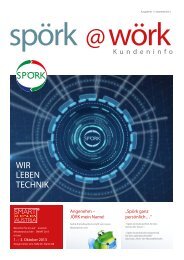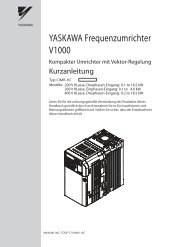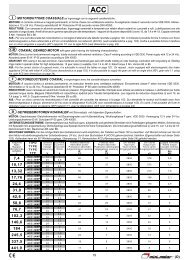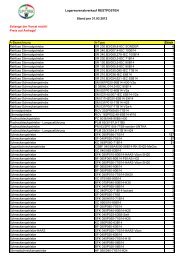You also want an ePaper? Increase the reach of your titles
YUMPU automatically turns print PDFs into web optimized ePapers that Google loves.
5 Start Up<br />
<br />
Normal / Heavy Duty Selection (C6-01)<br />
The drive supports two ratings, Normal Duty and Heavy Duty. Both have different output current ratings (refer to the catalog or instruction manual).<br />
Set the Duty mode in accordance with the application.<br />
Mode<br />
Heavy Duty Rating (HD)<br />
Normal Duty Rating (ND)<br />
C6-01 0 1<br />
Application<br />
Applications with a constant torque like extruders, conveyors<br />
and cranes. High overload capability might be needed.<br />
Applications where the torque increases with the speed like fans<br />
or pumps. High overload tolerance is normally not needed.<br />
Overload capability (OL2) 150% of drive rated current for 60 s 120% of drive rated current for 60 s<br />
L3-02 Stall Prevention during<br />
Acceleration<br />
150% 120%<br />
L3-06 Stall Prevention during<br />
Run<br />
150% 120%<br />
Default carrier frequency 8/10 kHz Swing PWM<br />
1-phase 200V drives up to CIMR-VCBA0006, default 10kHz<br />
<br />
Auto-Tuning (T1-)<br />
Auto-Tuning automatically sets up the motor data relevant drive parameters. Three different modes are supported<br />
Tuning Mode Parameter Control Mode Description<br />
Rotational Auto-Tuning T1-01 = 0 OLV<br />
Perform when setting the drive to operate in Open Loop Vector control. The<br />
motor must be able to rotate without load during the tuning process in order to<br />
achieve a high accuracy.<br />
Terminal resistance tuning T1-01 = 2 OLV, V/f control Perform in V/f control if the motor cable is long or if the cable has been changed.<br />
Rotational Auto-Tuning for<br />
Energy Saving<br />
T1-01 = 3 V/f control<br />
Perform when using Energy Saving or Speed Search.The motor must be able to<br />
rotate without load in order to achieve a high tuning accuracy.<br />
CAUTION<br />
Never touch the motor until the Auto-Tuning is finished. Even thought the motor may not be rotating when Auto-Tuning, voltage is still applied to the motor during<br />
the tuning process.<br />
For Auto-Tuning enter the Auto-Tuning menu and perform the steps shown in the figure below. The number of name plate data to be entered<br />
depends on the selected type of Auto-Tuning. This example shows Rotational Auto-Tuning.<br />
<strong>Drive</strong> mode<br />
display<br />
Enter the Auto-<br />
Tuning Mode<br />
Select the tuning<br />
method<br />
DRV<br />
DRV<br />
Set up all name<br />
plate data<br />
The tuning start<br />
display appears<br />
During the tuning the<br />
display flashes<br />
After successful tuning<br />
“End” is displayed<br />
If Auto-Tuning can not be performed for some reason (no-load operation impossible etc.), then set up the maximum frequency and voltage in the<br />
E1- parameters and enter the motor data manually into the E2- parameters.<br />
NOTICE: The <strong>Drive</strong> Disable inputs must be closed during Auto-Tuning.<br />
<br />
Frequency Reference and Acceleration/ Deceleration Times<br />
• Frequency Reference Source (b1-01)<br />
Set parameter b1-01 according to the frequency reference source used.<br />
b1-01 Reference source Frequency reference input<br />
0 Operator keypad<br />
Set the frequency references in the d1- parameters and used digital inputs to switch over between different<br />
reference values.<br />
1 Analog input Apply the frequency reference signal to terminal A1 or A2.<br />
2 Serial Comm. Serial Communications using the RS422/485 port<br />
3 Option Board Communications option card<br />
4 Pulse input Set the frequency reference at terminal RP using a pulse train signal.<br />
<strong>YASKAWA</strong> Europe TOMP_C710606_75A <strong>V1000</strong> <strong>IP66</strong> - Quick Start Guide EN 19